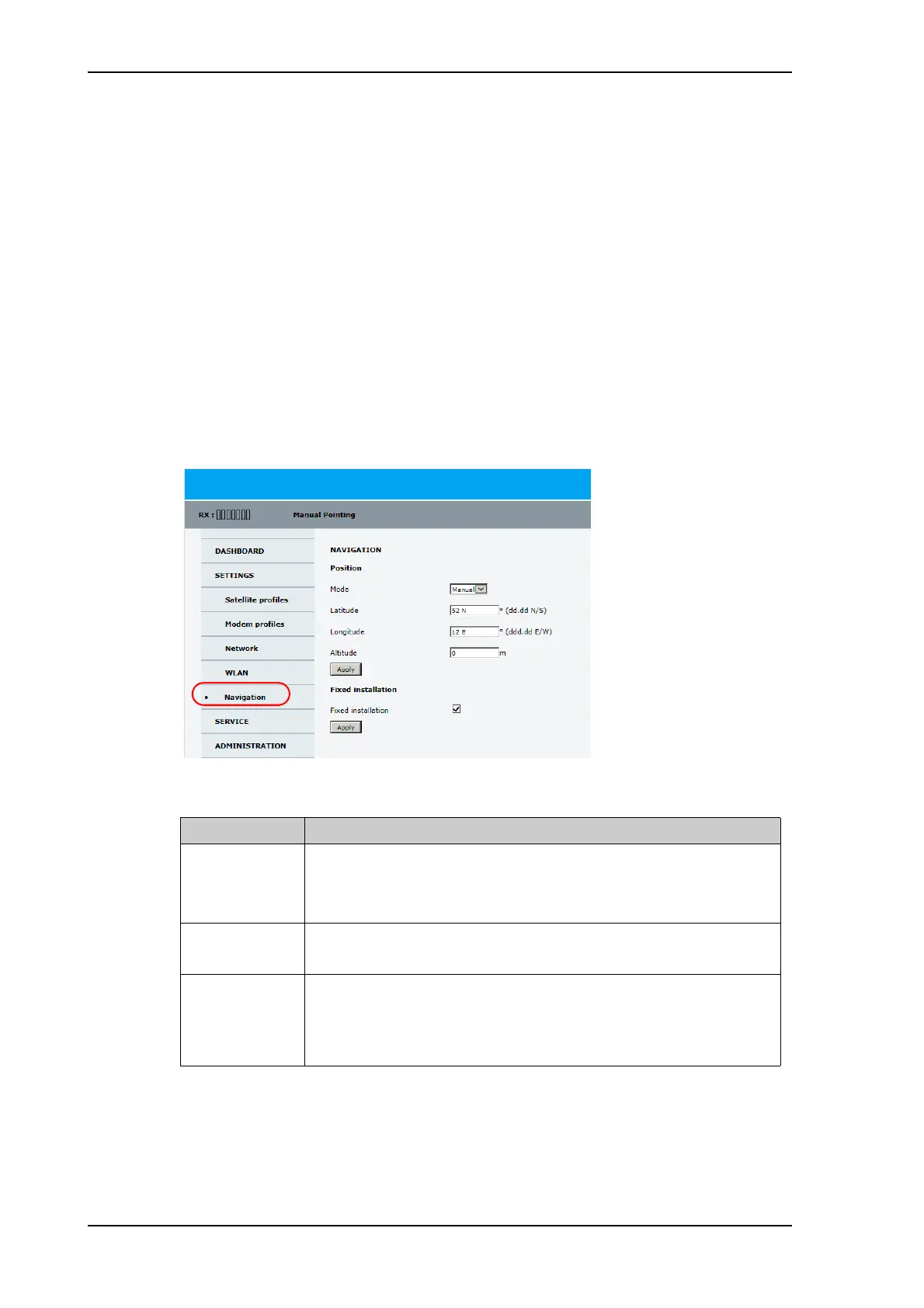Setup with the web interface for PC
4-10 Chapter 4: Setup and operation 98-144390-C
4.1.5 Navigation
In this section you can set Heading, Position, Manual pointing and Fixed installation.
• Heading: GNSS or manual setting.
• Position: You can enter a fixed position if the position provided by the internal GNSS
module is not sufficiently good or you do not want to wait for a GPS fix.
• Manual pointing: This turns off the motors in the antenna and you must make a
manual pointing using the hand crank.
• Fixed installation: Selected this if the EXPLORER 3075GX is set up as a fixed
installation, i.e. when the EXPLORER 3075GX will not move over time and where access
to the EXPLORER 3075GX is not intended and/or difficult.
Do as follows:
1. Select SETTINGS > Navigation from the left navigation pane.
2. Set the Heading, Position, Manual pointing and Fixed installation:
Figure 4-7: Web interface: SETTINGS > Navigation
Item Description
Position mode GNSS - GNSS module is used for current position (default).
Manual - enter values from other position source. (Accuracy should
be better than 50 m.)
Manual
pointing
This turns off the motors in the antenna and you must make a manual
pointing using the hand crank.
Fixed
installation
The EXPLORER 3075GX automatically allows the GX modem to enter
the network after reboot in case of a temporary power loss. No user
action is required. Fixed installation is allowed after the EXPLORER
3075GX has been pointed to the satellite.
Table 4-6: Web interface: SERVICE > Navigation
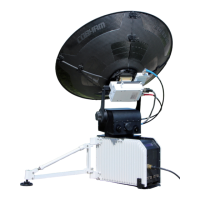