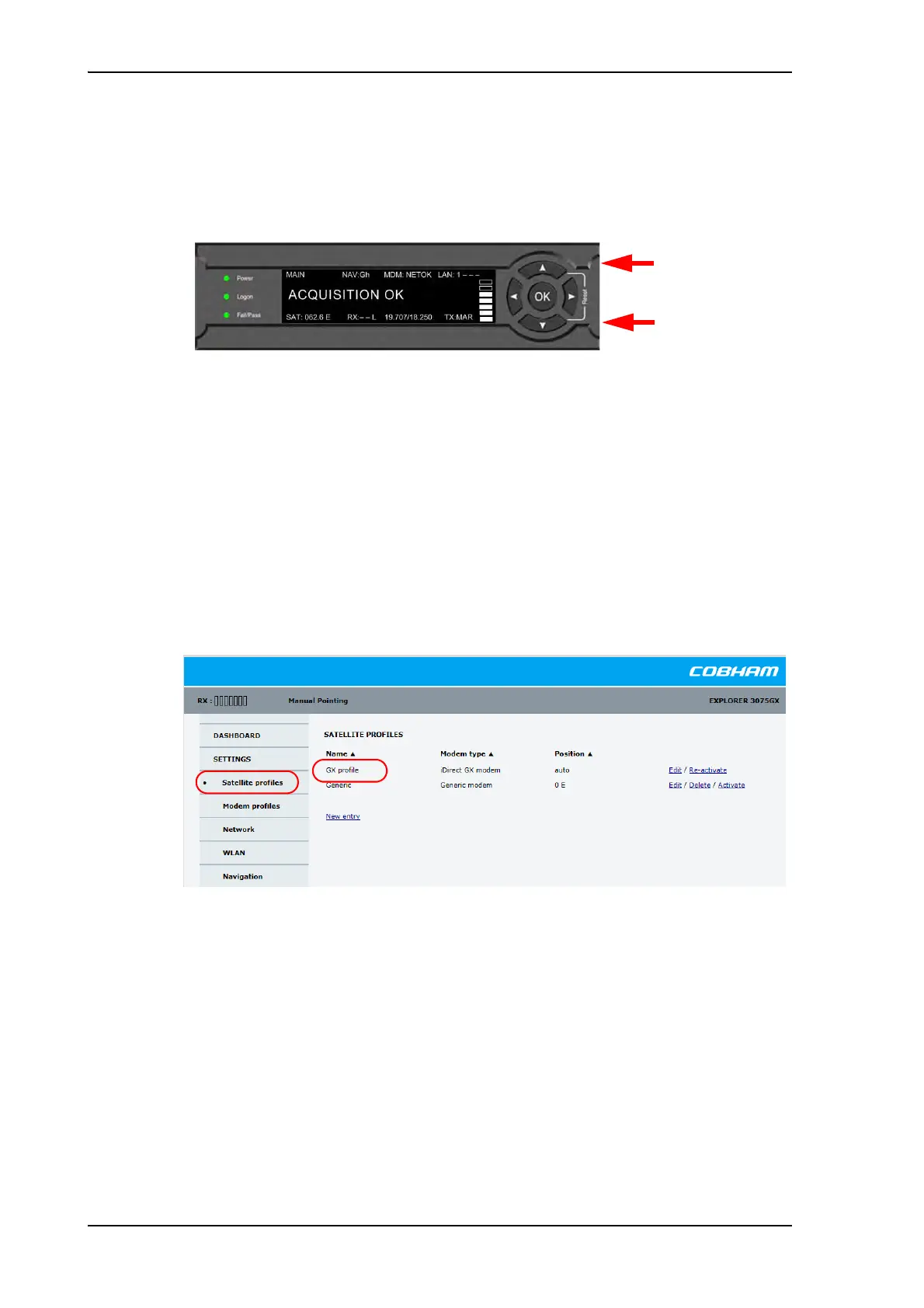General support
5-4 Chapter 5: Service 98-144390-C
5.1.3 Power cycle
To power-cycle the antenna do the following:
1. Press and hold and until the ACU display shuts down and the antenna reboots.
2. Wait until the antenna has rebooted and is operational again. The last active satellite
profile will be used.
To reset the GX modem to factory defaults use the web interface. See Reset to factory
default - integrated GX modem on page 4-16.
5.1.4 Satellite profiles and modem profiles
A satellite profile with the GX Modem is already set up at the factory. You may add a
satellite profile with the generic modem for troubleshooting purposes.
Satellite profiles – New entry and Edit
Figure 5-2: To reset the system
Figure 5-3: Web interface: SETTINGS - list of satellite profiles (example)
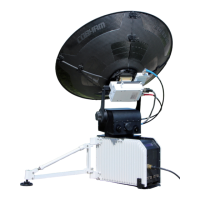