98-144390-C 3-1
Chapter 3
Assembly & start up 3
This chapter has the following sections:
• What’s in the box
• To assemble the EXPLORER 3075GX
• Power on and manual pointing
• To disassemble and pack the antenna
3.1 What’s in the box
3.1.1 To unpack
Two transit cases contain the EXPLORER 3075GX antenna system:
• Case with RF assembly and electronics enclosure (left)
• Case with tripod, antenna panels and cables (right)
Figure 3-1: 2 transit cases
Do not grab the RF assembly by the
feed horn. The RF feed's subreflector
can be easily damaged.
Hold the RF feed as shown in the
picture.
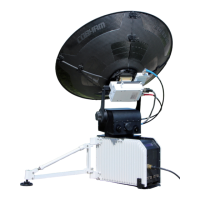
