Software update
98-144390-C Chapter 5: Service 5-11
Software update (modem)
The modem detects automatically whether a software upgrade is needed. If yes, software
upgrade is done automatically via the satellite link. You can see the current software version
in the web interface of the GX modem (Core Module). See GX Modem: One Touch
Commissioning (OTC) on page 5-6 for information how to connect to the web interface of
the GX modem.
Software recovery (safe mode)
If the EXPLORER 3075GX has become inoperative, a software recovery update may bring it
back into an operational state.
To make a software recovery, do as follows:
1. During reboot push and hold the arrow keys and on the keypad. The text safe
mode is shown in the display. The network settings are reset to factory default
(http://192.168.0.1).
2. Open an Internet browser and enter the address http://192.168.0.1. A web interface is
displayed.
3. Upload new software or reset to factory default.
4. Reboot the EXPLORER 3075GX.
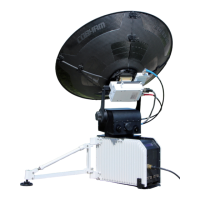
