Table of contents
vi 98-144390-C
4.2.3 The menu tree ...................................................................................................................4-18
4.2.4 Brightness of the display ..............................................................................................4-21
4.3 Web interface for tablet and smartphone .................................................4-21
Chapter 5 Service
5.1 General support .................................................................................................................5-1
5.1.1 Preventative maintenance ..............................................................................................5-1
5.1.2 Help desk and diagnostics report ................................................................................5-2
5.1.3 Power cycle ............................................................................................................................5-4
5.1.4 Satellite profiles and modem profiles .......................................................................5-4
5.1.5 GX Modem: One Touch Commissioning (OTC) ....................................................5-6
5.1.6 LNB data update ..................................................................................................................5-7
5.1.7 Proxy server settings in your browser .......................................................................5-8
5.2 Software update ................................................................................................................5-9
5.2.1 Prerequisites ..........................................................................................................................5-9
5.2.2 Software update procedure ...........................................................................................5-9
5.3 Status signalling with LEDs and status messages ................................5-12
5.3.1 LEDs on the keypad of the EXPLORER 3075GX .................................................5-12
5.3.2 Status information of the modem ...........................................................................5-13
5.4 To return units for repair ........................................................................................5-14
Appendix A Technical specifications
A.1 Specifications ......................................................................................................................A-1
Appendix B System messages
B.1 Event messages – overview ......................................................................................B-1
B.2 List of events .......................................................................................................................B-2
Appendix C Approvals
C.1 EU Declaration of Conformity ................................................................................C-2
Glossary ..............................................................................................................................................................Glossary-1
Index ....................................................................................................................................................................Index-1
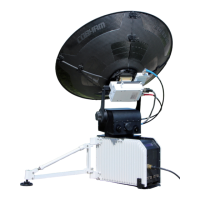
