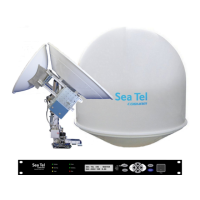To assemble the EXPLORER 3075GX
3-4 Chapter 3: Assembly & start up 98-144390-A
The two support legs and support feet provide additional stability and prevent
movement of the system.
2. Rotate the fine-tuning rotating adjustment tube on the support legs to move the feet up
and down to level the base and achieve stability.
3. You may have to anchor the terminal to the ground to meet operational requirements in
high wind conditions. For anchoring you may add extra weight to the support legs, or
insert stakes through holes on the feet.
4. Unpack the RF assembly, handle it carefully.
5. Retract the thumbscrews on the mounting blocks, located on the elevation arms.
6. Mount the RF assembly by inserting the brackets down into the mounting blocks
7. Re-engage the thumbscrews to lock the brackets into place.
8. Unpack the four interchangeable panels.
9. Release the four locking mechanisms on the reflector hub, insert the two bottom panels
and re-secure the locking mechanism on the reflector hub.
Figure 3-4: To adjust the support legs
Take care when handling the feed assembly. Do not grab the assembly
by the feed horn. The feed's subreflector can be easily damaged.
Figure 3-5: To mount the antenna positioner
Figure 3-6: Center hub with four latches for the 4 panels
