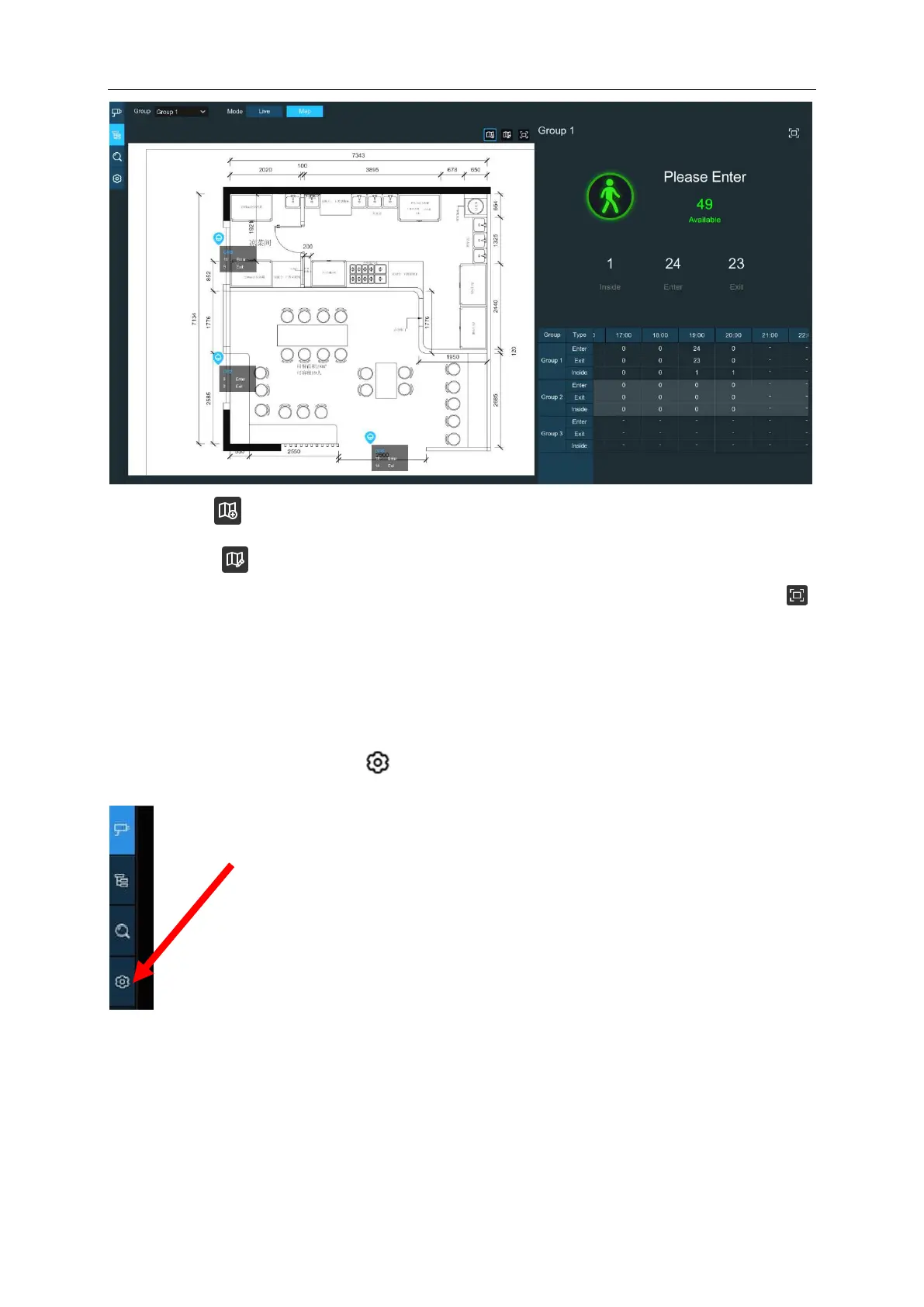USER MANUAL
11. Click the icon to add a map image from your USB memory.
12. Click icon to adjust the site of the IP cameras. Click and hold the channel icon and
move one by one to adjust the position of your IP cameras on the map. You can click
icon to display the map in full screen.
5.8.1.3 Advertise Mode
The system supports to demonstrate your advertising pictures with the Cross Counting
functions.
1. Click the
Configuration
icon to in the
Navigation bar
to get to the configuration
page.
