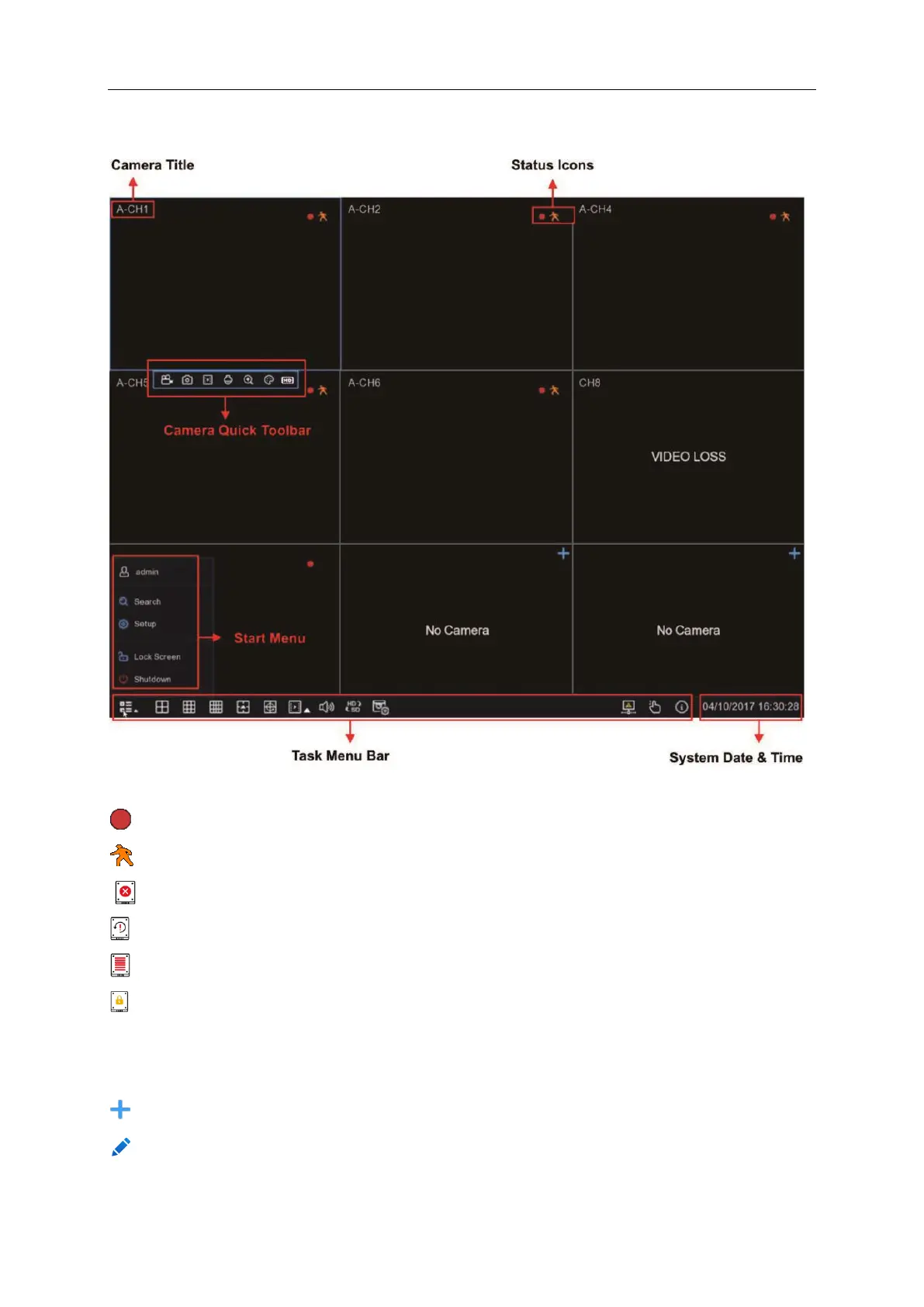USER MANUAL
4.2 Live View Screen Overview
Status Icons
This indicates that the NVR is currently recording.
This icon appears when the camera has detected motion.
This icon indicates that the HDD is in error to work
This icon indicates the HDD is unformatted
This icon indicates the HDD is full.
This icon indicates the HDD is read-only.
VIDEO LOSS:
The analog camera is disconnected.
No Camera:
IP camera is disconnected.
Click to open
Quick Add
menu to add IP camera
Click to edit current IP camera
