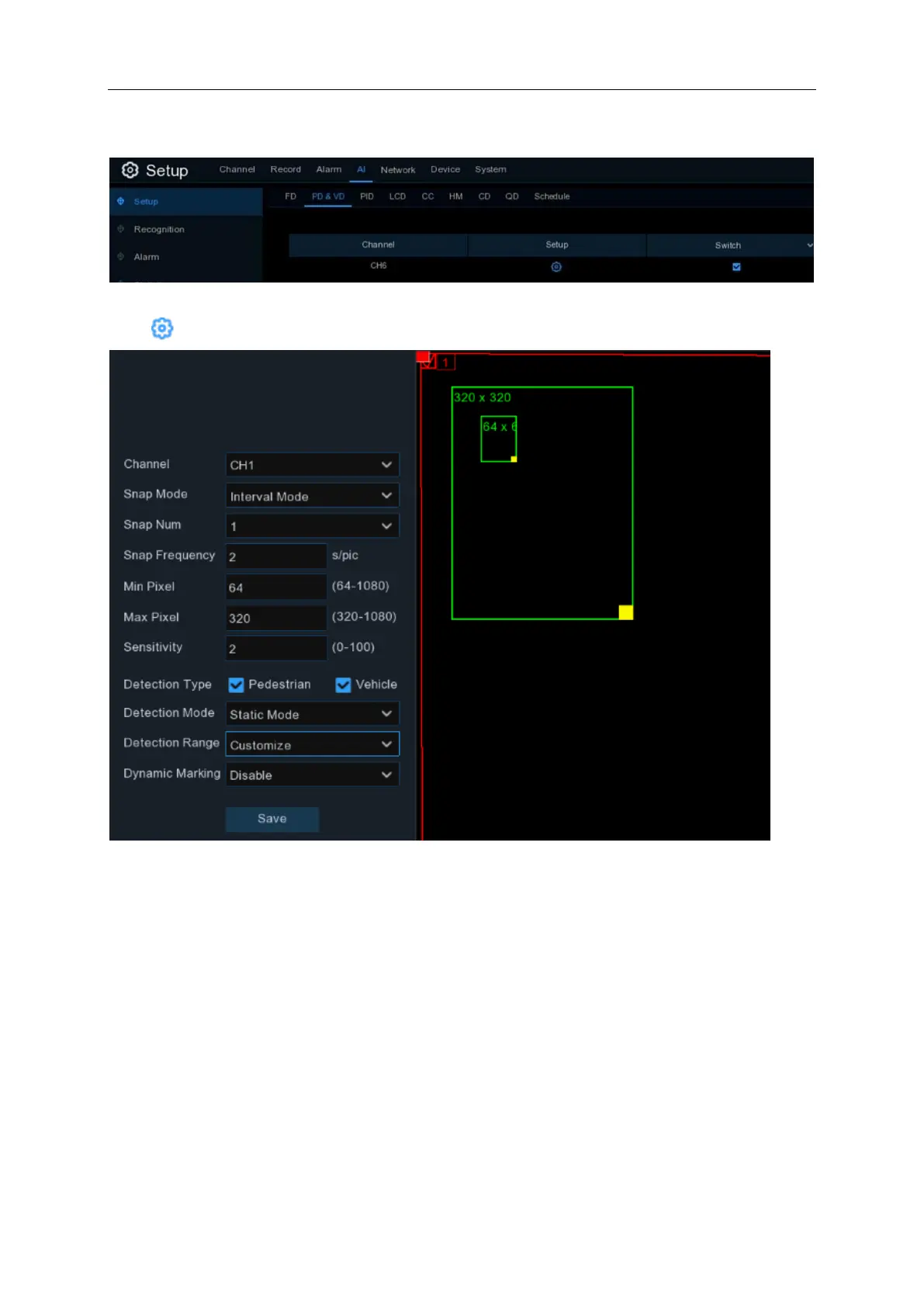USER MANUAL
5.4.1.2 PD & VD (Human & Vehicle Detection)
Switch:
To enable or disable the Human & Vehicle detection.
Click to configure the detection conditions.
Channel: Channel selection
Snap Mode: There are “Optimal Mode” (automatically select & push the best image from all
captured images of the same vehicle during its duration of stay), “Realtime Mode” (push the
first captured image and push again the last captured image from the same vehicle) and
“Interval Mode” (customized the capture time and interval).
Min Pixel: Set the minimum detection pixel box. The target objects can be recognized only
when it is larger than the pixel box.
Max Pixel: Set the maximum detection pixel box. The target objects can be recognized only
when it is smaller than the pixel box.
Sensitivity: Set the sensitivity level. Level 1 the lowest sensitivity level while level 100 is the
highest sensitivity level.
Detection Type: Choose the detection target objects.