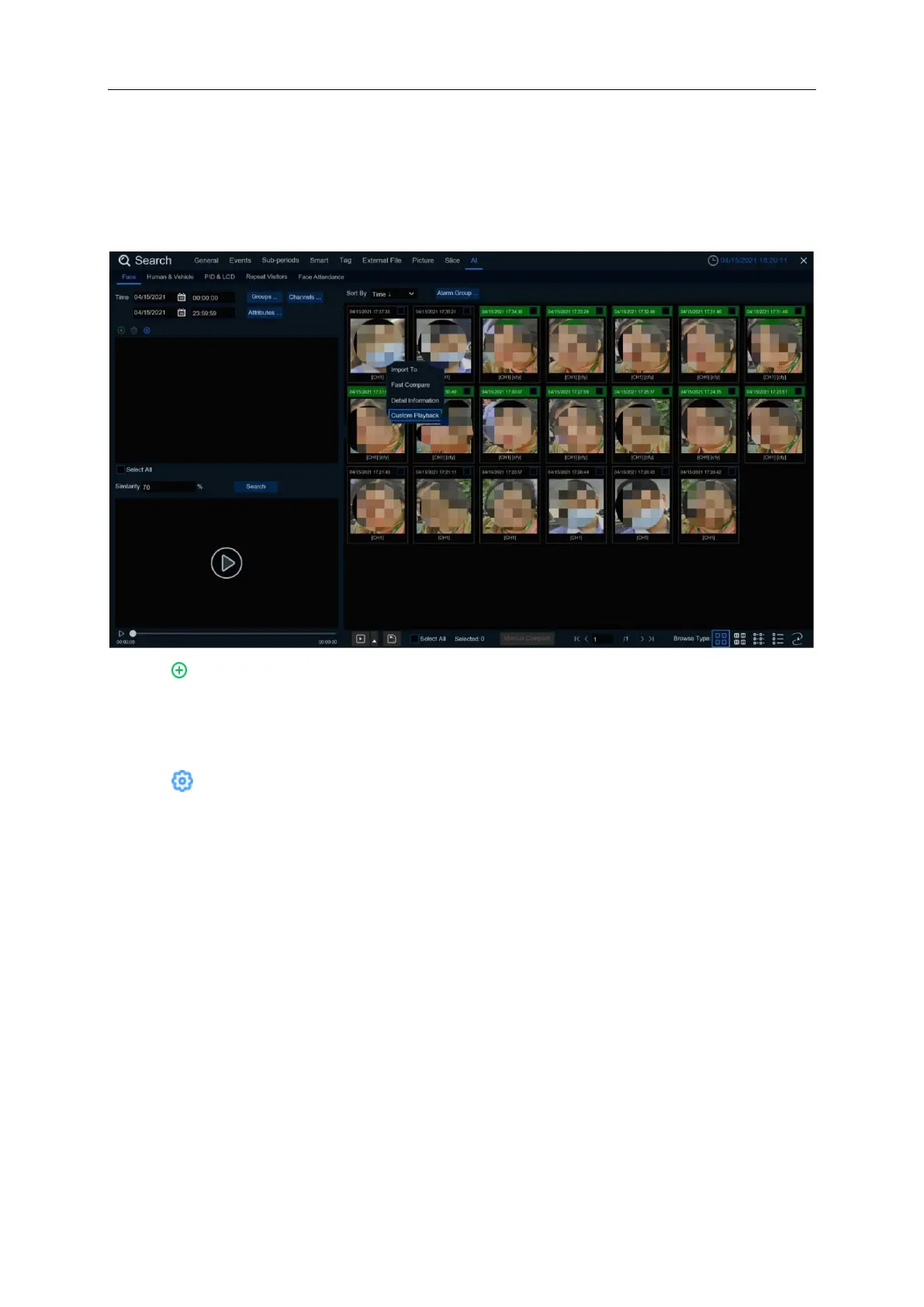USER MANUAL
6.10 AI Search
6.10.1 Face
Choose date, time, channel, groups to search all captures faces.
1. Click icon to add customized faces.
2. Choose the
Channels
you want to search.
3. You can also set search conditions of the facial features in
Attributes
.
4. Choose the comparation group in
Alarm Groups
.
5. Click icon to configure the AI settings.
