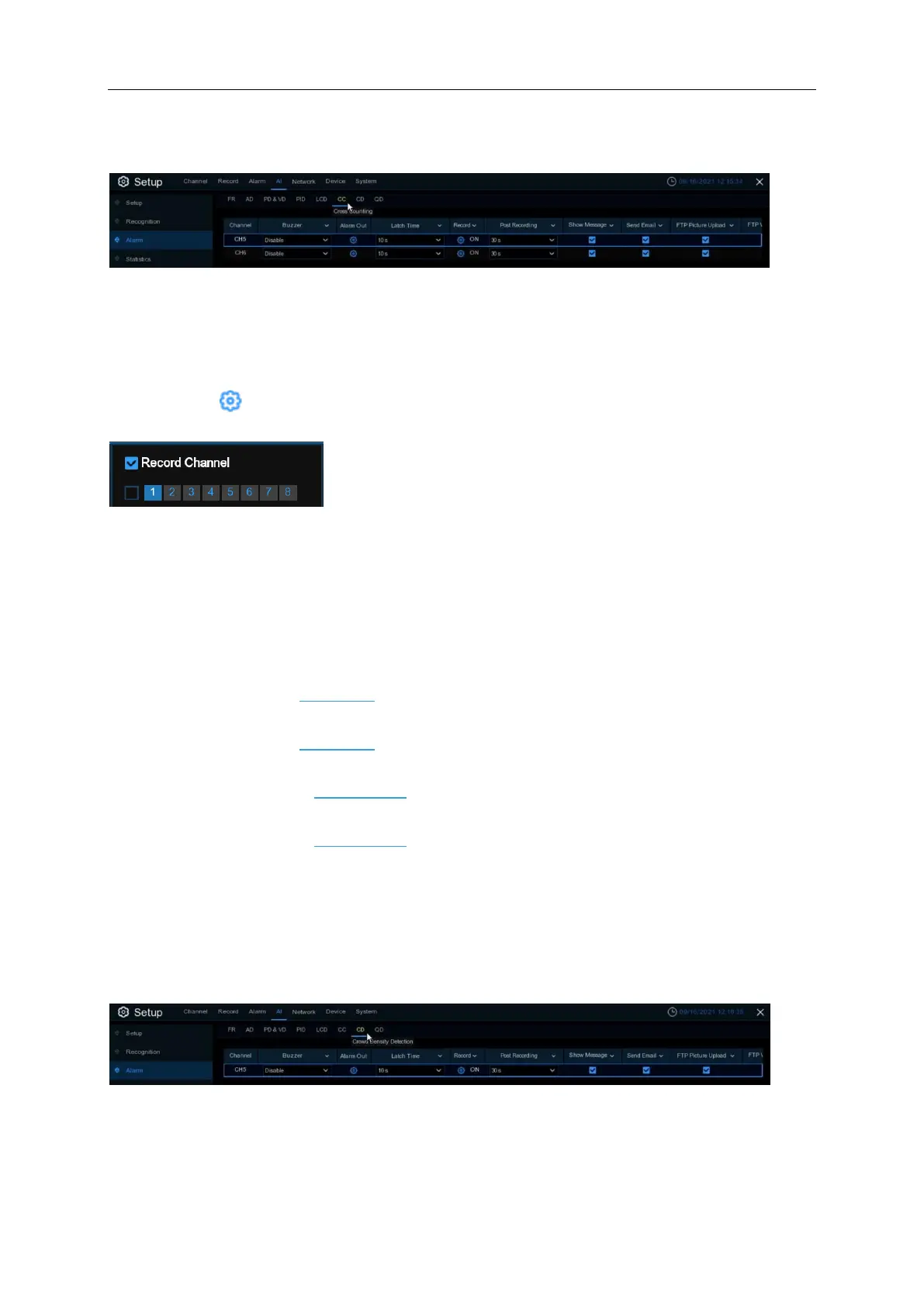USER MANUAL
5.4.3.6 CC (Cross Counting)
To configure alarm actions for CC alarms.
Buzzer:
The NVR can use its internal buzzer to emit an alarm tone. You can set the buzzer
duration in seconds when an alarm is triggered.
Alarm Out
: Optional function. If your NVR support to connect to external alarm device, you
can set to emit an alarm tone.
Latch Time
: To configure the external alarm time when an alarm is triggered.
Record
: Click icon and choose which channel(s) you want to record when an alarm is
triggered.
Post Recording
: You can set how long after an event occurs that the NVR will continue to
record. The recommended recording length is 30 seconds but it can be set higher up to 5
minutes.
Show Message
: Check the box to display “
S
” icon on the live view screen when an alarm is
triggered.
Send Email
: You can let the NVR to send you an auto-email when an alarm is triggered.
FTP Picture Upload
: To upload alarm images to FTP server when an alarm is triggered. To
enable FTP, please view 5.4.4 FTP.
FTP Video Upload
: To upload alarm video to FTP server when an alarm is triggered. To
enable FTP, please view 5.4.4 FTP.
Picture to Cloud
: To upload alarm images to Cloud server when an alarm is triggered. To
enable Cloud, please view 5.5.2 Cloud.
Video to Cloud
: To upload alarm video to Cloud server when an alarm is triggered. To
enable Cloud, please view 5.5.2 Cloud.
Full Screen
: If this function is enabled and an alarm is triggered in a channel, you will see
that channel in full screen.
5.4.3.7 CD (Crowd Density Detection)
To configure alarm actions for CD alarms.
Buzzer:
The NVR can use its internal buzzer to emit an alarm tone. You can set the buzzer
duration in seconds when an alarm is triggered.
Alarm Out
: Optional function. If your NVR support to connect to external alarm device, you
can set to emit an alarm tone.
