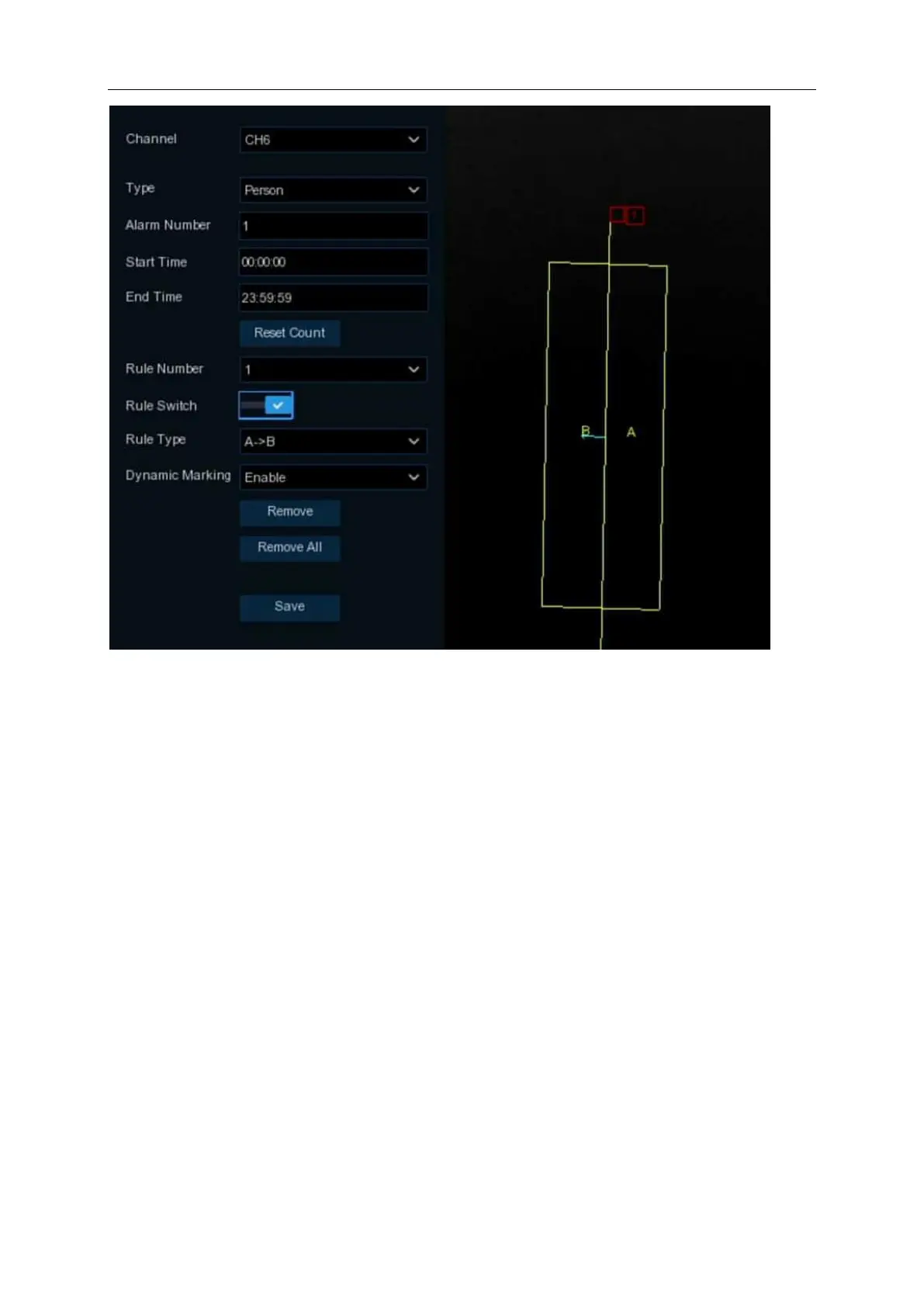USER MANUAL
Channel
: Select the channel you want to configure
Type: Choose the detection target objects. Motion will detect all moving objects, Person will
detect human beings only, Vehicle will detect vehicles only.
Alarm Number
: The NVR will send an alert if the number of entries minus the number of
exits exceeds the alarm number. E.g., the number of entries is 601 while the number of exits
is 400, and the alarm number you set is 200, 601-400
>
200, then the NVR will send an alert.
Start Time
: Set the detection start time.
End Time
: Set the detection end time.
Reset Count
: Clear the counting number.
Rule Number
: Only 1 rule available.
Rule Switch:
Activate or inactivate the rule.
1.
Choose the detection target type.
2.
Set the
Alarm Number
,
Start Time
and
End Time
.
3.
To enable the detection in
Rule Switch
.
4.
Choose a
Rule Type
.
A
B:
If a target object is detected moving from side A to side B, the system will count 1
to enter number; if a target object is detected moving from side B to side A, the system
will count 1 to exit number.
B
A:
If a target object is detected moving from side B to side A, the system will count 1