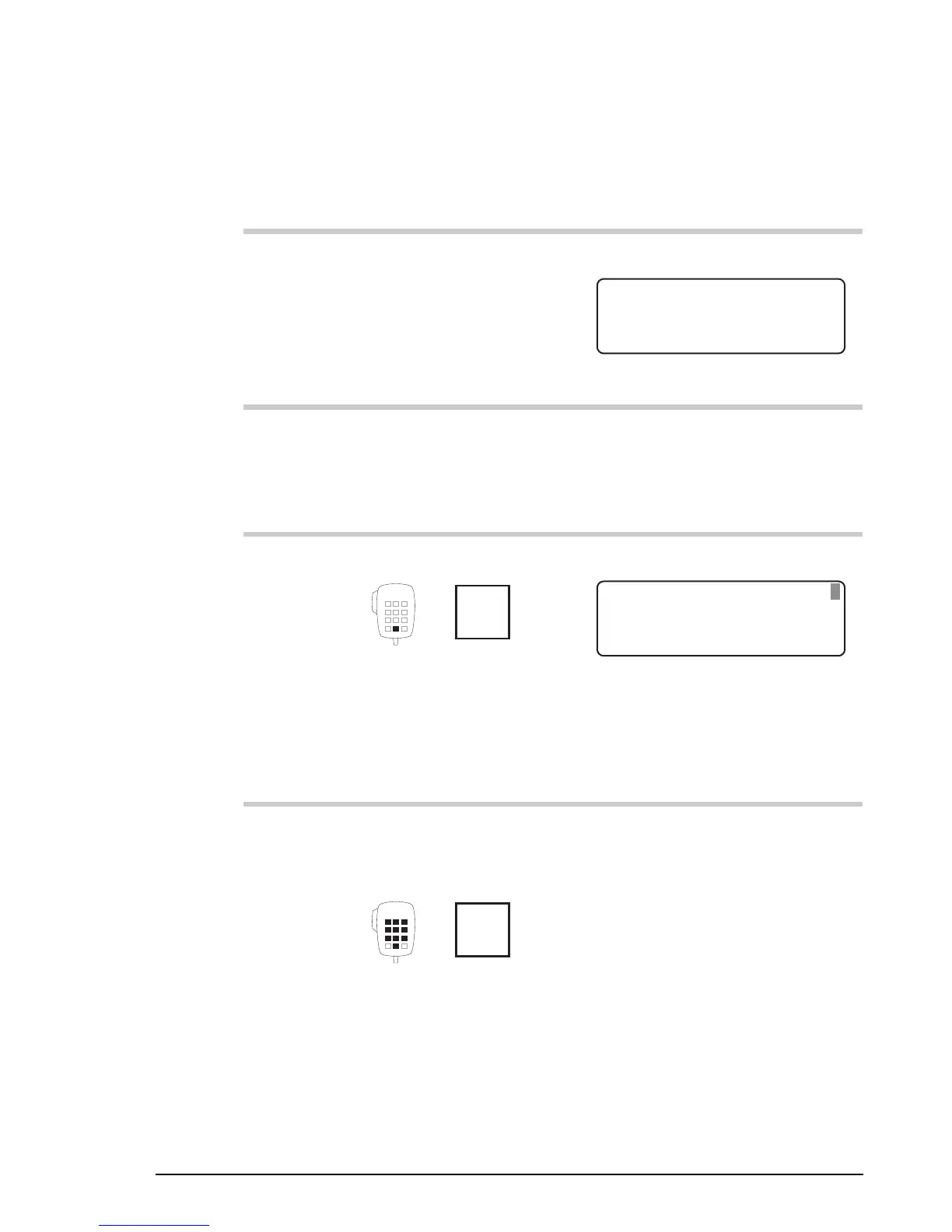Sending calls
4-30 HF SSB transceiver user guide
To send a selective beacon call:
Action Notes
1.
In Channel mode, select
a transmit channel that
is also a frequency
scanned by the other
station.
Example of the display:
208
5820
CALL
Rx.
USB
HI
Main network
Pwr
2.
Wait until the channel
is clear of all voice and
data traffic.
Temporarily switch off any
muting so that you can hear the
channel activity.
3.
Press
B'con
0
Example of the display:
208
5820
CALL
Rx.
USB
HI
Sel Beacon:
TYPE
185074
The top right position of the
display shows the address of
the last station called.
4.
Enter the address you
want to call (if different
to the one displayed)
numeral
button
If the transceiver beeps when
you try to enter the address, the
channel has been set up with a
fixed address. Refer to the
HF SSB transceiver reference
manual, Chapter 8, Selcall
address setup.
Sending calls
4-30 HF SSB transceiver user guide
To send a selective beacon call:
Action Notes
1.
In Channel mode, select
a transmit channel that
is also a frequency
scanned by the other
station.
Example of the display:
208
5820
CALL
Rx.
USB
HI
Main network
Pwr
2.
Wait until the channel
is clear of all voice and
data traffic.
Temporarily switch off any
muting so that you can hear the
channel activity.
3.
Press
B'con
0
Example of the display:
208
5820
CALL
Rx.
USB
HI
Sel Beacon:
TYPE
185074
The top right position of the
display shows the address of
the last station called.
4.
Enter the address you
want to call (if different
to the one displayed)
numeral
button
If the transceiver beeps when
you try to enter the address, the
channel has been set up with a
fixed address. Refer to the
HF SSB transceiver reference
manual, Chapter 8, Selcall
address setup.