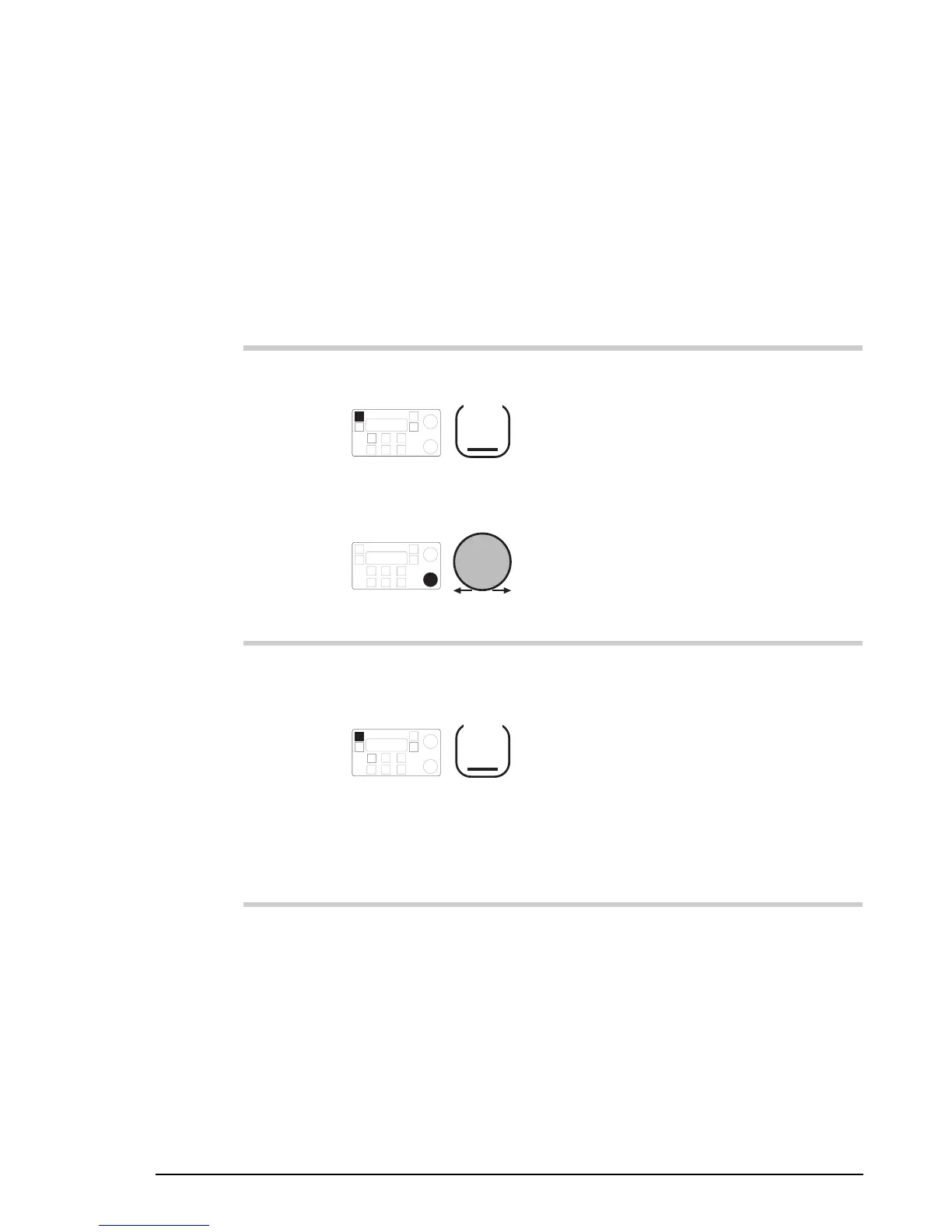Using the transceiver
3-28 HF SSB transceiver user guide
Adjusting the display brightness
You can adjust the display brightness at any time.
To adjust the brightness of the display:
Action Notes
1.
Press and hold down
On/Off
then rotate
Volume
Rotate the knob clockwise to
increase brightness or
anticlockwise to decrease
brightness.
2.
When the brightness is
correct, release
On/Off
The transceiver does not switch
off if you have adjusted the
brightness.
Setup mode also has a
procedure for adjusting
brightness (refer to the HF SSB
transceiver reference manual,
Chapter 6, Display brightness).
Using the transceiver
3-28 HF SSB transceiver user guide
Adjusting the display brightness
You can adjust the display brightness at any time.
To adjust the brightness of the display:
Action Notes
1.
Press and hold down
On/Off
then rotate
Volume
Rotate the knob clockwise to
increase brightness or
anticlockwise to decrease
brightness.
2.
When the brightness is
correct, release
On/Off
The transceiver does not switch
off if you have adjusted the
brightness.
Setup mode also has a
procedure for adjusting
brightness (refer to the HF SSB
transceiver reference manual,
Chapter 6, Display brightness).