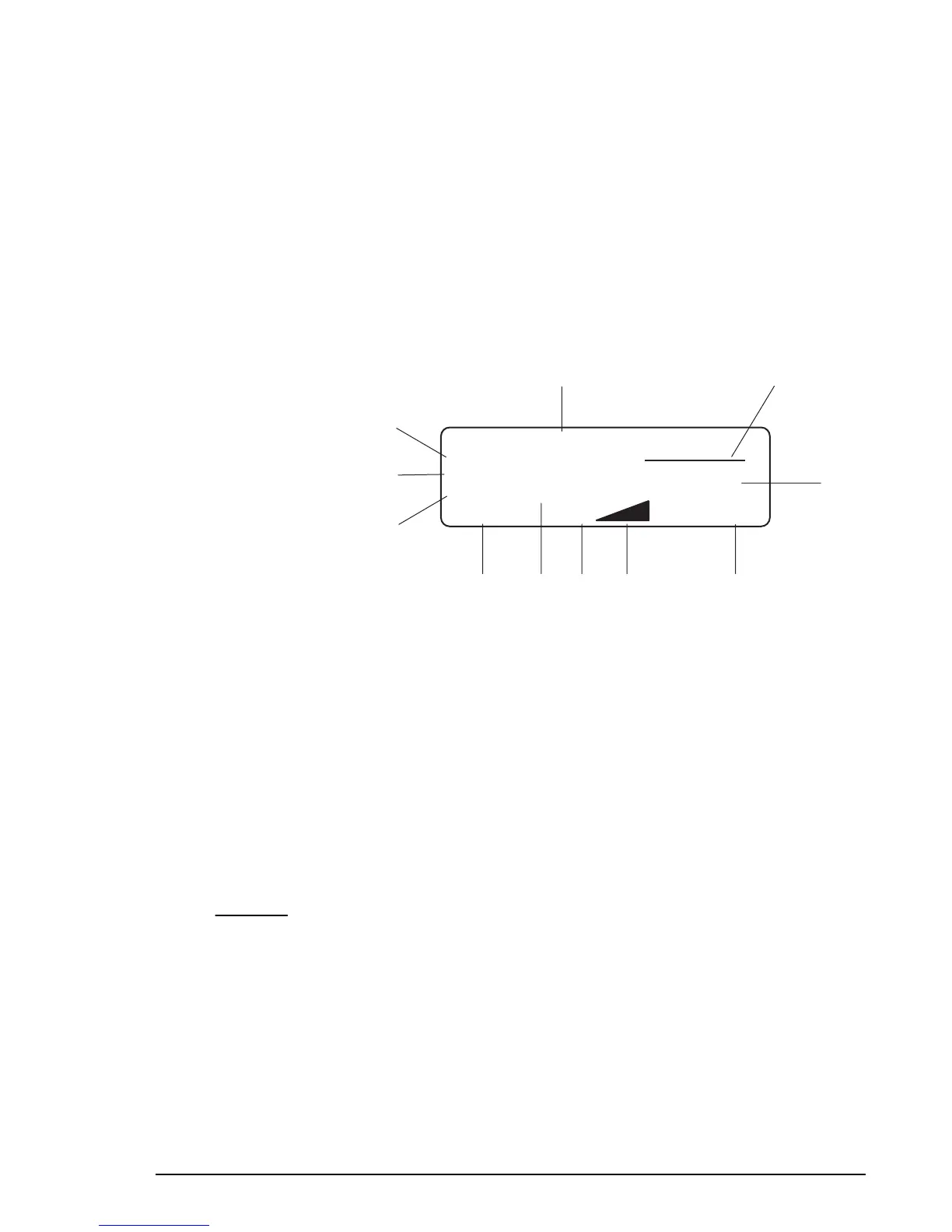Overview
2-12 HF SSB transceiver user guide
The display layout
The 4-line display on the control panel tells you what the
transceiver is doing.
For a list of display messages, refer to the HF SSB transceiver
reference manual, Chapter 10, Display messages.
10
23
USB
HI
CALL
Tx
422
2100
.
4
6795
Pwr
Base station
8
1
11
Figure 2.4
The display
Part of Display Function
1.
Indicates whether USB, LSB or AM is selected for
the displayed channel.
2.
Base station
Shows the channel comment that describes what the
channel is used for.
3.
Indicates that the channel is a receive-only channel
(does not allow you to transmit). If this bar is not
displayed, the channel is a transmit channel that
allows you to send and receive.
Overview
2-12 HF SSB transceiver user guide
The display layout
The 4-line display on the control panel tells you what the
transceiver is doing.
For a list of display messages, refer to the HF SSB transceiver
reference manual, Chapter 10, Display messages.
10
23
USB
HI
CALL
Tx
422
2100
.
4
6795
Pwr
Base station
8
1
11
Figure 2.4
The display
Part of Display Function
1.
Indicates whether USB, LSB or AM is selected for
the displayed channel.
2.
Base station
Shows the channel comment that describes what the
channel is used for.
3.
Indicates that the channel is a receive-only channel
(does not allow you to transmit). If this bar is not
displayed, the channel is a transmit channel that
allows you to send and receive.