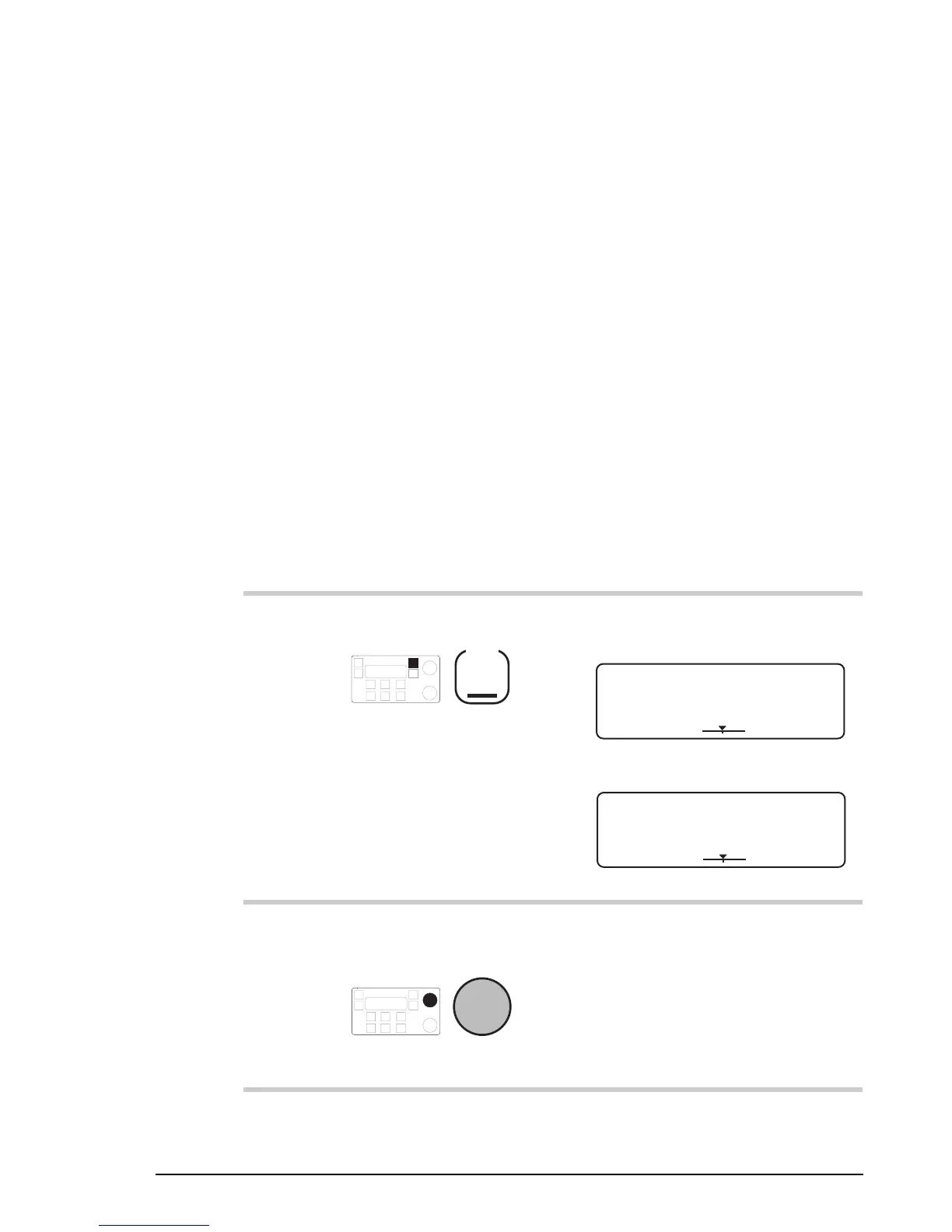Using the transceiver
3-30 HF SSB transceiver user guide
Using Clarifier mode
Clarifier mode allows you to improve the clarity of the voice
you can hear by adjusting the frequency of your transceiver
channel to match that of the received signal.
All controls operate the same way in Clarifier mode as they
do in Channel mode, except for the
Select
knob. This knob
is used to operate the clarifier and adjust signal clarity.
When you use the
Mode
button to return to Channel mode,
the clarifier adjustment for the current channel remains in
force. If you then change to another channel, the adjustment
is reset to the centre value.
To use the clarifier:
Action Notes
1.
In Channel mode, press
Mode
Example of the display (for five
seconds):
USB
HI
CALL
158
4010
+--
CLARIFIER
Pwr
which will then change to:
USB
HI
CALL
158
4010
+--
Fleet channel
Pwr
2.
To make the voice
sound clearer, rotate
Select
The transceiver beeps at the
minimum and maximum
settings.
Using the transceiver
3-30 HF SSB transceiver user guide
Using Clarifier mode
Clarifier mode allows you to improve the clarity of the voice
you can hear by adjusting the frequency of your transceiver
channel to match that of the received signal.
All controls operate the same way in Clarifier mode as they
do in Channel mode, except for the
Select
knob. This knob
is used to operate the clarifier and adjust signal clarity.
When you use the
Mode
button to return to Channel mode,
the clarifier adjustment for the current channel remains in
force. If you then change to another channel, the adjustment
is reset to the centre value.
To use the clarifier:
Action Notes
1.
In Channel mode, press
Mode
Example of the display (for five
seconds):
USB
HI
CALL
158
4010
+--
CLARIFIER
Pwr
which will then change to:
USB
HI
CALL
158
4010
+--
Fleet channel
Pwr
2.
To make the voice
sound clearer, rotate
Select
The transceiver beeps at the
minimum and maximum
settings.