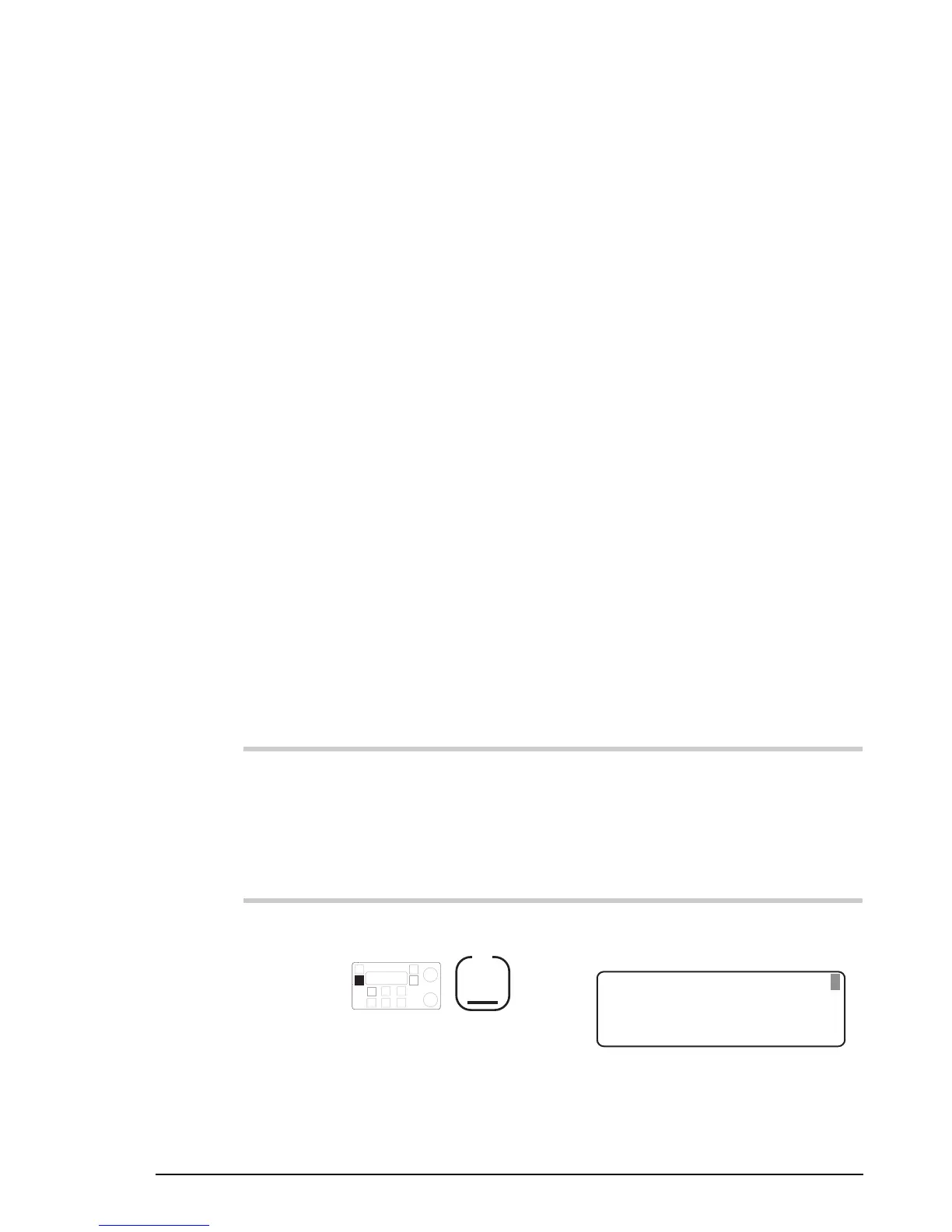Sending calls
4-46 HF SSB transceiver user guide
Tone call
A tone call allows you to call a station capable of receiving
your two-tone calling signal.
Selective calling has largely replaced tone calling as a
method of calling specific stations. You may want to use tone
calling if some older stations in your network are incapable
of using addresses.
All HF SSB series transceivers can send tone calls.
Before you can send a tone call, you need to set up:
• the tone call frequencies you are going to use (refer to the
HF SSB transceiver reference manual, Chapter 8, Tone
call setup)
• a channel for tone calling (refer to the HF SSB
transceiver reference manual, Chapter 3, Channel
creation and editing).
To send a tone call:
Action Notes
1.
In Channel mode, wait
until the channel is
clear of all voice and
data traffic.
2.
Press
F1
The display shows the last type
of call made:
208
5820
CALL
Rx.
USB
HI
Selcall:
TYPE
185074
Sending calls
4-46 HF SSB transceiver user guide
Tone call
A tone call allows you to call a station capable of receiving
your two-tone calling signal.
Selective calling has largely replaced tone calling as a
method of calling specific stations. You may want to use tone
calling if some older stations in your network are incapable
of using addresses.
All HF SSB series transceivers can send tone calls.
Before you can send a tone call, you need to set up:
• the tone call frequencies you are going to use (refer to the
HF SSB transceiver reference manual, Chapter 8, Tone
call setup)
• a channel for tone calling (refer to the HF SSB
transceiver reference manual, Chapter 3, Channel
creation and editing).
To send a tone call:
Action Notes
1.
In Channel mode, wait
until the channel is
clear of all voice and
data traffic.
2.
Press
F1
The display shows the last type
of call made:
208
5820
CALL
Rx.
USB
HI
Selcall:
TYPE
185074