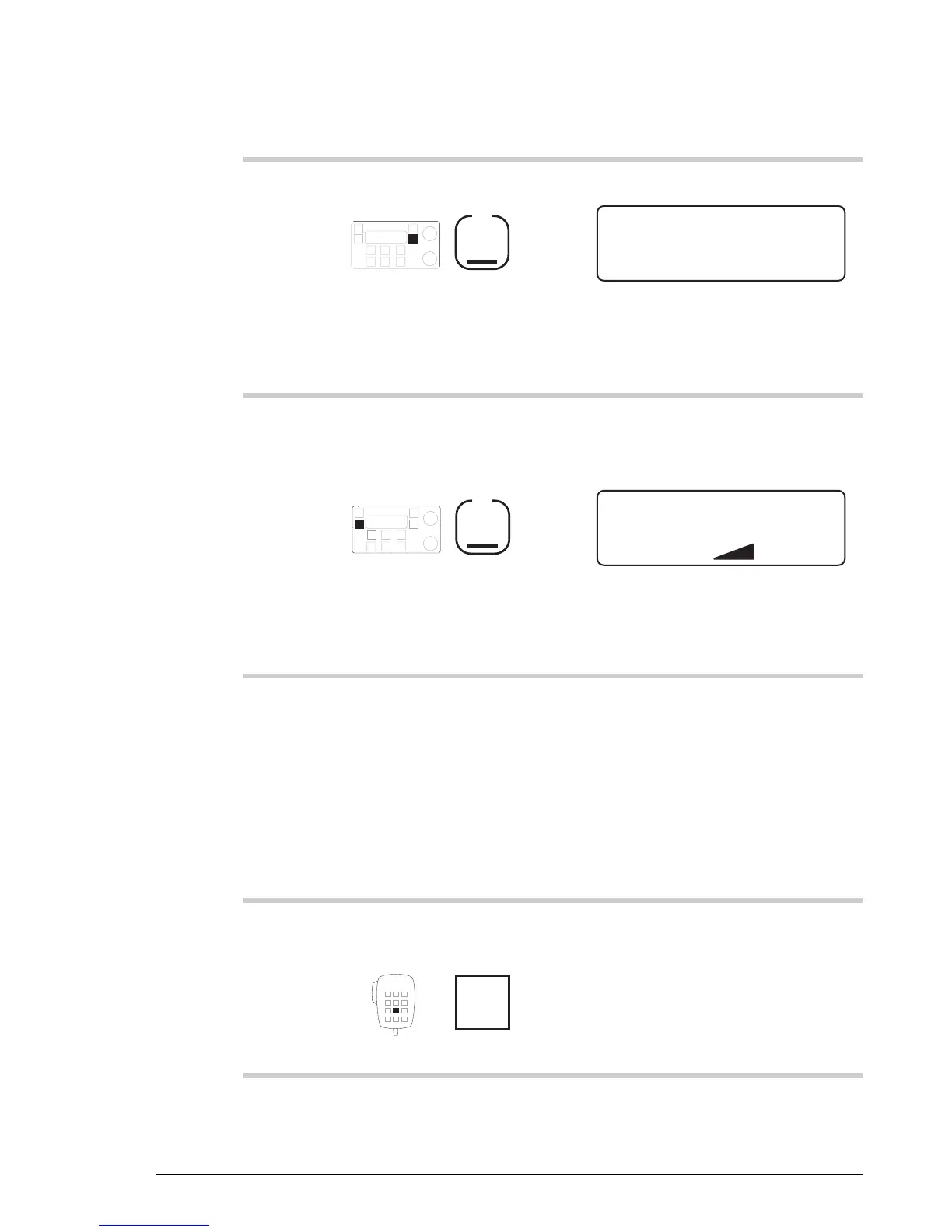Sending calls
HF SSB transceiver user guide 4-47
Action Notes
3.
Repeatedly press
F2
until you see
Tone Call
displayed on the top
line.
Example of the display:
208
5820
CALL
Rx.
USB
HI
Tone Call 2
TYPE
4.
To send the call, press
and hold down for 10
seconds
F1
You hear your transceiver’s
calling tones. Example of the
display:
208
5820
CALL
Tx
USB
HI
Calling:
The receiving station does not
send a revertive signal.
5.
Wait for the operator of
the receiving station to
respond and
communicate in the
usual way.
If the receiving station is fitted
with a tone call decoder, the
operator is notified of your call
by an alarm.
If the call failed, try sending it
again. If the call repeatedly
fails, try another channel.
6.
To restart scanning,
press
Scan
8
Now that you have finished the
call, you want the transceiver to
be ready to detect the next call
sent to you.
Sending calls
HF SSB transceiver user guide 4-47
Action Notes
3.
Repeatedly press
F2
until you see
Tone Call
displayed on the top
line.
Example of the display:
208
5820
CALL
Rx.
USB
HI
Tone Call 2
TYPE
4.
To send the call, press
and hold down for 10
seconds
F1
You hear your transceiver’s
calling tones. Example of the
display:
208
5820
CALL
Tx
USB
HI
Calling:
The receiving station does not
send a revertive signal.
5.
Wait for the operator of
the receiving station to
respond and
communicate in the
usual way.
If the receiving station is fitted
with a tone call decoder, the
operator is notified of your call
by an alarm.
If the call failed, try sending it
again. If the call repeatedly
fails, try another channel.
6.
To restart scanning,
press
Scan
8
Now that you have finished the
call, you want the transceiver to
be ready to detect the next call
sent to you.