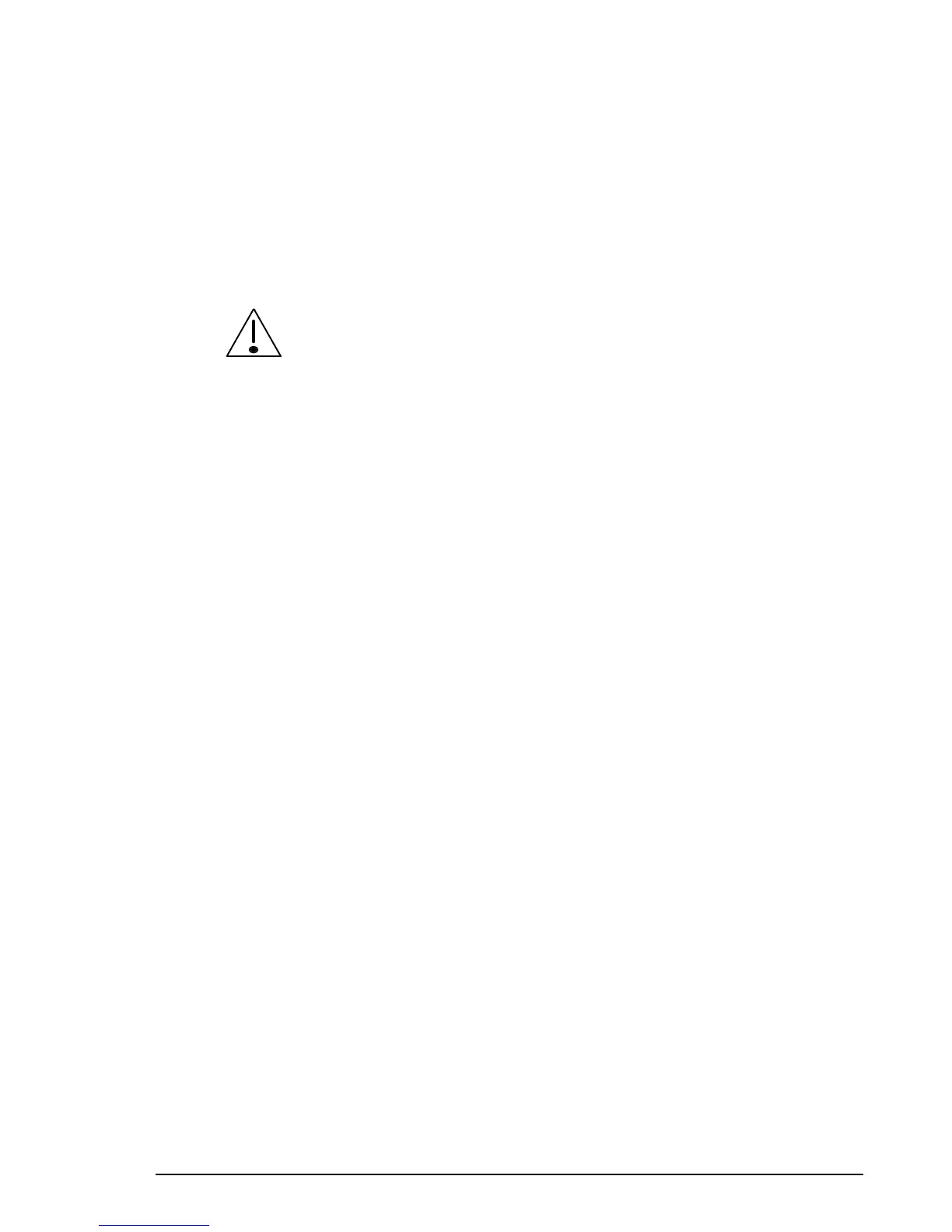Advanced features
6-16 HF SSB transceiver user guide
Operating the transceiver from a computer
You can operate your transceiver from an IBM compatible
computer or personal organiser instead of a control panel.
You send and receive calls using a special computer
command language that the transceiver understands.
Make sure that the transceiver is disconnected from the DC
power source before connecting anything to the
Remote
Control
connector.
All commands and responses are followed by a carriage
return and line feed.
Maximum length is four digits for channel numbers, six digits
for numeric addresses and 15 characters for alphanumeric
addresses. Messages are enclosed in double quotes.
Equipment connected to the transceiver can also control
transceiver operation automatically by generating these
commands.
Before you can use a computer to control the transceiver,
you need to:
• connect the computer and set the correct RS-232 and
baud rate settings (refer to the HF SSB transceiver
reference manual, Chapter 11, Connecting ancillary
equipment)
• set up the computer terminal to operate in Full Duplex
mode.
Advanced features
6-16 HF SSB transceiver user guide
Operating the transceiver from a computer
You can operate your transceiver from an IBM compatible
computer or personal organiser instead of a control panel.
You send and receive calls using a special computer
command language that the transceiver understands.
Make sure that the transceiver is disconnected from the DC
power source before connecting anything to the
Remote
Control
connector.
All commands and responses are followed by a carriage
return and line feed.
Maximum length is four digits for channel numbers, six digits
for numeric addresses and 15 characters for alphanumeric
addresses. Messages are enclosed in double quotes.
Equipment connected to the transceiver can also control
transceiver operation automatically by generating these
commands.
Before you can use a computer to control the transceiver,
you need to:
• connect the computer and set the correct RS-232 and
baud rate settings (refer to the HF SSB transceiver
reference manual, Chapter 11, Connecting ancillary
equipment)
• set up the computer terminal to operate in Full Duplex
mode.