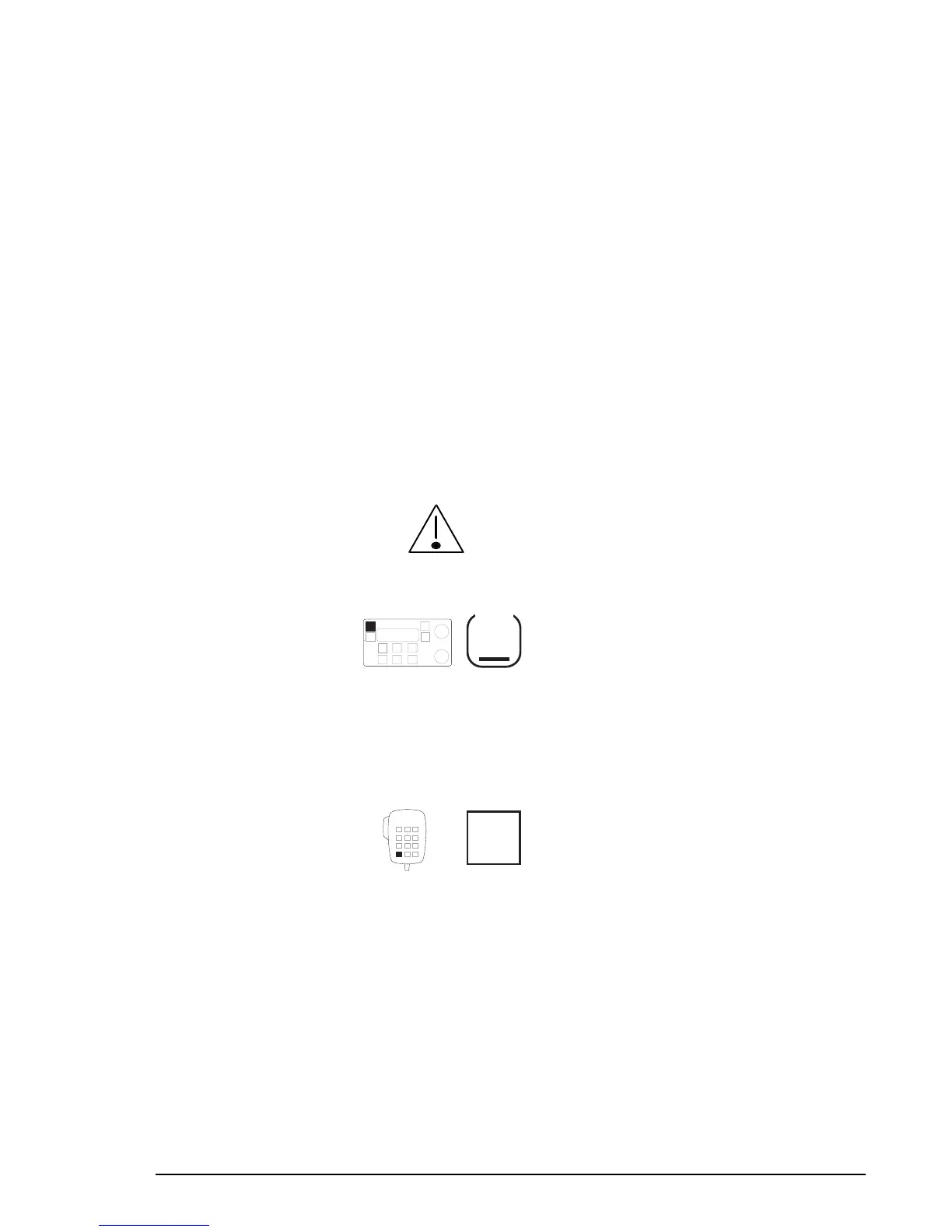About this user guide
1-2 HF SSB transceiver user guide
Standards and icons
In this guide, Arial typeface is used for text shown on the
transceiver display. For example:
If
no response
was displayed, send the call again.
Arial typeface in bold is used for the names of buttons, knobs
and connectors. For example:
Press the
On/Off
button.
This icon... Means...
the end of a subject.
a warning.
On/Off
the transceiver button or knob that
you need to operate (the
On/Off
button in this example). The solid area
in the picture of the transceiver
control panel on the left shows you
where to find the button or knob.
Call
the microphone button that you need
to operate (the
Call
button in this
example). The solid area in the
picture of the microphone on the left
shows you where to find the button.
About this user guide
1-2 HF SSB transceiver user guide
Standards and icons
In this guide, Arial typeface is used for text shown on the
transceiver display. For example:
If
no response
was displayed, send the call again.
Arial typeface in bold is used for the names of buttons, knobs
and connectors. For example:
Press the
On/Off
button.
This icon... Means...
the end of a subject.
a warning.
On/Off
the transceiver button or knob that
you need to operate (the
On/Off
button in this example). The solid area
in the picture of the transceiver
control panel on the left shows you
where to find the button or knob.
Call
the microphone button that you need
to operate (the
Call
button in this
example). The solid area in the
picture of the microphone on the left
shows you where to find the button.