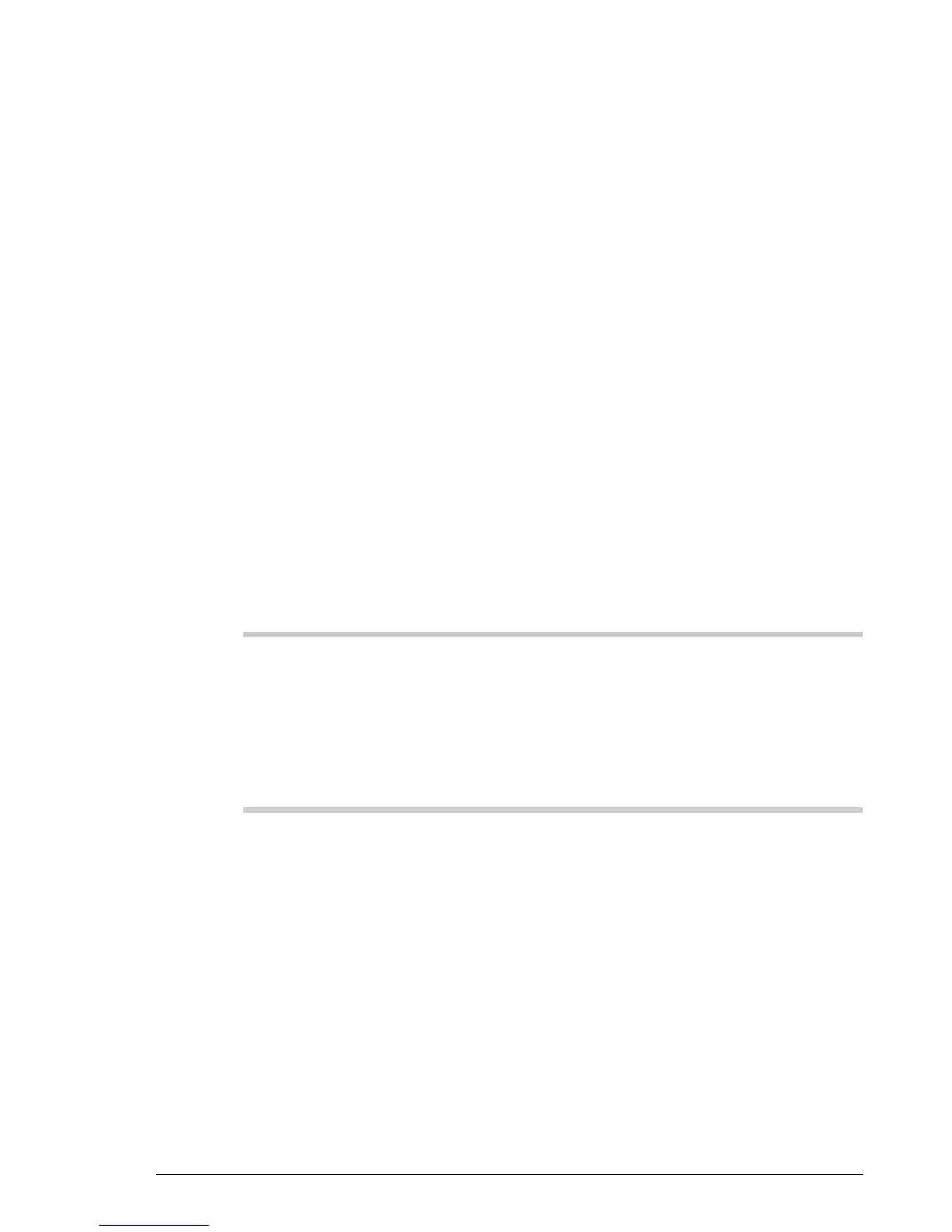Sending calls
HF SSB transceiver user guide 4-41
Radphone Direct Dial
Your address is sent automatically when you send an RDD
telcall. It identifies you as the caller. Your RDD PIN protects
you from other users copying your address and sending
unauthorised calls.
Before you can send an RDD telcall, you need to:
• set up your RDD PIN and address in a selcall group
(with
RDD
as the selcall type, refer to the HF SSB
transceiver reference manual, Chapter 8, Selcall address
setup)
• assign this selcall group to the channels you use to send
RDD telcalls (refer to the HF SSB transceiver reference
manual, Chapter 3, Channel creation and editing).
To send a telcall or RDD telcall:
Action Notes
1.
To find a good channel
to use, send selective
beacon calls on the
frequencies scanned by
the other station.
See Selective beacon call on
page 4-29.
2.
In Channel mode, select
the best channel and
wait until the channel is
clear of all voice and
data traffic.
Sending calls
HF SSB transceiver user guide 4-41
Radphone Direct Dial
Your address is sent automatically when you send an RDD
telcall. It identifies you as the caller. Your RDD PIN protects
you from other users copying your address and sending
unauthorised calls.
Before you can send an RDD telcall, you need to:
• set up your RDD PIN and address in a selcall group
(with
RDD
as the selcall type, refer to the HF SSB
transceiver reference manual, Chapter 8, Selcall address
setup)
• assign this selcall group to the channels you use to send
RDD telcalls (refer to the HF SSB transceiver reference
manual, Chapter 3, Channel creation and editing).
To send a telcall or RDD telcall:
Action Notes
1.
To find a good channel
to use, send selective
beacon calls on the
frequencies scanned by
the other station.
See Selective beacon call on
page 4-29.
2.
In Channel mode, select
the best channel and
wait until the channel is
clear of all voice and
data traffic.