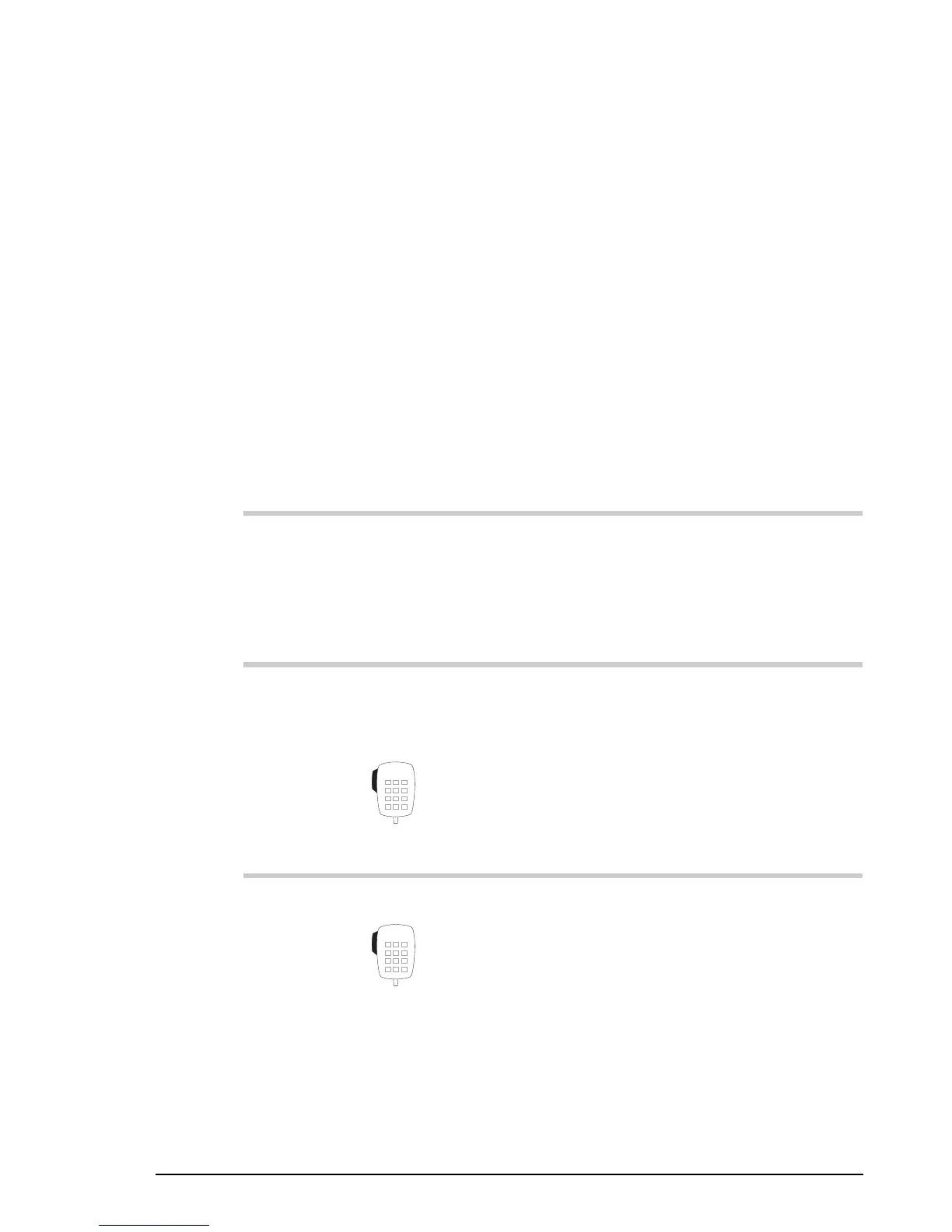Receiving calls
HF SSB transceiver user guide 5-5
Responding to an incoming call in scan
If selcall is fitted and a call is received while the transceiver
is scanning, the transceiver pauses scanning for 30 seconds
and outputs the call alarm. You can answer the call anytime
during this period.
When the call alarm stops, the transceiver beeps every four
seconds to let you know that a call has been received and
stored in the call memory. Beeping continues until you touch
any button or knob.
To respond to an incoming call during scanning:
Action Notes
1.
When the transceiver
alerts you to an
incoming call, check
the type of call.
Use the table above to decide
what type of call this is and
how to respond.
2.
To stop your
transceiver scanning,
press
PTT
Scanning stops and S’Call
Mute is switched off if the
transceiver was
Selcall
scanning.
3.
To start talking, press
PTT
See Voice call in Chapter 4.
Receiving calls
HF SSB transceiver user guide 5-5
Responding to an incoming call in scan
If selcall is fitted and a call is received while the transceiver
is scanning, the transceiver pauses scanning for 30 seconds
and outputs the call alarm. You can answer the call anytime
during this period.
When the call alarm stops, the transceiver beeps every four
seconds to let you know that a call has been received and
stored in the call memory. Beeping continues until you touch
any button or knob.
To respond to an incoming call during scanning:
Action Notes
1.
When the transceiver
alerts you to an
incoming call, check
the type of call.
Use the table above to decide
what type of call this is and
how to respond.
2.
To stop your
transceiver scanning,
press
PTT
Scanning stops and S’Call
Mute is switched off if the
transceiver was
Selcall
scanning.
3.
To start talking, press
PTT
See Voice call in Chapter 4.