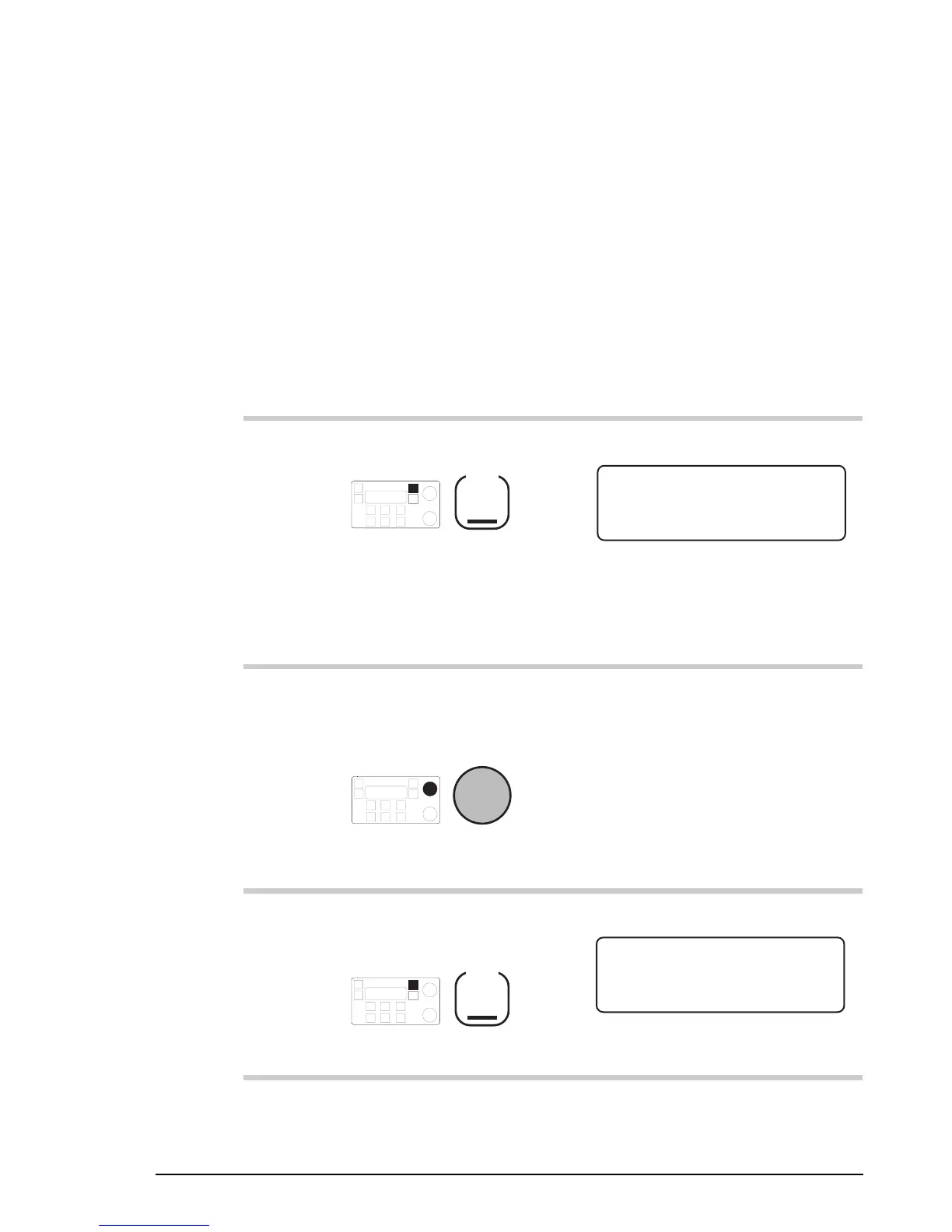Using the transceiver
3-38 HF SSB transceiver user guide
If you want to change some of these settings, refer to the
HF SSB transceiver reference manual, Chapter 4, Using
Setup mode procedures.
If you do not touch any button or knob for 30 seconds while
in this mode, the transceiver automatically returns to Channel
mode.
To view transceiver operational settings:
Action Notes
1.
Repeatedly press
Mode
until you see the display
for View All Settings
mode.
Example of the display:
EXIT
Option TxE
No of Channels: 121
NEXT
Sel
2.
To view more
transceiver settings,
rotate
Select
If you do not touch any button
or knob for 30 seconds, the
transceiver automatically
returns to Channel mode.
3.
To return to Channel
mode, press
Mode
Example of the display:
158
4010
CALL
Rx.
USB
HI
Fleet channel
Pwr
Using the transceiver
3-38 HF SSB transceiver user guide
If you want to change some of these settings, refer to the
HF SSB transceiver reference manual, Chapter 4, Using
Setup mode procedures.
If you do not touch any button or knob for 30 seconds while
in this mode, the transceiver automatically returns to Channel
mode.
To view transceiver operational settings:
Action Notes
1.
Repeatedly press
Mode
until you see the display
for View All Settings
mode.
Example of the display:
EXIT
Option TxE
No of Channels: 121
NEXT
Sel
2.
To view more
transceiver settings,
rotate
Select
If you do not touch any button
or knob for 30 seconds, the
transceiver automatically
returns to Channel mode.
3.
To return to Channel
mode, press
Mode
Example of the display:
158
4010
CALL
Rx.
USB
HI
Fleet channel
Pwr