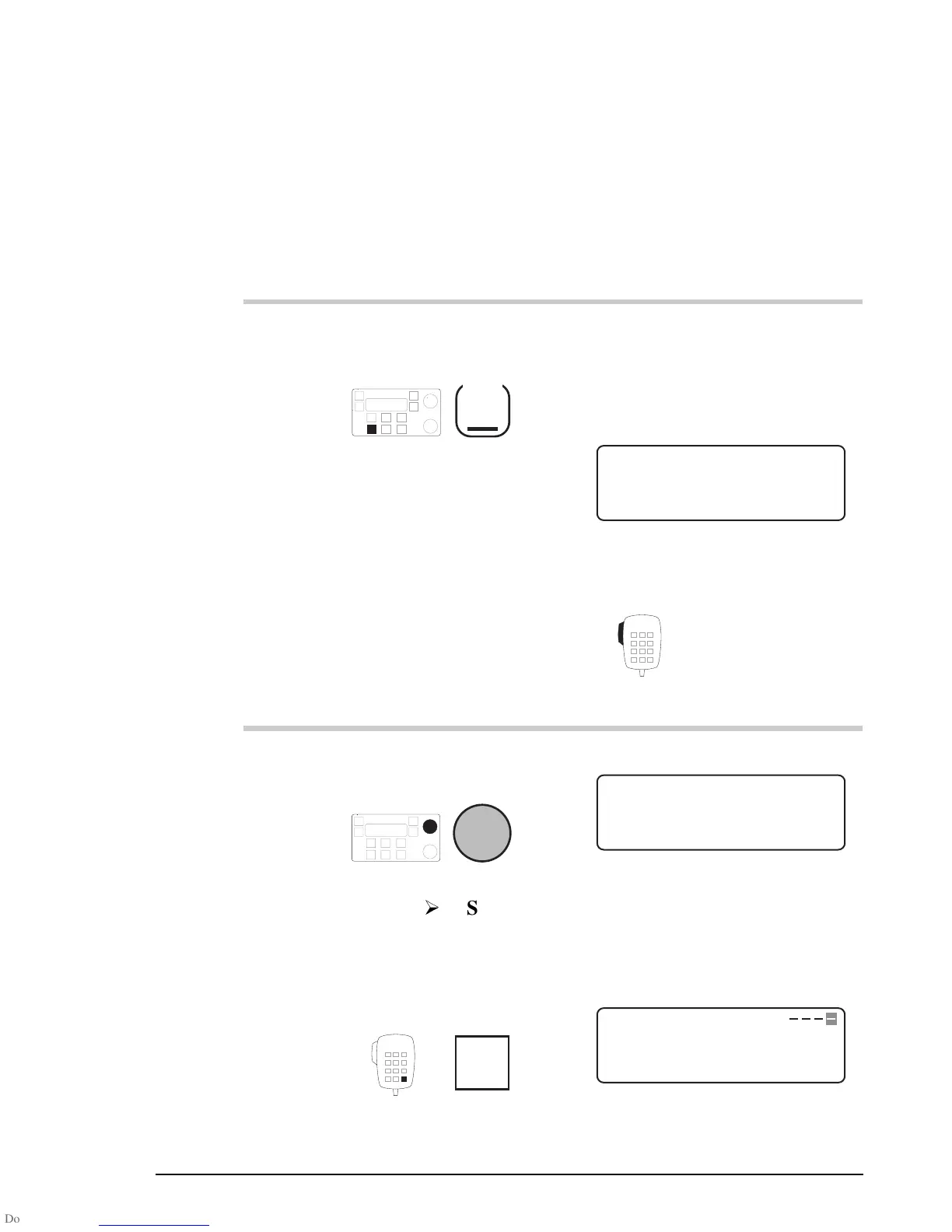Sending calls
4-10 HF SSB transceiver user guide
Emergency selcall with manual channel selection
This procedure allows you to select the channel at the time of
sending an emergency selcall.
Action Notes
1.
In Channel mode, press
and release
Emgcy
Call
The speed of beeping slows.
You have 30 seconds to select a
channel before the transceiver
reverts to Channel mode.
Example of the display:
211
4920
Rx.
USB
HI
Select Emgcy channel
RECALL
If you want to stop the call,
press
PTT
2.
If you want to select a
channel, rotate
Select
Continue
Step 5.
Example of the display:
211
4920
Rx.
USB
HI
Select Emgcy channel
RECALL
If you want to recall a
channel, press
Enter
R'call
Example of the display:
USB
HI
EXIT
Rx.
211
4920
Recall Chan:
RECALL
Sending calls
4-10 HF SSB transceiver user guide
Emergency selcall with manual channel selection
This procedure allows you to select the channel at the time of
sending an emergency selcall.
Action Notes
1.
In Channel mode, press
and release
Emgcy
Call
The speed of beeping slows.
You have 30 seconds to select a
channel before the transceiver
reverts to Channel mode.
Example of the display:
211
4920
Rx.
USB
HI
Select Emgcy channel
RECALL
If you want to stop the call,
press
PTT
2.
If you want to select a
channel, rotate
Select
Continue
Step 5.
Example of the display:
211
4920
Rx.
USB
HI
Select Emgcy channel
RECALL
If you want to recall a
channel, press
Enter
R'call
Example of the display:
USB
HI
EXIT
Rx.
211
4920
Recall Chan:
RECALL