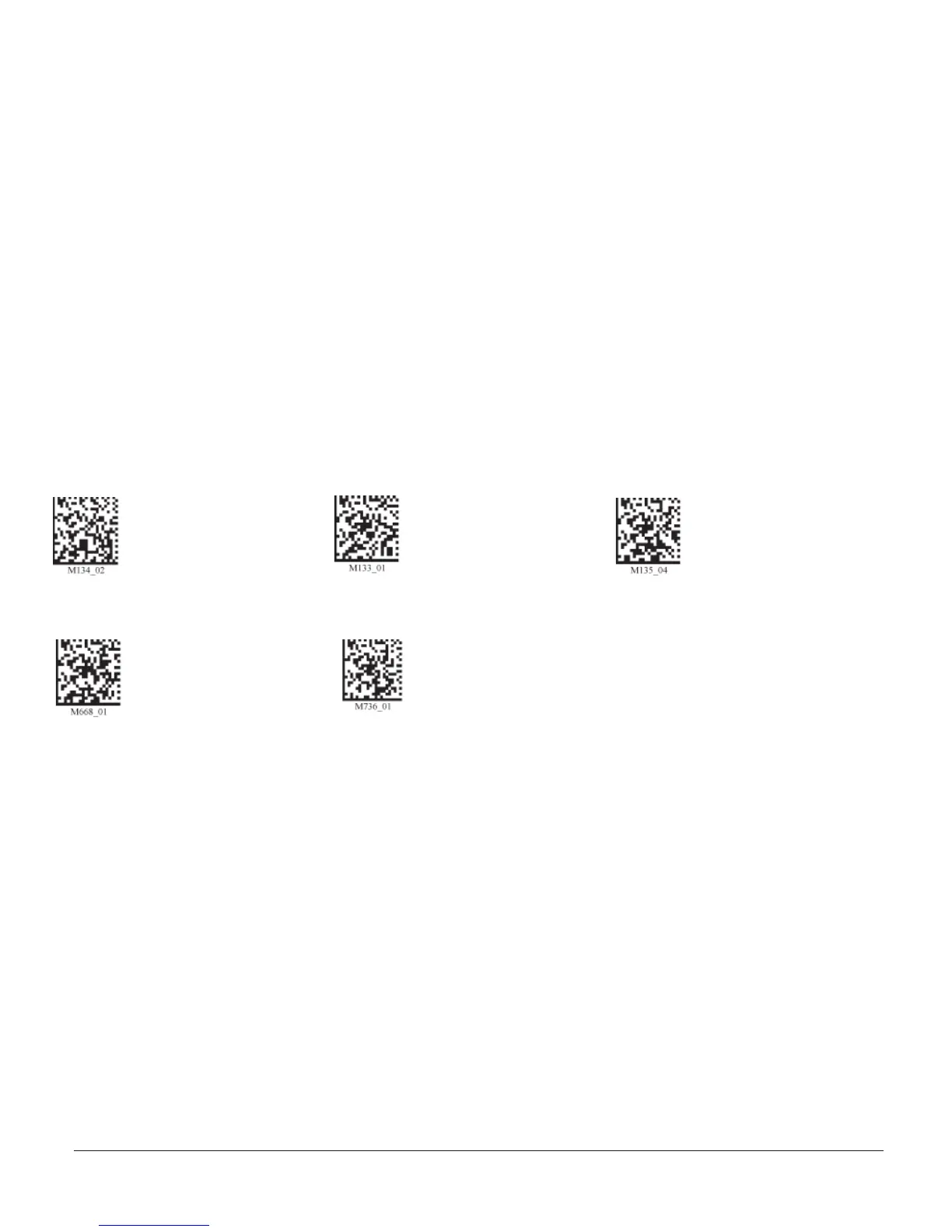C004386_03_CR2500_User_Manual - 6
Save Settings
1.7.2.1 - Addional USB Communication Settings
USB Keyboard Mode - Data is sent from the Reader and interpreted by the host just as if a US
keyboard was being used to enter data.
USB Downloader - This mode is used when downloading fi rmware.
USB Native Two Way Mode - This mode is utilized when there is a need for error-corrected communication between the
CR2500 and an application through the USB port.
USB Virtual COM 1 Way Mode - This mode allows a USB-cabled CR2500 to function as a virtual COM port. To use the
CR2500 in this mode, download the driver at www.codecorp.com/downloads.html.
USB HID POS (Terminal ID 131) - This mode allows a USB-cabled CR2500 to communicate as a USB HID POS (Terminal
ID 131) device.
Scan the following codes to set the appropriate USB communication setting:
USB Keyboard USB Downloader USB Native Two Way Mode
USB Virtual COM 1 Way Mode USB HID POS (Terminal ID 131)