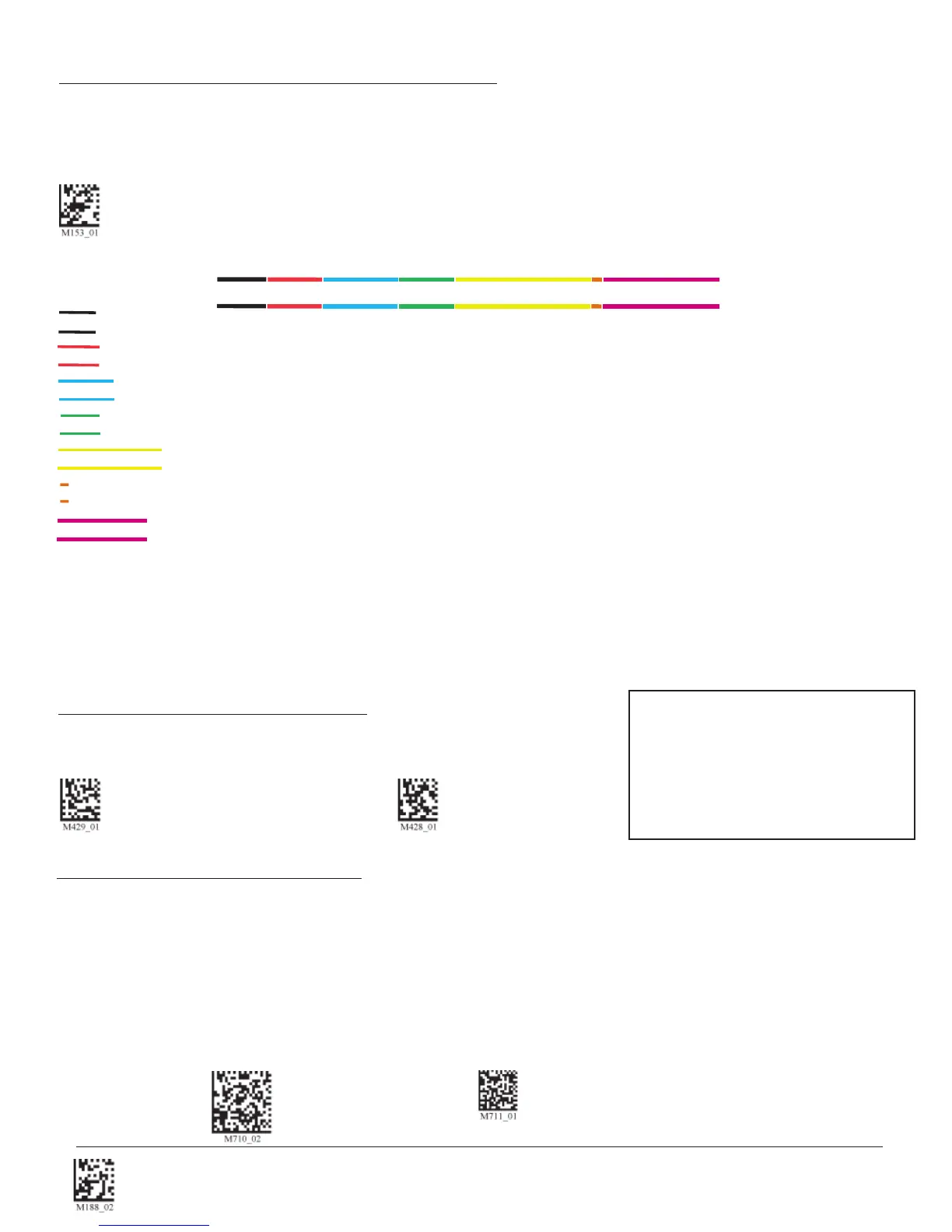C004386_03_CR2500_ User_Manual - 43
Save Settings
To fi nd out the Reader ID and fi rmware version, open a text editor program (i.e., Notepad, Microsoft Word, etc.) and read
the following code:
Reader ID and Firmware
You will see a text string indicating your fi rmware version and CR2500 ID number (see below):
Xap/i - Code Internal ID (not applicable)
VVVV is the application fi rmware version number
WWWW is the bootloader fi rmware version number
XXXX is the radio fi rmware version number
SSSSSSSSSS Reader’s serial number (ten digits)
P is “A” if running fi rmware is the application, “B” if BootLoader
XXX-XX+XX - Internal ID (not applicable)
Example:
Xap/i3000300006040010002363A06D-SD+SQ
Note: Code will periodically release new fi rmware for CR2500 readers. For information on latest fi rmware versions, call
Code at (801) 495-2200. To upgrade fi rmware, please visit our website at http://www.codecorp.com/codesupport/html
and follow instructions provided.
4.7 - Reader ID and Firmware Version
4.8 - Reader Settings Lock
To lock or unlock the current settings on your reader please scan the codes below:
Reader Settings Locked Reader Settings Unlocked
Xap/iVVVVWWWWXXXXSSSSSSSSSSPXX-XX+XXX
This mode can be used to establish a permanent connection between the reader and a CodeXML modem. Prepare the
reader to communicate in ‘RF Comm Mode’ by scanning the QuickConnect code on the paired modem to which you wish
to establish a permanent link. Listen for the single beep to verify the connection acknowledgement. Scan the Lockout Link
Mode code (see below). Set appropriate timeout settings, if applicable (see Section 1.4.4).
To reassign a permanent connection to a different reader, scan the unlock link code. Using the ‘new’ reader’ follow the
directions outlined in the previous paragraph.
4.9 - Lock-out Link Mode
NOTE: Prefi x and Suffi x programming
codes, memory transfer and delete
commands, “Clear All CodeXML
Rules” and “Suffi x -Erase/None”
commands are not locked by this
feature.
Lockout Link Mode Unlock Link Mode