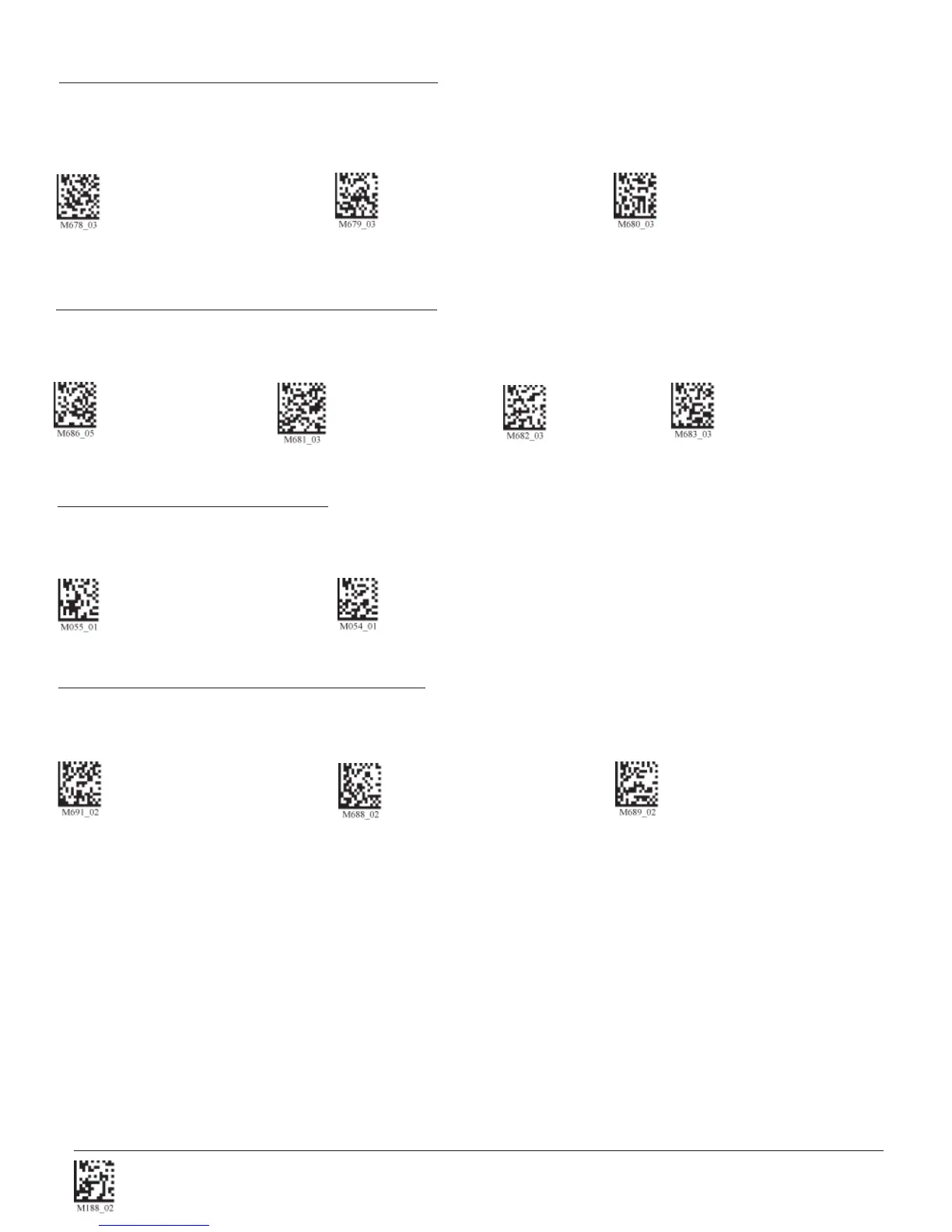C004386_03_CR2500_User_Manual - 42
Save Settings
4.3 - Backlight Intensity Settings
Scan the following codes to set the intensity of the CR2500’s backlight with High being the brightest and Low being the
dimmest:
Low Med - Default High
4.4 - Backlight Timeout Settings
4.5 - Targeting Settings
Scan the following codes to turn targeting on/off:
On (Default) Off
Scan the following codes to set the backlight settings:
Backlight Off 3 seconds (Default) 6 seconds 10 seconds
4.6 - Reader Power Off Settings
Scan the following codes to set the amount of time before a reader powers off:
1 Hour 2 Hours - Default 4 Hours
