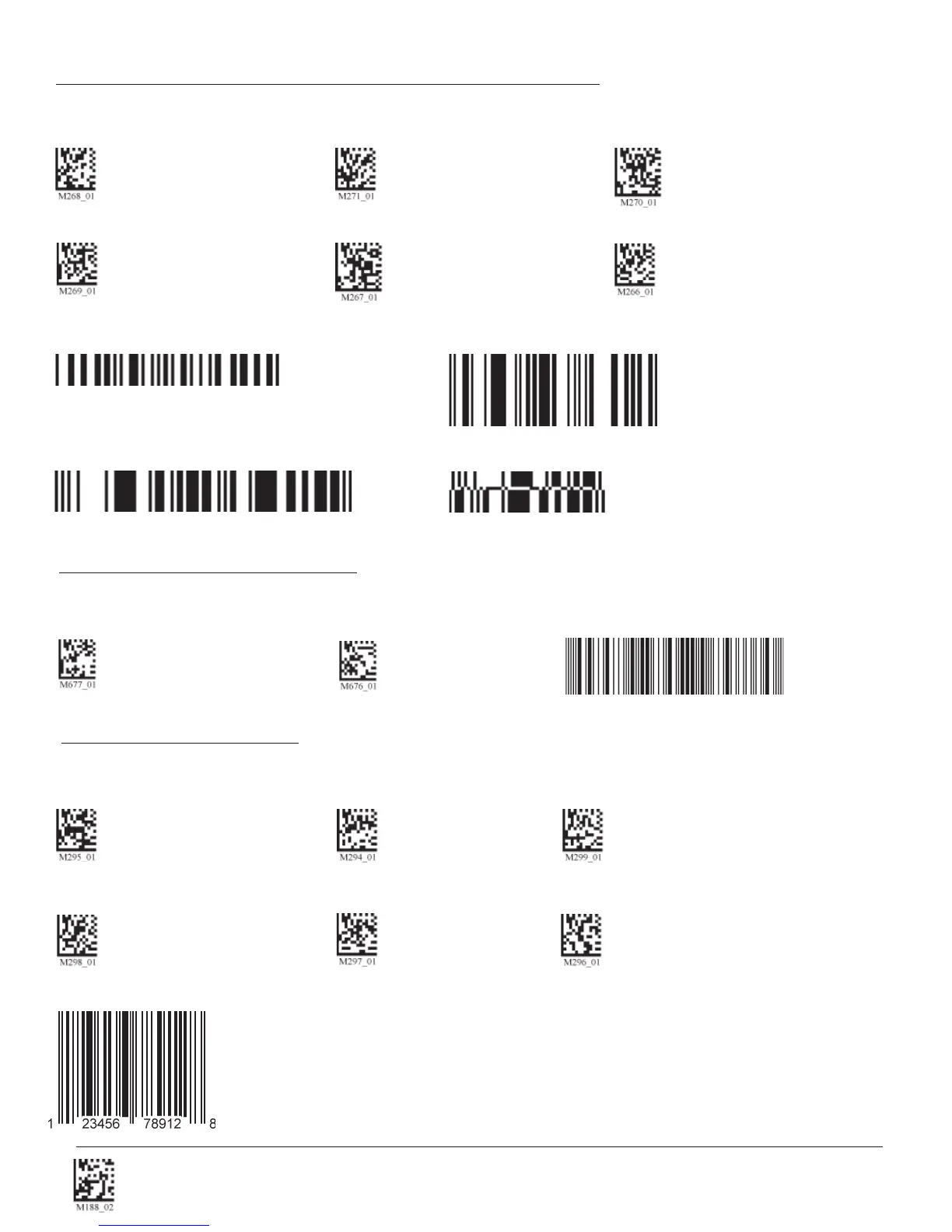C004386_03_CR2500_ User_Manual - 39
Save Settings
Sample GS1 data bar Limited Code Sample GS1 data bar 14 Code
Sample GS1 data bar 14 Truncated Code Sample GS1 data bar 14 Stacked Code
Scan the following codes to enable/disable GS1 data bar (formerly RSS) symbology settings:
GS1 data bar Limited On Truncated On GS1 data bar 14 Stacked On
GS1 data bar Expanded On (Default) All GS1 data bar On All GS1 data bar Off
3.22 - GS1 data bar (formerly RSS) Symbology
Scan the following codes to enable/disable Telepen symbology settings:
Telepen On - Default Telepen Off Sample Telepen
3.23 - Telepen Symbology
3.24 - UPC/EAN/JAN
Scan the following codes to enable/disable UPC/EAN/JAN symbology settings:
UPC On (Default) UPC Off UPC Short Margin Enabled
(Default) UPC Extension On UPC Extension Off
Sample UPC A Code
GS1 data bar 14
UPC Short Margin Disabled
