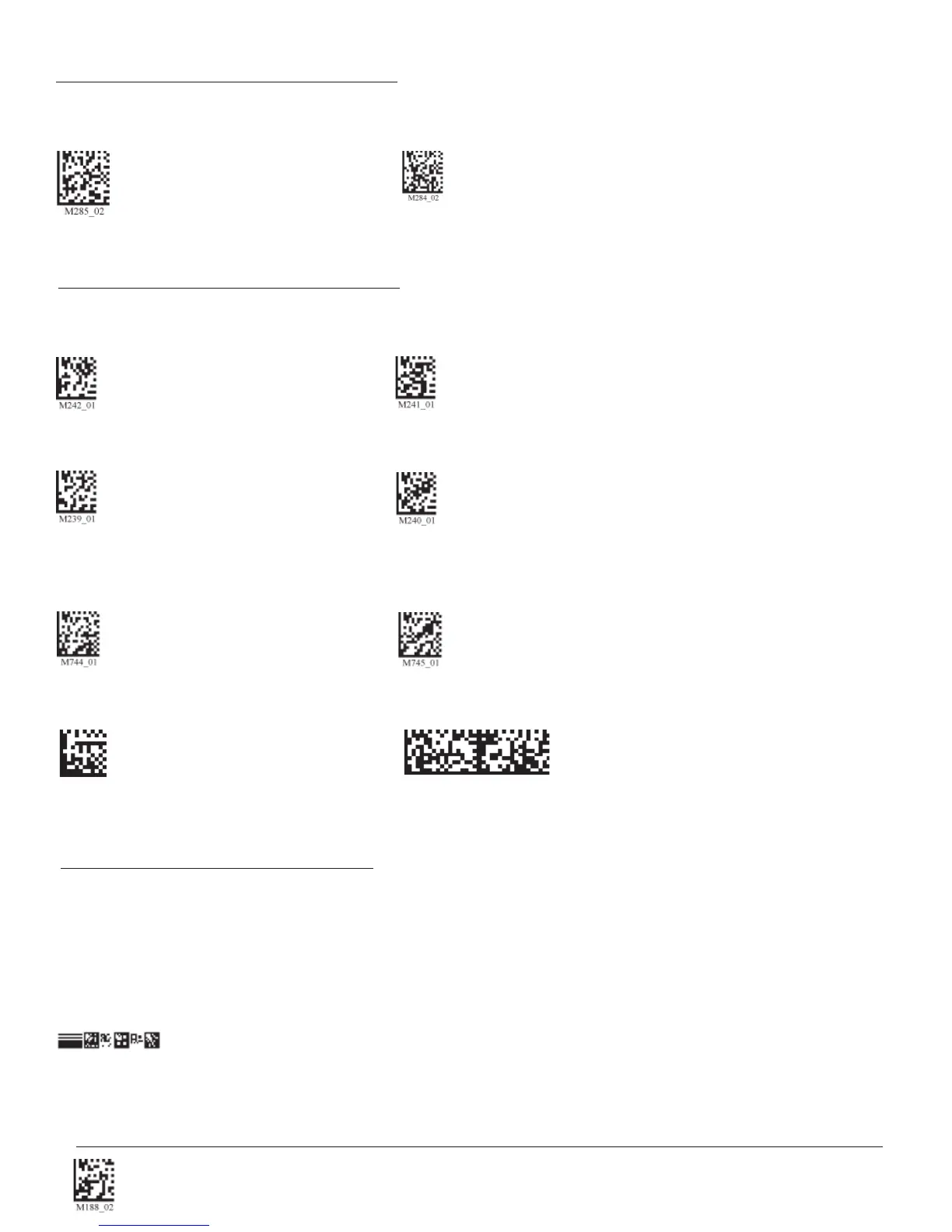C004386_03_CR2500_ User_Manual - 35
Save Settings
3.8 - Composite Symbologies
Scan the following codes to enable/disable Composite symbology settings:
Composite On Composite Off (Default)
3.10 - GoCode Symbology
GoCode is a miniature, two-dimensional (2-D) symbol. Developed to fi t within a line of text, GoCode features a multi-
dimensional, adaptable matrix pattern that may be reproduced on virtually any surface. GoCode is a private symbology
and may be utilized by purchasing a runtime license through Code. GoCode has many signifi cant advantages over all
common linear barcodes and 2-D symbols. Please contact Code for more information on the benefi ts of utilizing a private
symbology.
Sample GoCode
Data Matrix Inverse On Data Matrix Inverse Off (Default)
3.9 - Data Matrix Symbology
Scan the following codes to enable/disable Data Matrix symbology settings:
Rectanglular Data Matrix On Rectangular Data Matrix Off (Default)
Sample Data Matrix Code Sample Rectangular Data Matrix Code
Enable Improved Reading Capability Disable improved reading capability
for hard to decode datamatrix symbols for hard to decode datmatrix symbols (Default)
