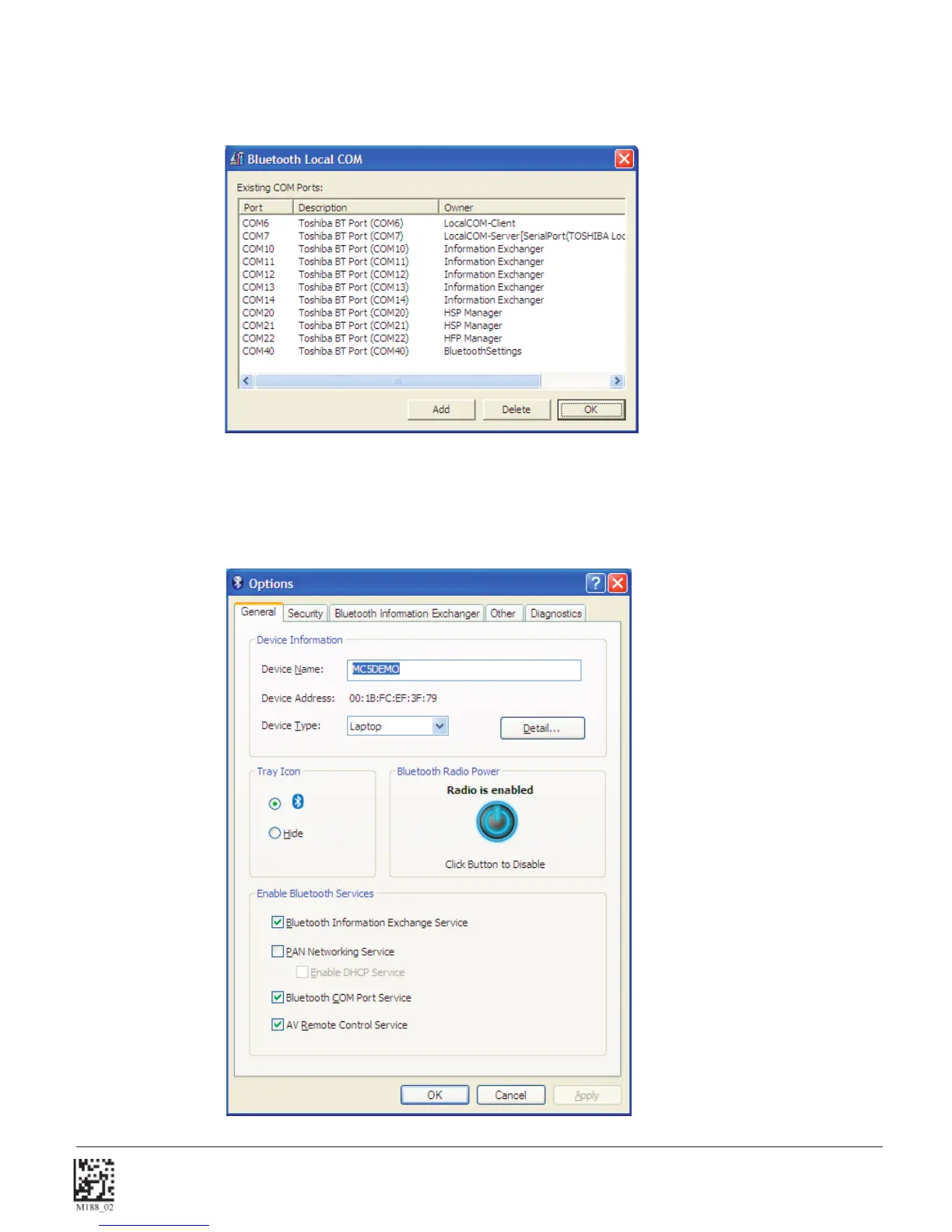C004386_03_CR2500_ User_Manual - 17
Save Settings
1.8.8 - Confi guration for Toshiba Bluetooth Stack Instructions
1. Navigate to the Control Panel and Open the Bluetooth Local COM Port Icon.
2. Identify the Appropriate Com Port owned by the LocalCOM-Server[SerialPort(TOSHIBA LocalCOM)] Owner.
3. Right Click on the Blutooth Manger Tray Icon and selection “Options”, you can Identify your Device Address here,
in this example 00:1B:FC:EF:3F:79
