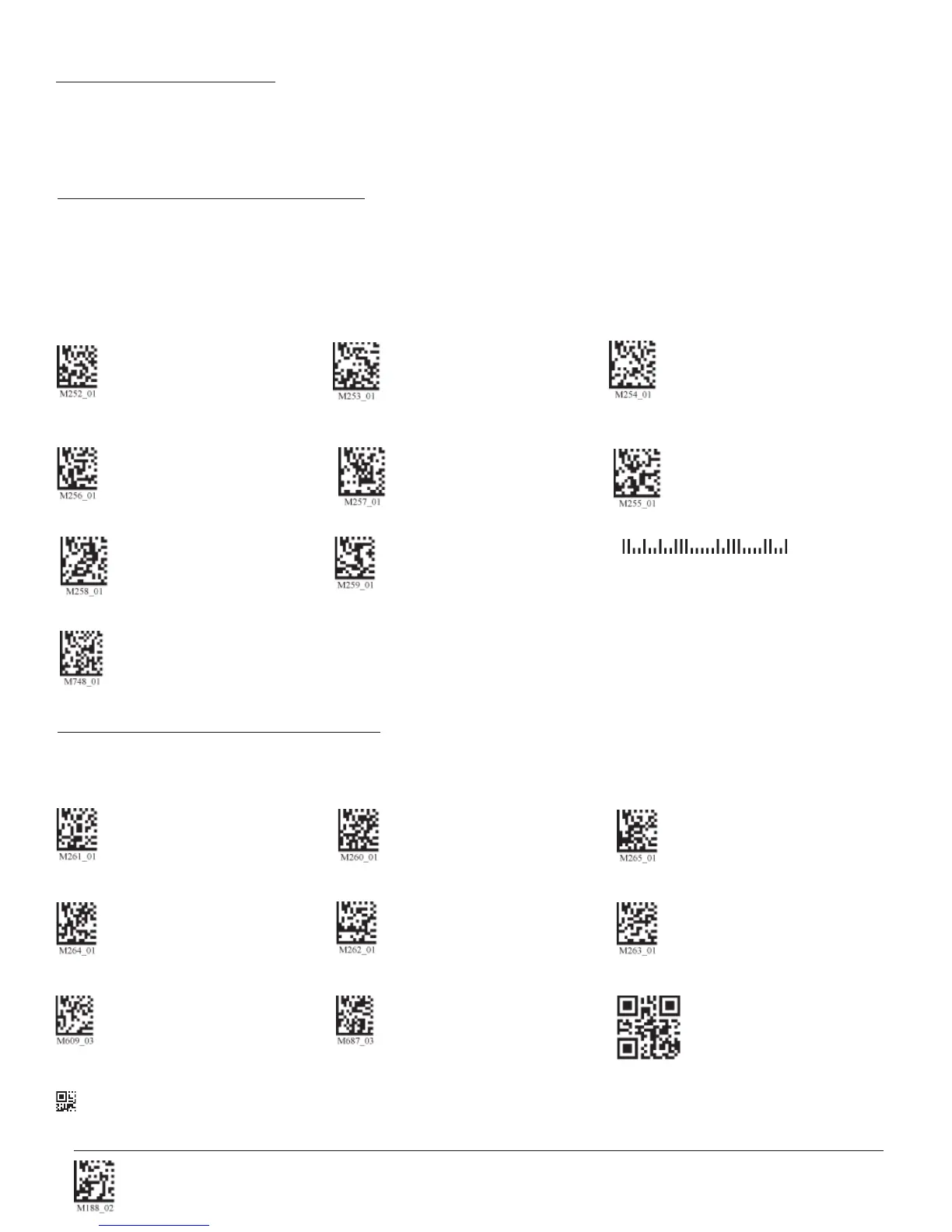C004386_03_CR2500_User_Manual - 38
Save Settings
For an explanation of Pharmacode settings and all programming codes please refer to Appendix G of the CR2500 User
Manual. You may download the Appendix G at: http://www.codecorp.com/manuals.html
3.19 - Pharmacode
All postal code default settings are OFF. Scan the following codes to enable the appropriate Postal symbology:
Note: If you wish to change which Postal code is activated, you MUST fi rst scan the disable all postal codes
symbol and then scan your desired symbology.
Australian Post On Japan Post On KIX
Planet On Postnet On Postnet and Planet On
3.20 - Postal Symbologies
Royal Mail On Disable All Postal Codes (Default) Sample Postnet Code
4-State CB On (Intelligent Mail)
3.21 - QR Code Symbology
Scan the following codes to enable/disable QR Code symbology settings:
QR Code On QR Code Off (Default) Enable Checksum
Disable Checksum (Default) QR Code Inverse On Both Inverse and Standard On
All QR On (includes Micro QR) Inverse QR and Micro QR On Sample QR Code
Sample Micro QR