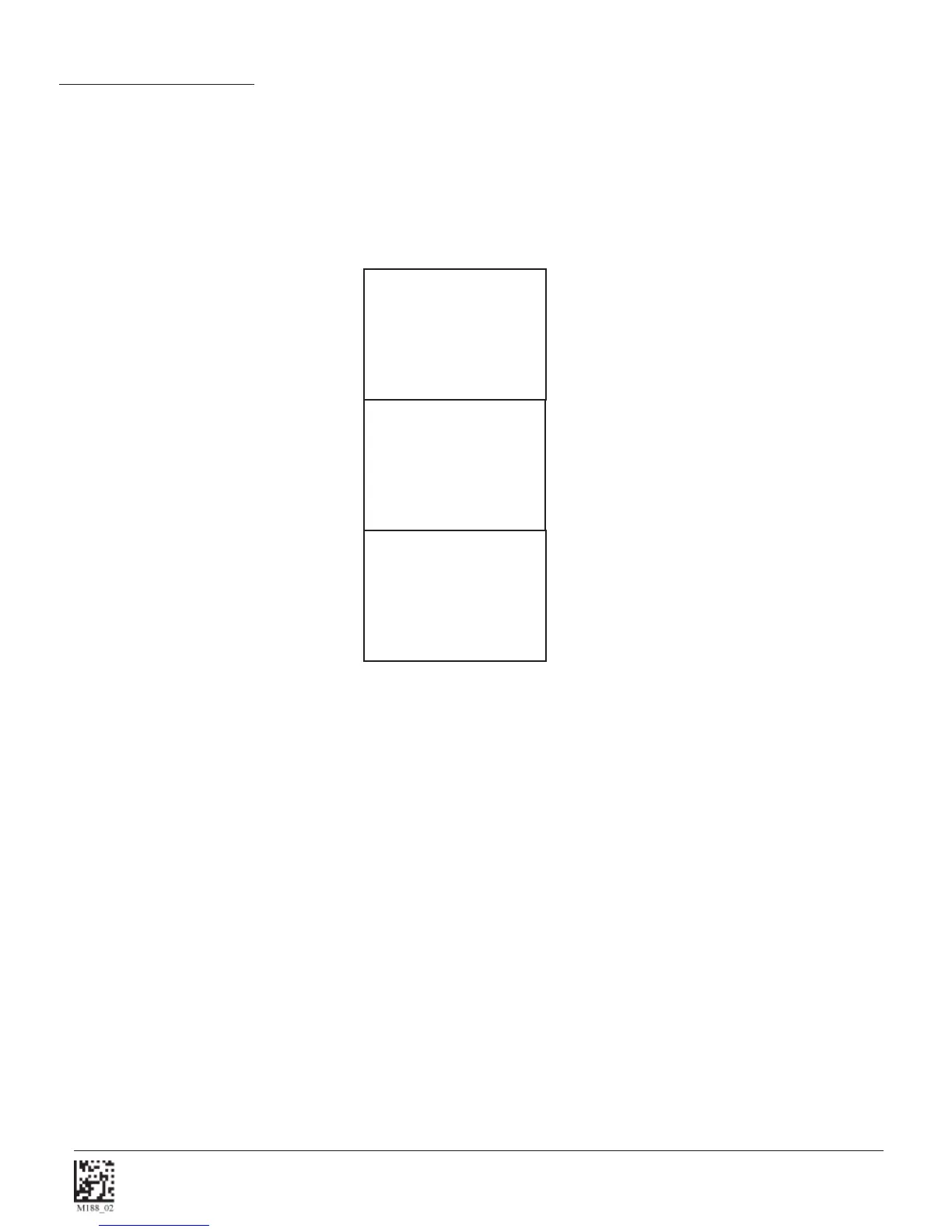C004386_03_CR2500_User_Manual - 26
Save Settings
2.1 - Introduction
By defi ning if you are scanning large, small, high denisty or low density types of symbology(s), the CR2500 has options that
will maximize decoding speed.
The chart below shows options that will improve performance based on parameters listed in each box.
The CR2500 is easily customizable; each trigger can be independently programmed for different behavior.
High Density Field: The High Density Field can decode small bar codes. It has an optimal focal point of 3.3” ( 83.82 mm)
away from the lens of the reader. See Figure 1.27 for optimal read distances.
Wide Field: The Wide Field can decode standard size bar codes. It has an optimal focal point of 3.3” ( 83.82 mm) away from
the lens of the reader.
The following tables provide readable codes to program all or individual triggers to perform within different parameters. See
Figure 1.28 for optimal read distances. The following tables provide the code to program all or individual triggers to perform
with different parameters.
SB
High Density Codes
Standard Density Codes
Small to Large Codes
SH
High Density Codes
Small Size
2D
SW
Standard Density Codes
Medium to Large Codes
Both
Fields
Wide
Field
SXGA
High
Density
Field