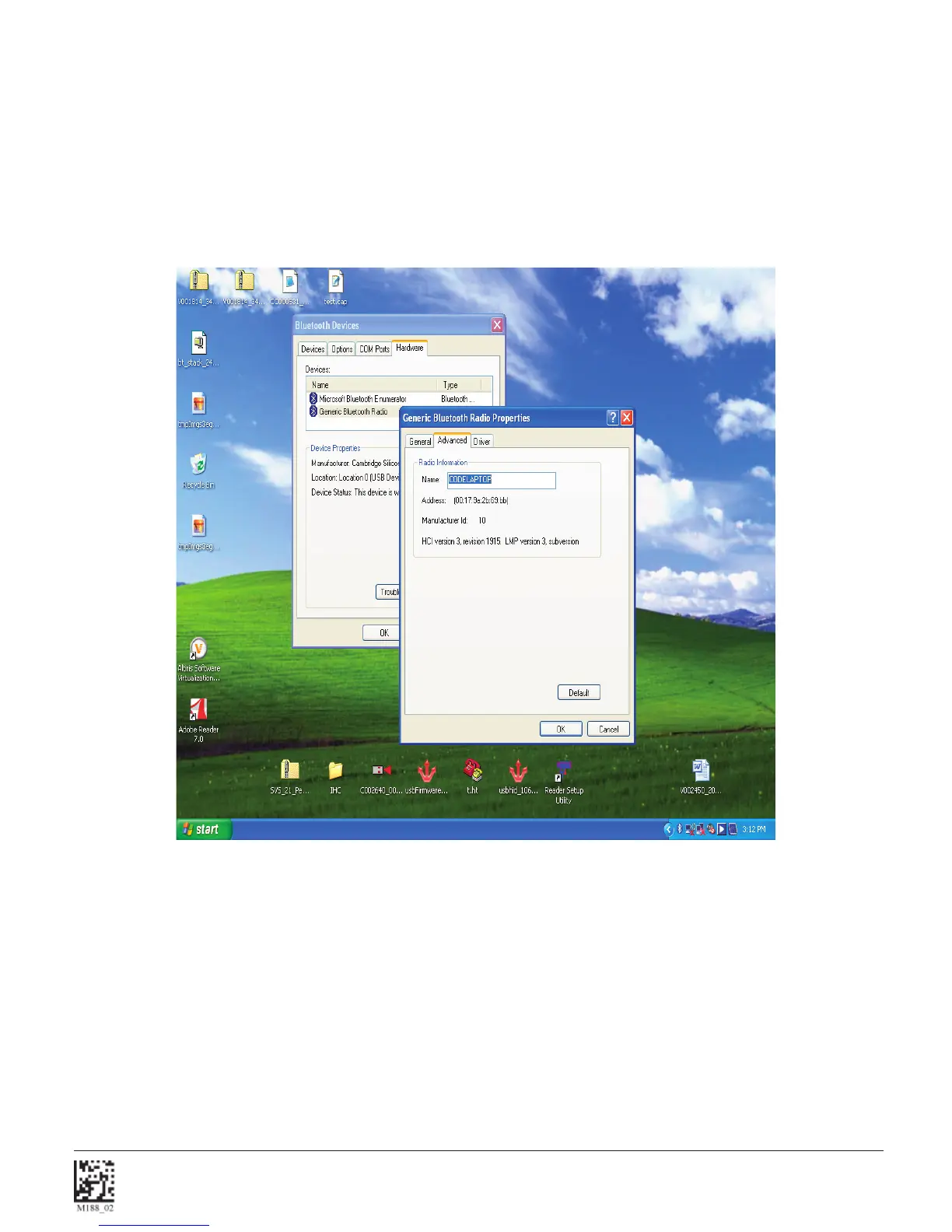C004386_03_CR2500_User_Manual - 20
Save Settings
1.8.9 - Confi guration for Microsoft Bluetooth Stack Instructions
1. Right click on the Microsoft Bluetooth Stack system tray icon, select “Open Bluetooth Settings”.
2. Go to the “Hardware” tab and select the “Generic Bluetooth Radio” and then click “Properties”. Next select the
“Advanced” tab. Note the Address. For the example show below it is 00:17:9a:2b:69:bb.
