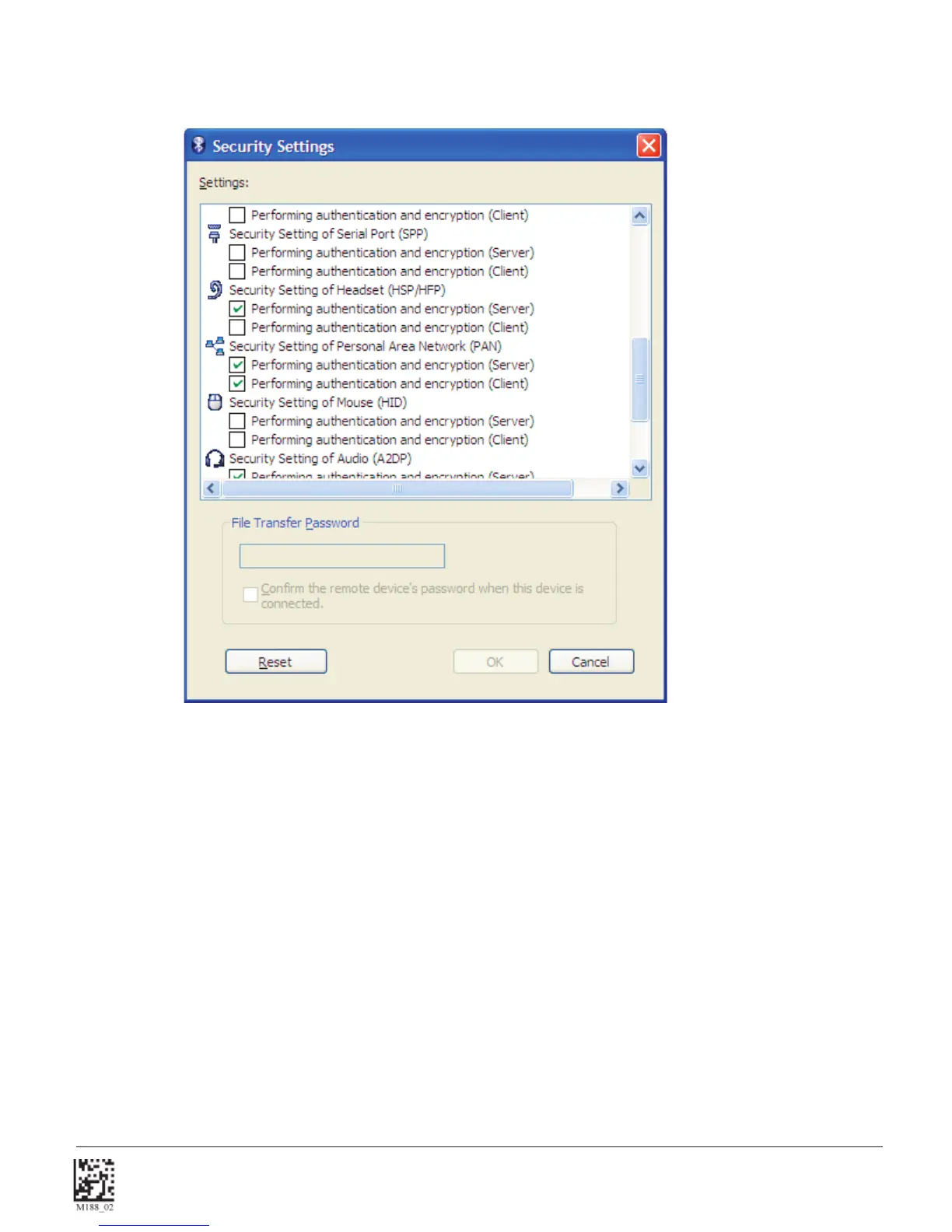C004386_03_CR2500_ User_Manual - 19
Save Settings
1.8.8 - Confi guration for Toshiba Bluetooth Stack Instructions (continued)
4a. Uncheck the settings under the Security Setting of Serial Port (SPP).
5. Install the Code XML Router Software to the Device on the Appropriate COM Port. Reboot the PC and then scan
your QuickConnect code to connect. Please note that the Toshiba Stack does not allow a device to connect
until the Com Port is opened. CodeXML Router must be installed or the serial application must be started before
the QuickConnect Code is read.
6. Scan the QuickConnect Code generated in step 3. If step 4 was not done, Windows will prompt for a Passkey. The
default Passkey is “12345678”.