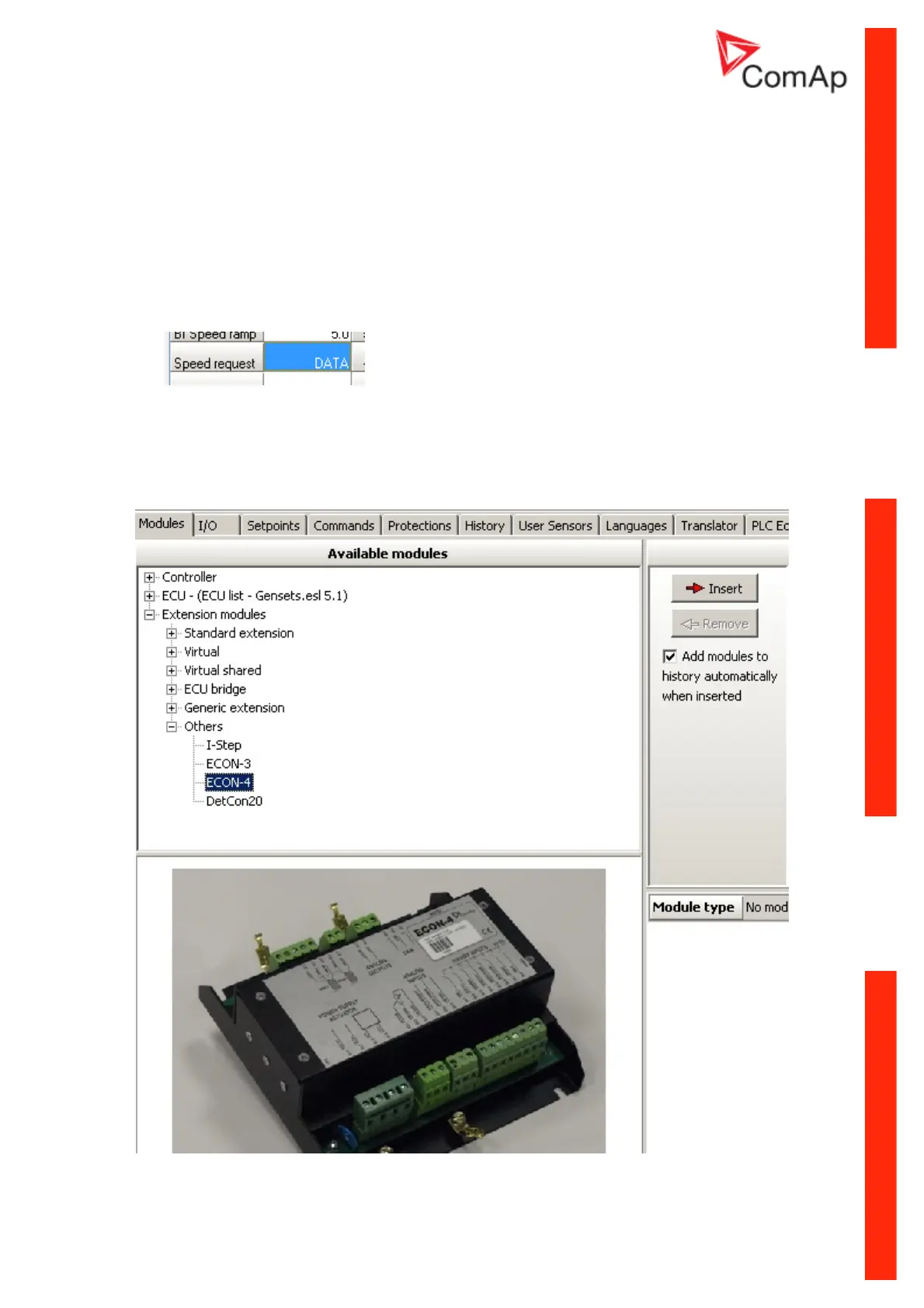ECON-4, SW version 1.4 rev.1, ©ComAp – March 2016 Draft 20
ECON-4 Reference guide.pdf
Sync/Load ctrl: Freq int = 5 %
Sync/Load ctrl: Angle gain = 10 %
You do not need to link any source to Binary outputs of ECON4 in Genconfig. This type of control can
be used with firmware without support of ECON4 or even for collaboration with thirt party controller or
without any controller just as standalone speed controller (no Data communication to ECON4 is
needed).
Necessary signal – RPM signal – connected to RPM1 terminal – S7.2 and S7.1
Speed request set to DATA mode
In case of DATA control almost all the data can be sent from ComAp IGS-NT controllers to ECON-4
via CAN1 line. The only binary input RUN/STOP – S4.6 must be activated physically as well. To use
the DATA mode, adjust the IGS-NT inputs/outputs in the following way:
a. Configuration of ECON-4 module
Go to GenConfig, card Modules – Extension modules – Others – ECON-4 > Insert
