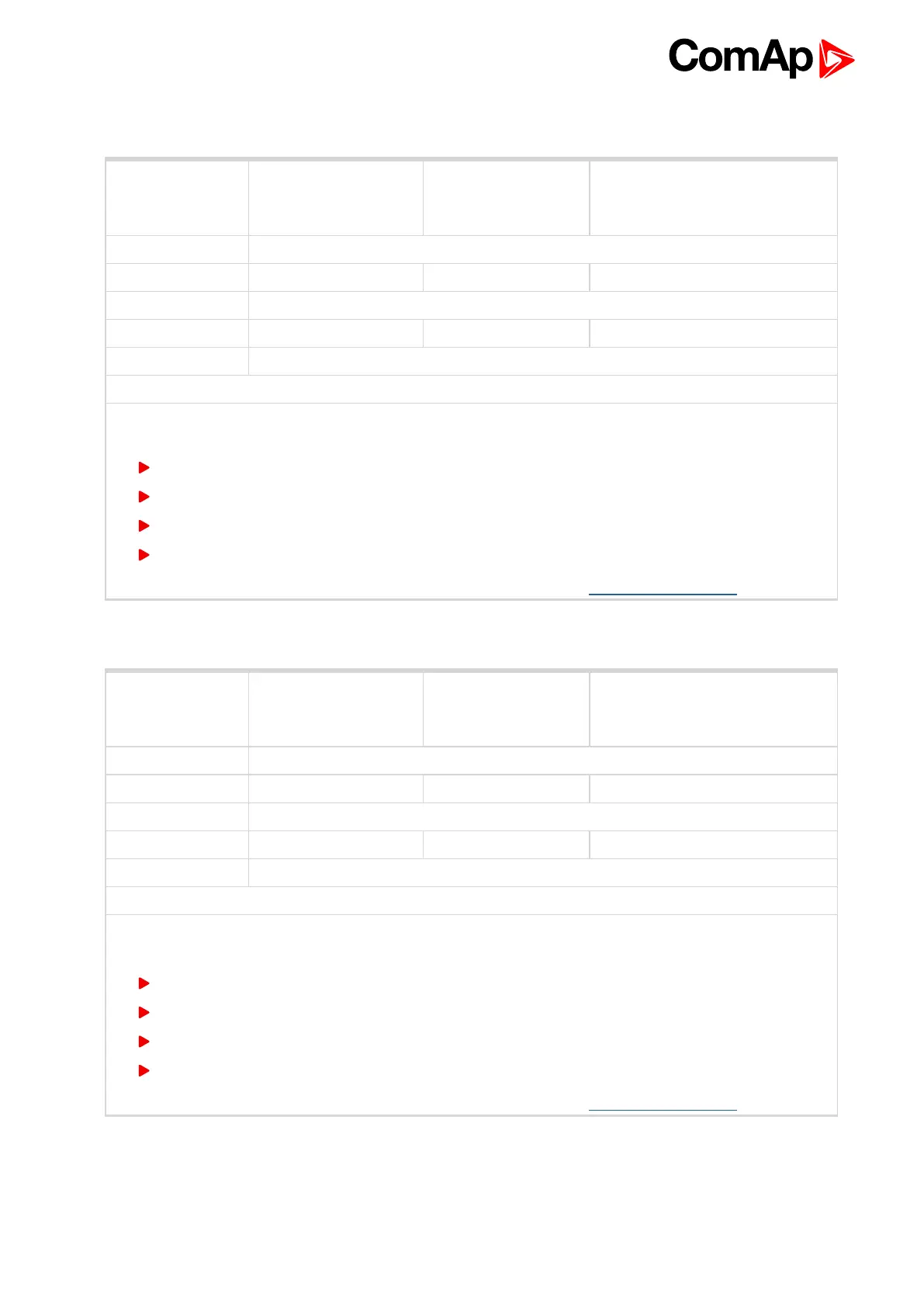ECON-4 1.4.0 Global Guide
56
6 back to List of setpoints
Setpoint group Main PID Related FW
1.4.0
configured ECON-4 extension
module
Range [units] 0.0 – 200.0 %
Default value 10% Force value NO
Step 0.1 %
Comm object 7179 Related applications ALL
Setpoint visibility Always
Description
Gain of the PID speed regulation loop.
There is 5 different setpoints Load gain:
Load gain 1
Load gain 2
Load gain 3
Load gain 4
For more information about Load der setting please see Load 1 (page 59) ECON-4 Global Guide.
Load gain
6 back to List of setpoints
Setpoint group Main PID Related FW
1.4.0
configured ECON-4 extension
module
Range [units] 0.0 – 100.0 %
Default value 0% Force value NO
Step 0.1 %
Comm object 7181 Related applications ALL
Setpoint visibility Always
Description
Derivative part of the PID speed regulation loop.
There is 5 different setpoints Load der:
Load der 1
Load der 2
Load der 3
Load der 4
For more information about Load der setting please see Load 1 (page 59) ECON-4 Global Guide.
Load der
6 back to List of setpoints
