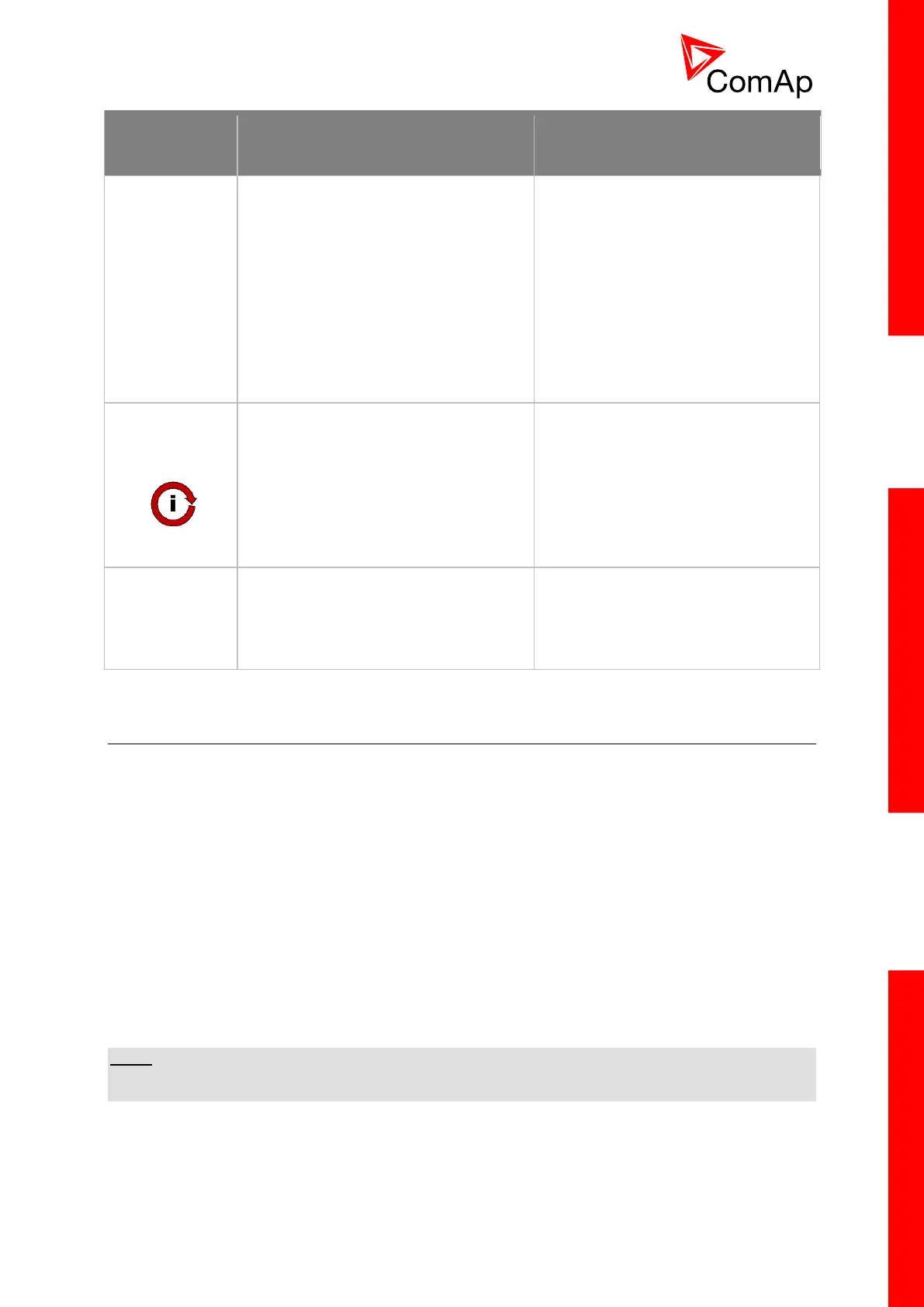InteliMains
NT
, SW version 3.0
InteliMains-NT-BTB-3.0-Reference Guide.pdf, ©ComAp – June 2013
FUNCTION NAME
(ALPHABETICAL
ORDER)
RELATED SETPOINTS, INPUTS AND
OUTPUTS
Variable
connection of
devices on CAN
bus
It is possible to select number and type
of devices connected on CAN2 bus
(MODEM: I-LB+ or OTHER: InteliVision,
I-RD). CAN addresses 123 and 124 are
always dedicated to connection of
OTHER devices (e.g. InteliVision 5
CAN). Using two setpoints dedicated to
this function, it is possible to choose if
addresses 122 and 125 are used for
communication by OTHER devices or in
MODEM mode (i.e. prepared for I-LB+ or
IB-NT connection).
CANAddrSwitch1
CANAddrSwitch2
Voltage
protections
mode Ph-N or
Ph-Ph
AA
In the controller it is possible to select
whether fixed protections are based on
measured Ph-N voltage or on measured
Ph-Ph voltage. For more information of
fixed protections please refer to the
separate chapter Protections and Alarm
management.
Controller automatically detects if phases
measurement is connected in wrong
sequence (note that the wrong sequence
is not detected if the phases are just
rotated, i.e. L2-L3-L1)
7.2 Modes
7.2.1 OFF mode
All regulations are switched off.
Switching to OFF mode causes opening of BTB regardless of the settings.
7.2.2 MAN mode
It is possible to close/open BTB manually under supervision of IM-NT controller (automatic
synchronization is started if there are voltages on both sides).
Pressing BTB ON/OFF button closes/opens BTB if it is allowed by
setpoints Process control:Synchro enable, Mains coupling, DeadBusClosing
binary input BTB DISABLE
NOTE:
It is possible to close BTB in MAN mode without voltage on bus left and bus right based on setting of
DeadBusClosing setpoint.
7.2.3 AUT mode
Controller closes automatically BTB if