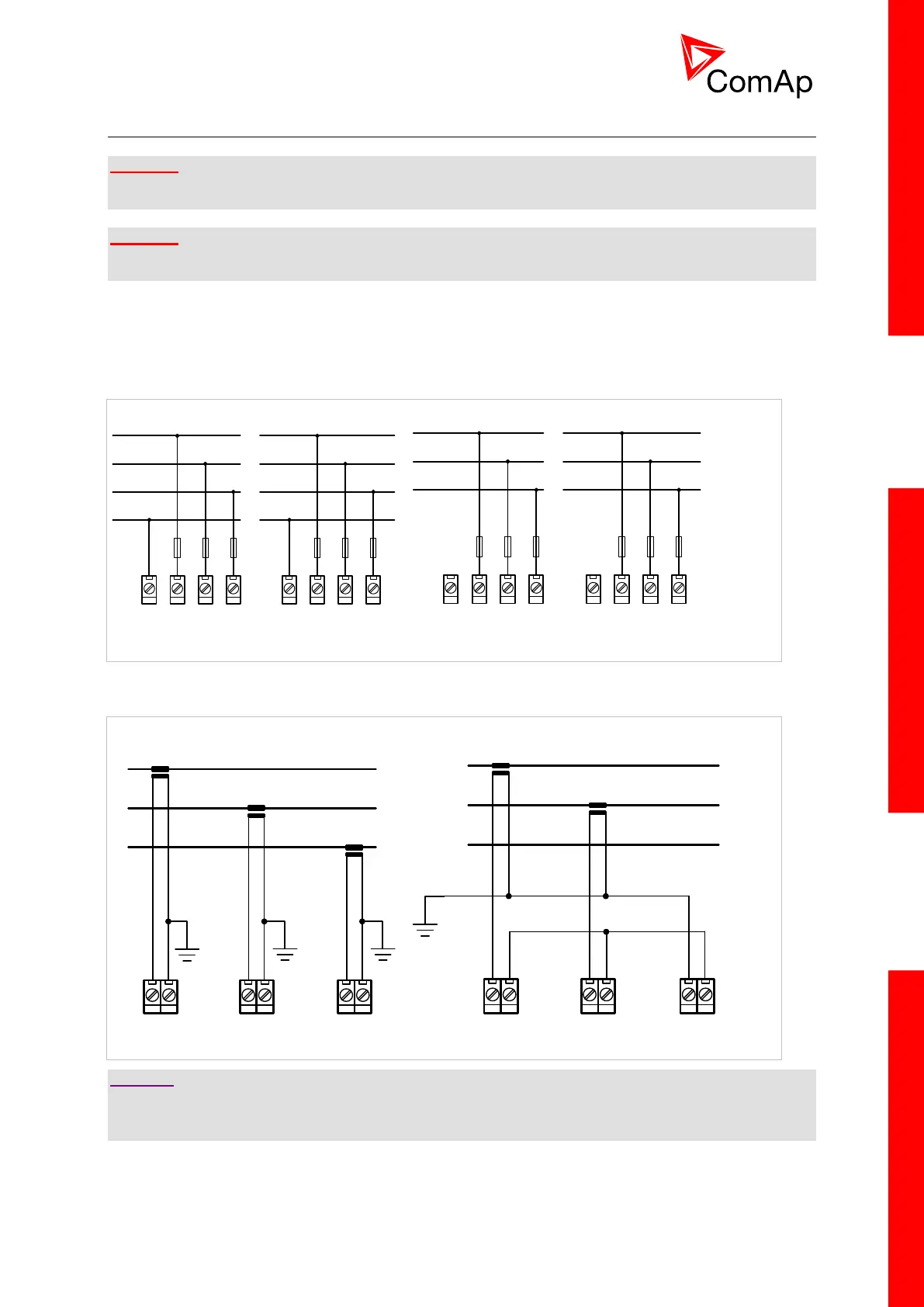InteliMains
NT
, SW version 3.0
InteliMains-NT-BTB-3.0-Reference Guide.pdf, ©ComAp – June 2013
3.7 Voltage and current inputs
WARNING!
Risk of personal injury due to electric shock when manipulating voltage terminals under voltage! Be
sure the terminals are not under voltage before touching them.
WARNING!
Do not open the secondary circuit of current transformers when the primary circuit is closed!!! Open
the primary circuit first!
Use 1.5 mm
2
cables for voltage connection and 2.5 mm
2
for current transformers connection.
Adjust nominal voltage, nominal current, CT ratio and PT ratio by appropriate setpoints in the Basic
Settings group.
VOLTAGE MEASUREMENT WIRING
L1
L2
L3
N
N L3L2L1
MAINS
N L3L2L1
BUS
L1
L2
L3
N L3L2L1
MAINS
N L3L2L1
BUS
CURRENT MEASUREMENT WIRING
K
L
k
l
K
L
k
l
K
L
k
l
I1k I1l I2k I2l I3k I3l
K
L
k
l
K
L
k
l
I1k I1l I2k I2l I3k I3l
CAUTION!
Check measurement connections carefully! Failure is possible if phases are connected in wrong order
(WrongPhSequence detected by the controller) but this is not detected if the phases are just rotated
(i.e. instead of phase sequence L1, L2, L3, phase sequence is e.g. L2, L3, L1.