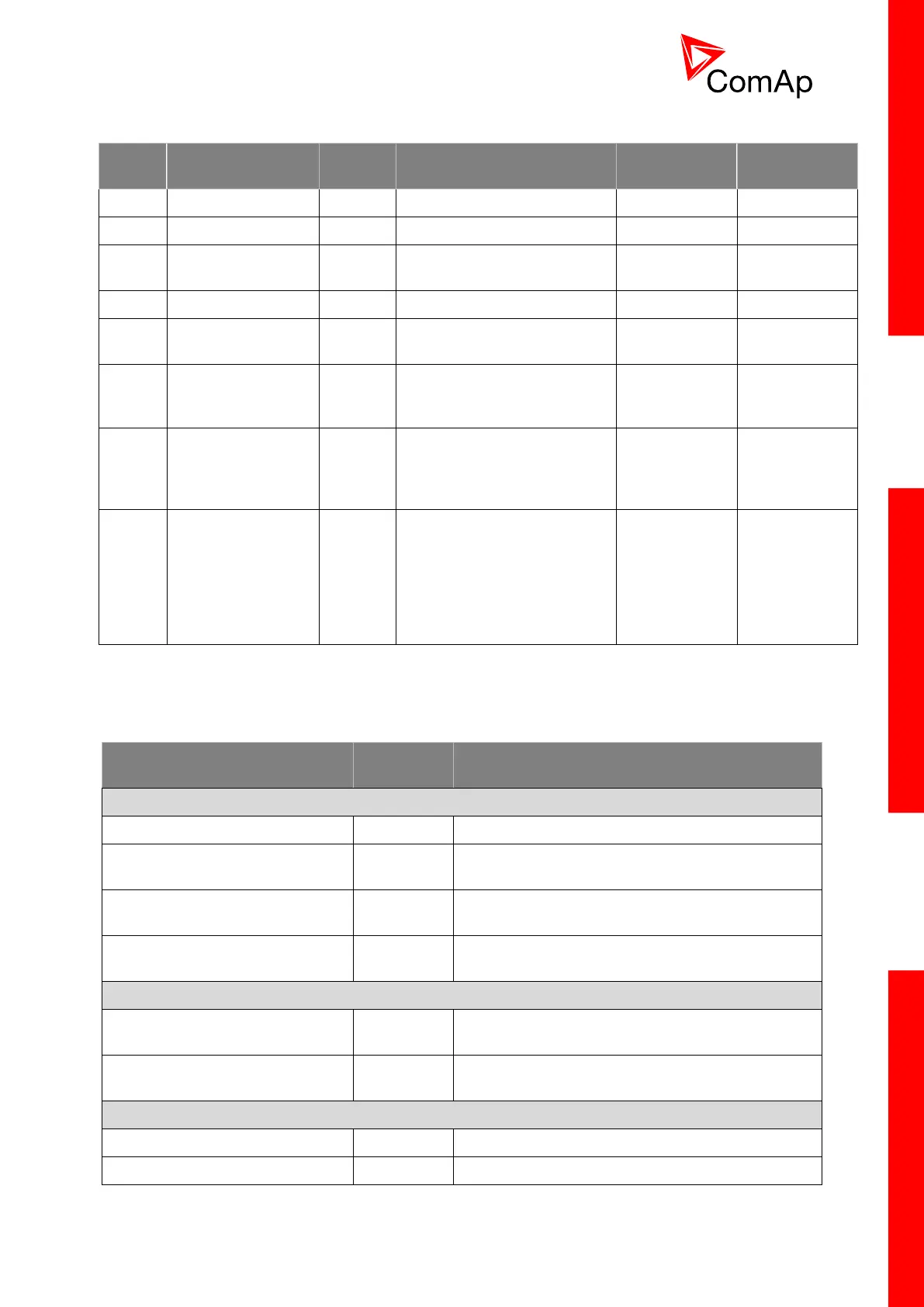InteliMains
NT
, SW version 3.0
InteliMains-NT-BTB-3.0-Reference Guide.pdf, ©ComAp – June 2013
8.1.2 Protection types
Controller opens LCB, no
fault reset needed after alarm
inactivation to reclose LCB
Breaker open with
fault reset
Controller opens LCB, LCB
cannot be closed before
alarm inactivation and fault
reset
Can be indicated when
Analog input value is ±6%
out of sensor characteristic
range. Fls can optionally
activate corresponding (e.g.
Sd) Analog input protection
as well.
8.1.3 Default protections in MCB/MGCB applications
Following protections are firmware based
Load Protect: Load2Inom prot;Load2Inom del
Load Protect: Load2POvrldPro; OverldStrtEval;
2POvrldStEvDel
Bus Left Voltage – over and
under voltage in all phases
BusL protect: BusL Volt prot; BusLeft >V; BusLeft
<V; BusLeft V del
Bus Left Frequency – over and
under frequency
BusL protect: BusLfreq prot; BusLeft >f; BusLeft
<f; BusLeft f del
Bus Right Voltage – over and
under voltage in all phases
BusR protect: BusRVolt prot; BusRight >V;
BusRight <V; BusRight V del
Bus Right Frequency – over and
under frequency
BusR protect: BusRfreq prot; BusRight >f;
BusRight <f; BusRight f del
Configured in Protections tab in default archive:
Bus Left Voltage Unbalance
BusL protect: BusL V unbal; BusL V unb del
Bus Left Current Unbalance
BusL protect: BusL I unbal; BusL I unb del