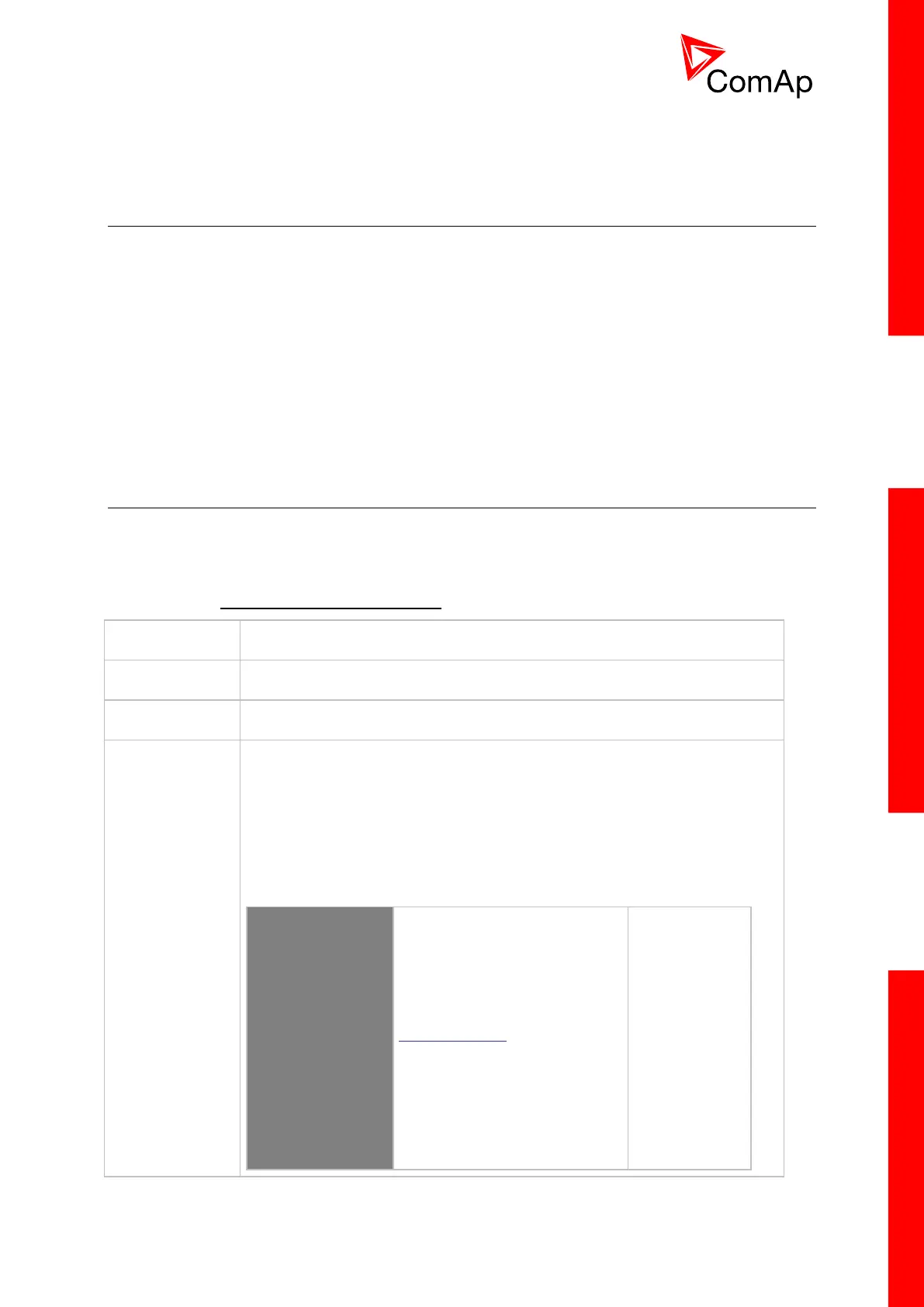InteliMains
NT
, SW version 3.0
InteliMains-NT-BTB-3.0-Reference Guide.pdf, ©ComAp – June 2013
12 Setpoints
12.1 Password Protection
Any setpoint can be password protected - 7 levels of password protection are available. The password
is up to five-digit number (maximum is 65535). Only setpoints associated with the entered password
level can be modified.
Even though one level may have been set from the front panel, the affected setpoints are not
accessible from InteliMonitor (direct or Modem) until this level is set in InteliMonitor.
Setpoints opened from front panel are automatically closed 15 minutes after the last key has been
pressed or when wrong value of password is set.
Any password can be changed once that level password or higher has been entered. The controller
programming (configuration) requires the highest password – only Administrator.
12.2 Table of Setpoints
12.2.1 Group: ProcessControl
12.2.1.1 Setpoint: #SysBaseLoad
In BTB application many load control and power management functions does
not play active role!
This setpoint is used to adjust the baseload level for the whole gen-set
group in parallel-to-mains operation. There are two methods of baseload
control:
#SysLdCtrl PtM = BASELOAD
Each gen-set
takes
proportionally
equal part of
the system
baseload and
then use load
control loop
(like in SPtM) to
maintain the
load. Load
sharing is not
performed, the
InteliMains