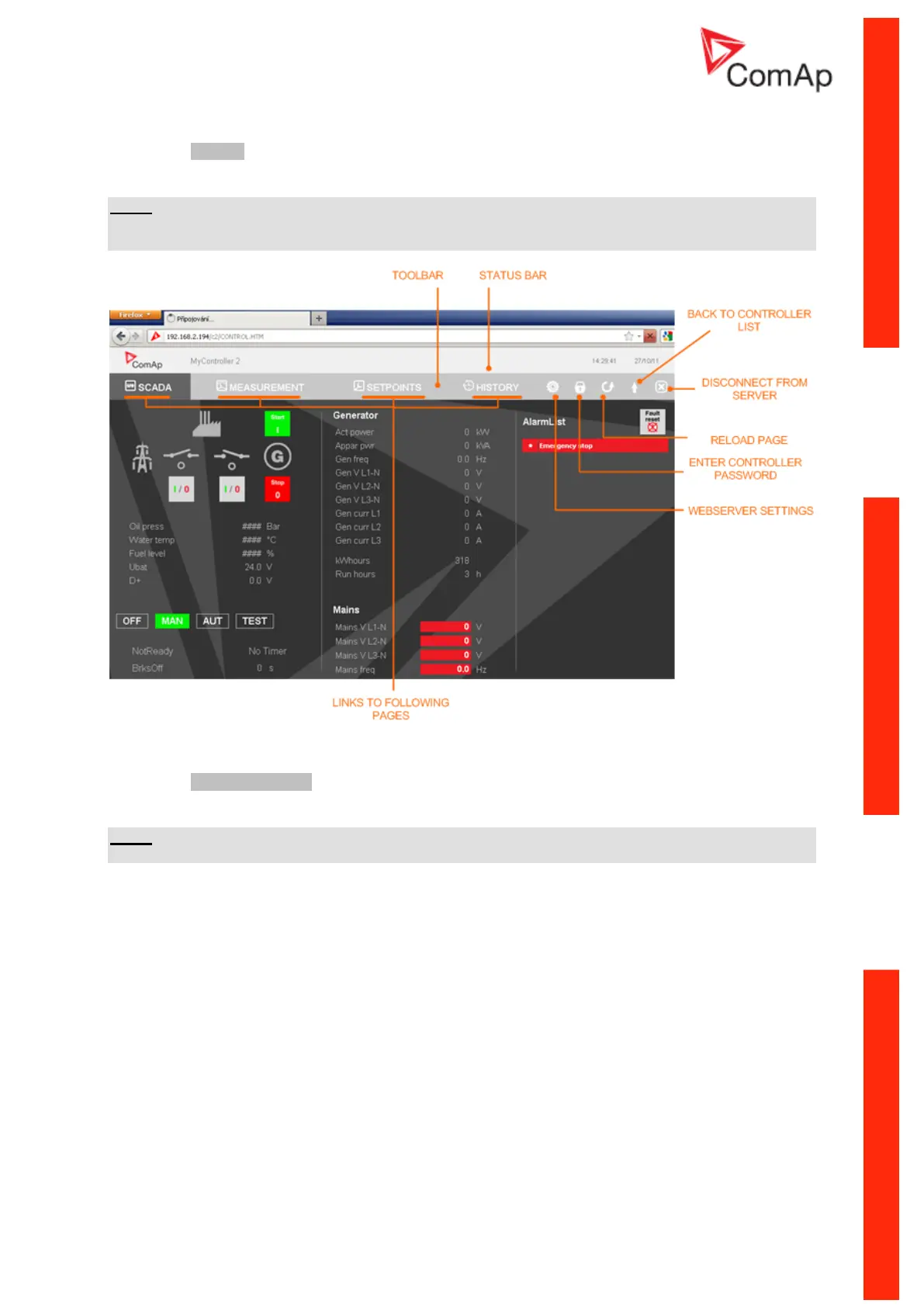Communication Guide, ©ComAp – March 2014 45
IGS-NT Communication Guide 03-2014.pdf
Scada
Click to the SCADA link in the toolbar to display the scada page. The scada page is also the main
page which is displayed by default if you just put the controller address into the browser.
NOTE:
The scada page layout may differ according to the firmware branch, version and application. Certain
old firmware versions does not support web access at all.
Measurement
Click to the MEASUREMENT link in the toolbar to display the measurement page. Then click to the
required group name in the left box to display values of the group in the right box.
NOTE:
The measurement page is automatically refreshed every 60 seconds.