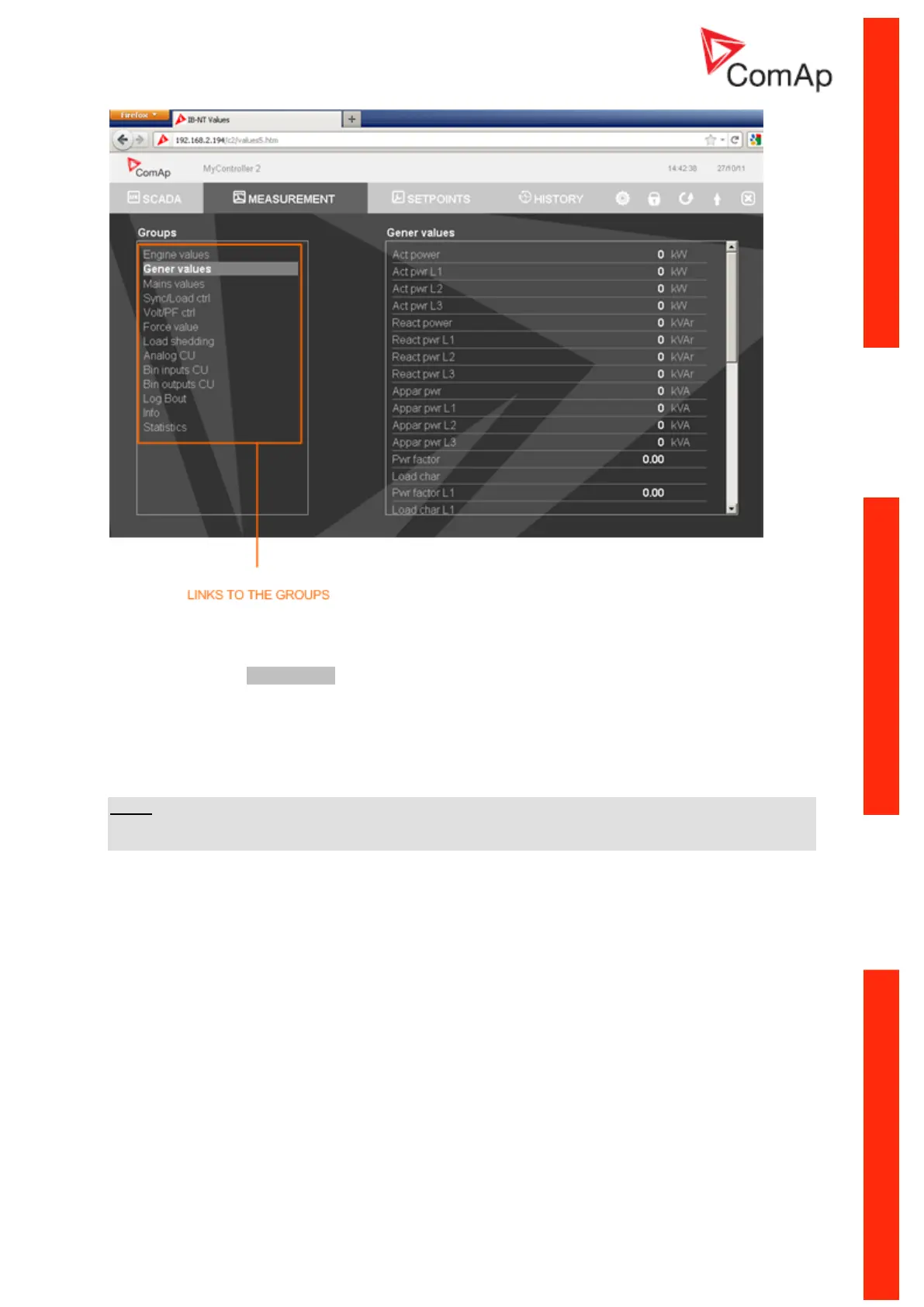Communication Guide, ©ComAp – March 2014 46
IGS-NT Communication Guide 03-2014.pdf
Setpoints
Click to the SETPOINTS link in the toolbar to display the setpoints page.
Click to the required group name in the left box to display setpoints of the group in the right
box.
Click to the required setpoint name or value to change the value. If the respective setpoint is
protected by password, which is indicated by a lock icon by the setpoint name, you have to
click on the "Controller password" icon located in the toolbar and then enter valid password.
NOTE:
The setpoint page is automatically refreshed every 60 seconds. If an another user changes a setpoint
from other terminal, the web page will not show this change immediately as e.g. InteliMonitor.