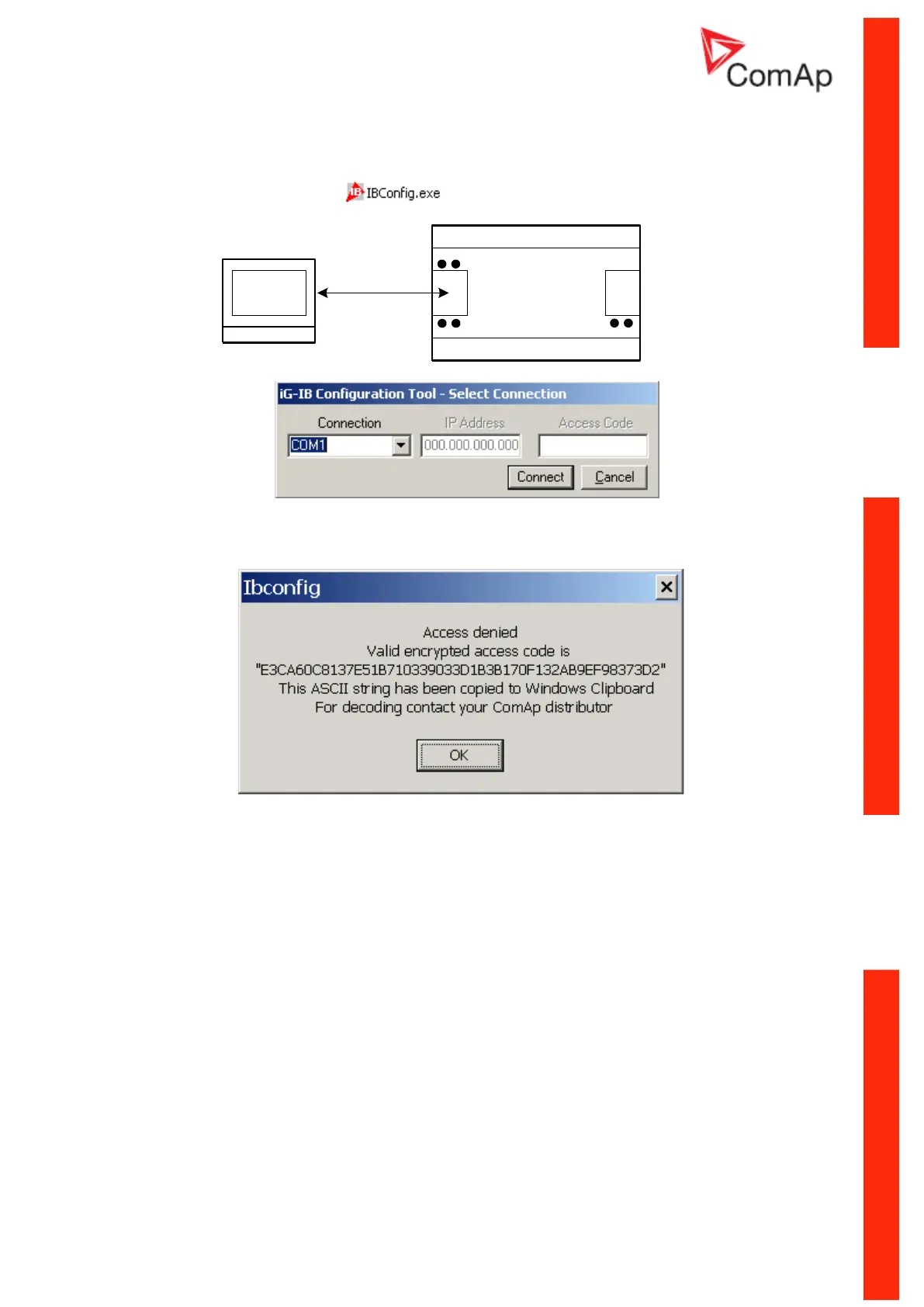Communication Guide, ©ComAp – March 2014 63
IGS-NT Communication Guide 03-2014.pdf
Connect
iG-IB power supply,
“MODEM/IB CONFIG” RS232 interface cable to PC and
Run
… \ ComAp \ TOOLS \ IBConfig \ software.
ETHERNET
IG-CU
DONGLE
MODEM
IB CONFIG
POWERCAN
iG-IB
RS232
PC
LED 1 2
LED 3 4 5 6 LED
Set COM port:
Remote access (TCP/IP connection) to IG-IB may be denied if incorrect Access Code is used. Access
denied warning is displayed by IBConfig then:
What you need to do in such case is to paste the string (it is saved automatically) into an e-mail and
send it to your distributor to obtain a correct access code.