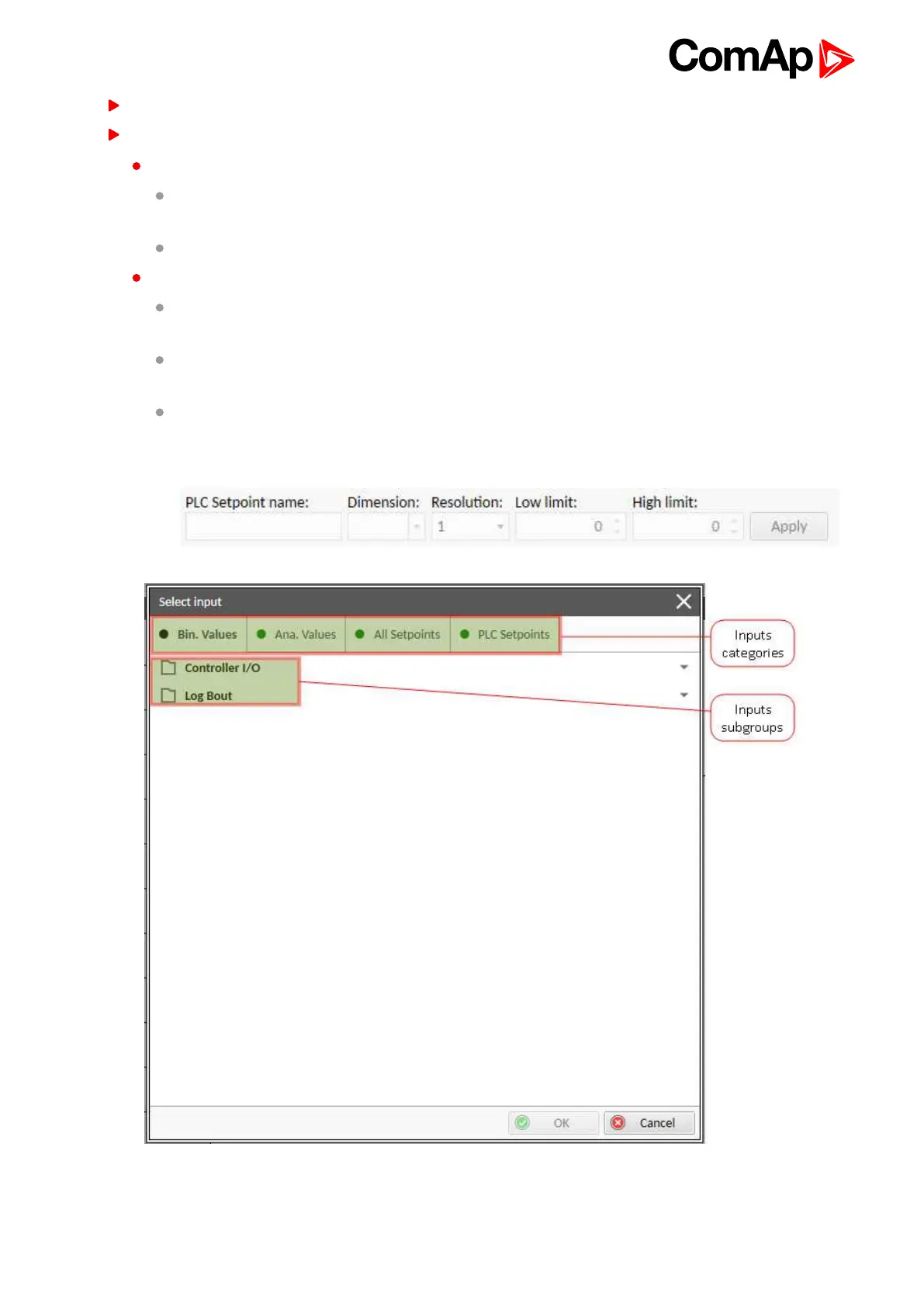InteliMains 210 Global Guide
124
Double-click on a free input position or existing input to add new input or edit the existing one.
Select the source for the input.
If you create a binary input, you can select a source from following categories:
Bin. Values - this category contains all binary values available in the controller as binary inputs,
logical binary outputs etc.
PLC Outputs - this category contains all PLC blocks binary outputs available in the controller.
If you create an analog input, you can select a source from following categories:
Ana. Values - this category contains all analog values available in the controller as analog inputs,
electrical values etc.
All Setpoints - this category contains all setpoints of the controller except the dedicated PLC
setpoints. Names, resolutions and dimensions of these setpoints can not be modified.
PLC Setpoints - this category contains a group of setpoints which are dedicated for using in the PLC
program. PLC setpoints can be renamed, their dimension, resolution and limits can be modified
according to need of PLC blocks where they are used.
Image 5.49 PLC inputs