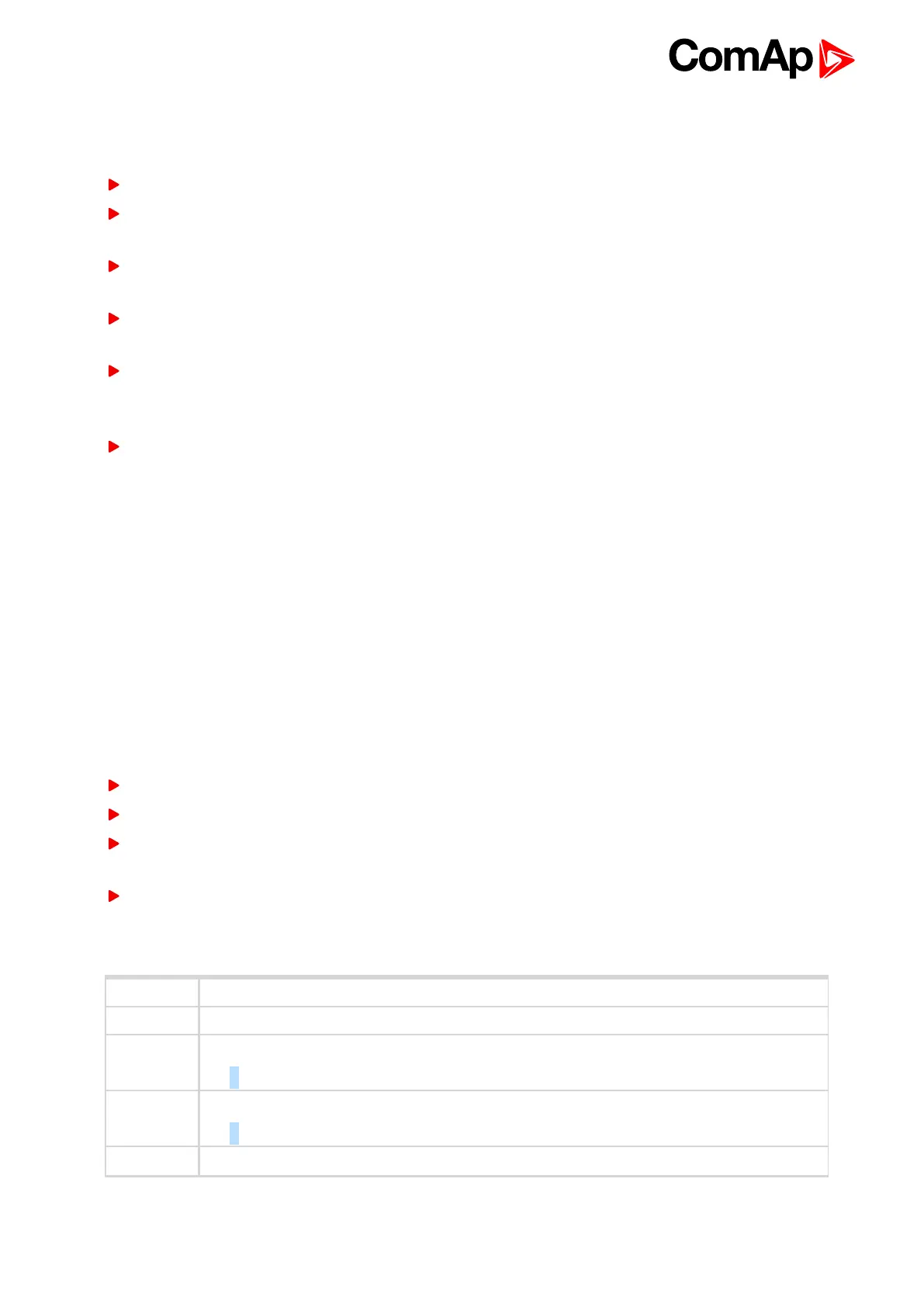InteliMains 210 Global Guide
102
Load control adjustment
Synchronization adjustment
Start the system in MAN Mode.
In case of MCBapplication follow the synchronization procedure over the GCB according to rules described
in particular gen-set guide.
To start the synchronization press MGCB ON/OFF button. MGCB LED starts to flash to indicate
synchronization. To stop synchronization press again MGCB ON/OFF .
Adjust Frequency Gain (page 202) to unstable speed control and decrease value by 30 % to insure stable
performance.
Adjust Frequency Int (page 202) to stable (fast and smooth) slip control. Synchroscope movement on the
controller measure screen should slow down and stop (in any position, because Angle Gain (page 203)
control is off).
Set Angle Gain (page 203). Synchroscope on the controller measure screen should move slowly and stop in
“up“position. Set Angle Gain (page 203) to unstable value (synchroscope swings) and decrease value by
30% to insure stable performance.
5.4.8 Voltage PF control
The voltage control output is used to control the voltage or the power factor of the system. The voltage
regulation, PF regulation and VAr sharing are realized through the voltage control. The voltage request is internal
value of the regulator. This value is transformed to range 0...100% of the Varsharing Output which comes out of
the controller via communication line. Gen-set controller accept this value and transform this to his AVR control
output.
Voltage/PF control adjustment
Voltage adjustment
Set Voltage Gain (page 203), Voltage Int (page 203) to zero.
Start the gen-set in MAN Mode to without load.
When gen-set is running unloaded (bus voltage is present) increase carefully Voltage Gain (page 203) to
unstable point and then decrease value by 30 % to insure stable performance.
Adjust Voltage Int (page 203) (usually setting to 100% gives optimal performance).
5.4.9 Electric state machine
Init Initialization mode of controller. The application is not activated.
BrksOff MCB, MGCB opened
IslOper
Island operation
Example: MCB is opened, (M)GCB is closed
MainsOper
Mains is present and all its values are within limits.
Example: MCB is closed, (M)GCB is opened
ParalOper Gen-set is in parallel with mains (MCB is closed, (M)GCB is closed)