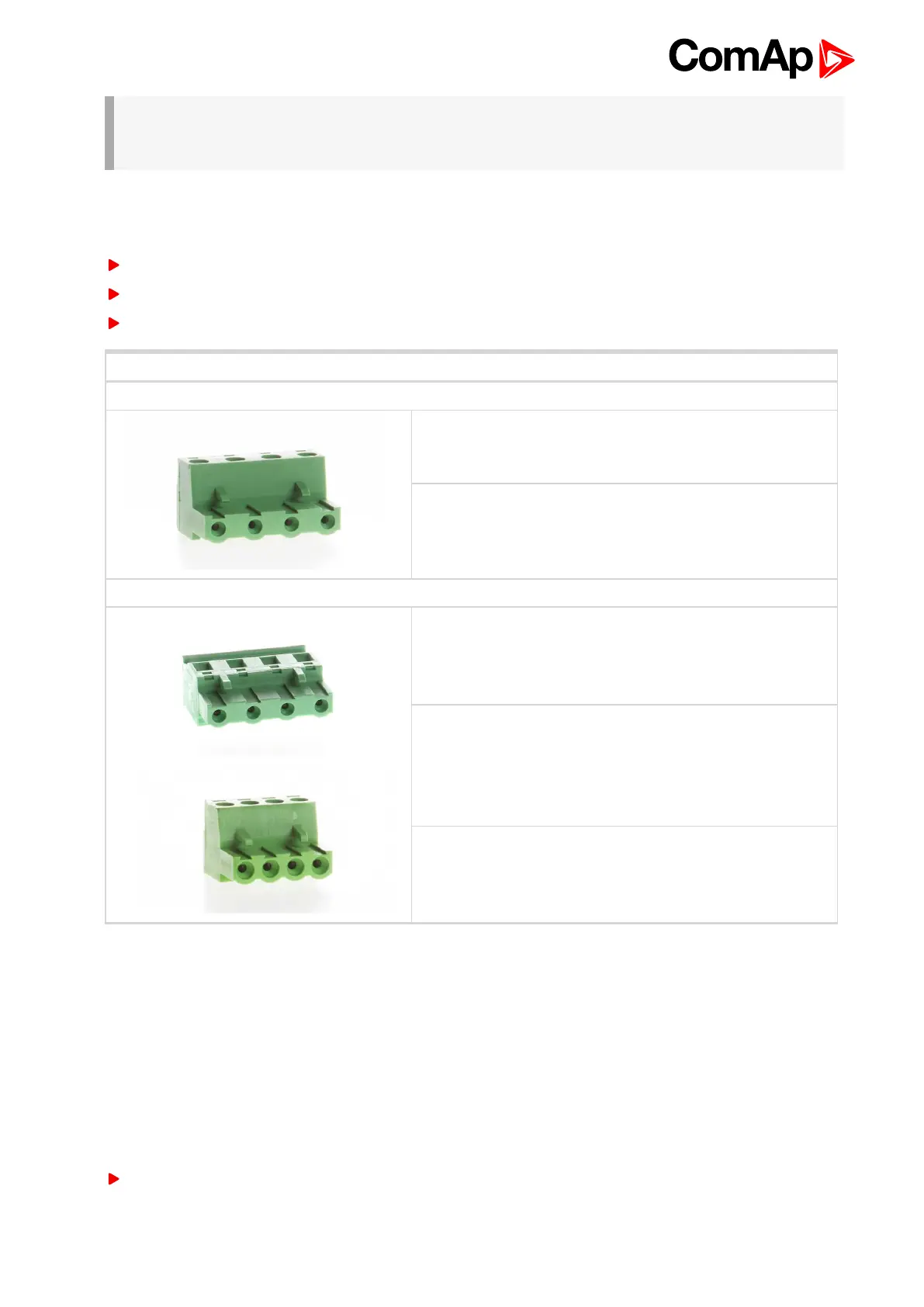InteliMains 210 Global Guide
26
IMPORTANT: Firmware InteliMains 210 is possible to upload also in to the InteliGen 200 Hardware.
Be aware that the BO1 and BO2 on the InteliGen 200 are used only combination with E-Stop input
which are in InteliMains 210 not supported. Check always the terminal numbers.
4.4.1 General
To ensure proper function:
Use grounding terminals.
Wiring for binary inputs and analog inputs must not be run with power cables.
Analog and binary inputs should use shielded cables, especially when the length is more than 3 m.
Tightening torque, allowable wire size and type, for the Field-Wiring Terminals:
For Mains(Bus) Voltage, Generator Voltage and Current terminals
Specified tightening torque is 0,56 Nm (5,0 In-lbs)
Use only diameter 2,0 - 0,5 mm (12 - 26 AWG) conductor,
rated for 90°C minimum.
For other controller field wiring terminals
Specified tightening torque 0,79 nm (7,0 In-lb)
Use only diameter 2,0 - 0,5 mm (12 - 26 AWG) conductor,
rated for 75°C minimum.
Use copper conductors only.
4.4.2 Grounding
The shortest possible length of wire should be used for controller grounding. Use cable min 2.5mm
2
.
The negative " - " battery terminal must be properly grounded.
Switchboard and engine must be grounded at common point. Use as short cable as possible to the grounding
point.
4.4.3 Power supply
To ensure proper function:
Use power supply cable min. 1.5mm
2