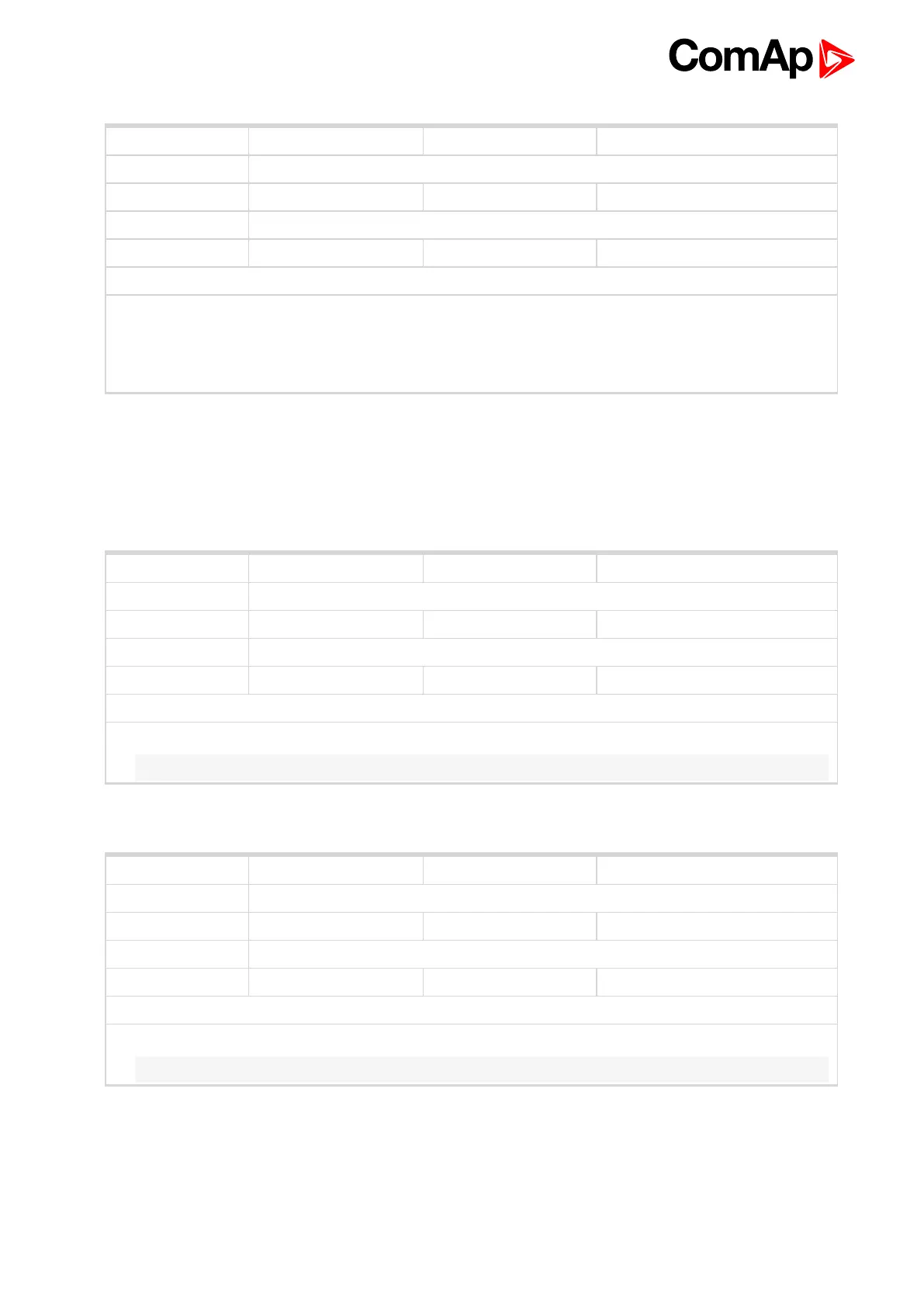InteliMains 210 Global Guide
202
Setpoint group Power Management Related FW 2.0.0
Range [units] 1,2 .. 32 [-]
Default value 1 s Alternative config NO
Step 1 s
Comm object 10591 Related applications MCB, MGCB
Description
If the input GROUP LINK (PAGE 429) of this particular controller is used to provide the "group link" information
for two Control groups (to get more information refer to the chapter Control groups (page 95)), then this
setpoint is used to select which group is located at the right side of the group link breaker (bus tie breaker). If
this particular controller is not used for the group link function, adjust this setpoint to 1.
Group Link R
6 back to List of setpoints
Group: Load Control
Subgroup: Regulation Loops
Setpoint group Load Control Related FW 2.0.0
Range [units] 0,0 .. 200,0 [%]
Default value 10,0 % Alternative config NO
Step 0,1 %
Comm object 8715 Related applications MCB, MGCB, BTB
Description
This setpoint adjusts the gain factor (P-factor) of the frequency control PI loop.
Note: See the chapter Regulation loops (page 100) for more information.
Frequency Gain
6 back to List of setpoints
Setpoint group Load Control Related FW 2.0.0
Range [units] 0 .. 100 [%]
Default value 50 % Alternative config NO
Step 1 %
Comm object 8716 Related applications MCB, MGCB, BTB
Description
This setpoint adjusts the relative integration factor (I-factor) of the frequency control PI loop.
Note: See the chapter Regulation loops (page 100) for more information.
Frequency Int
6 back to List of setpoints
