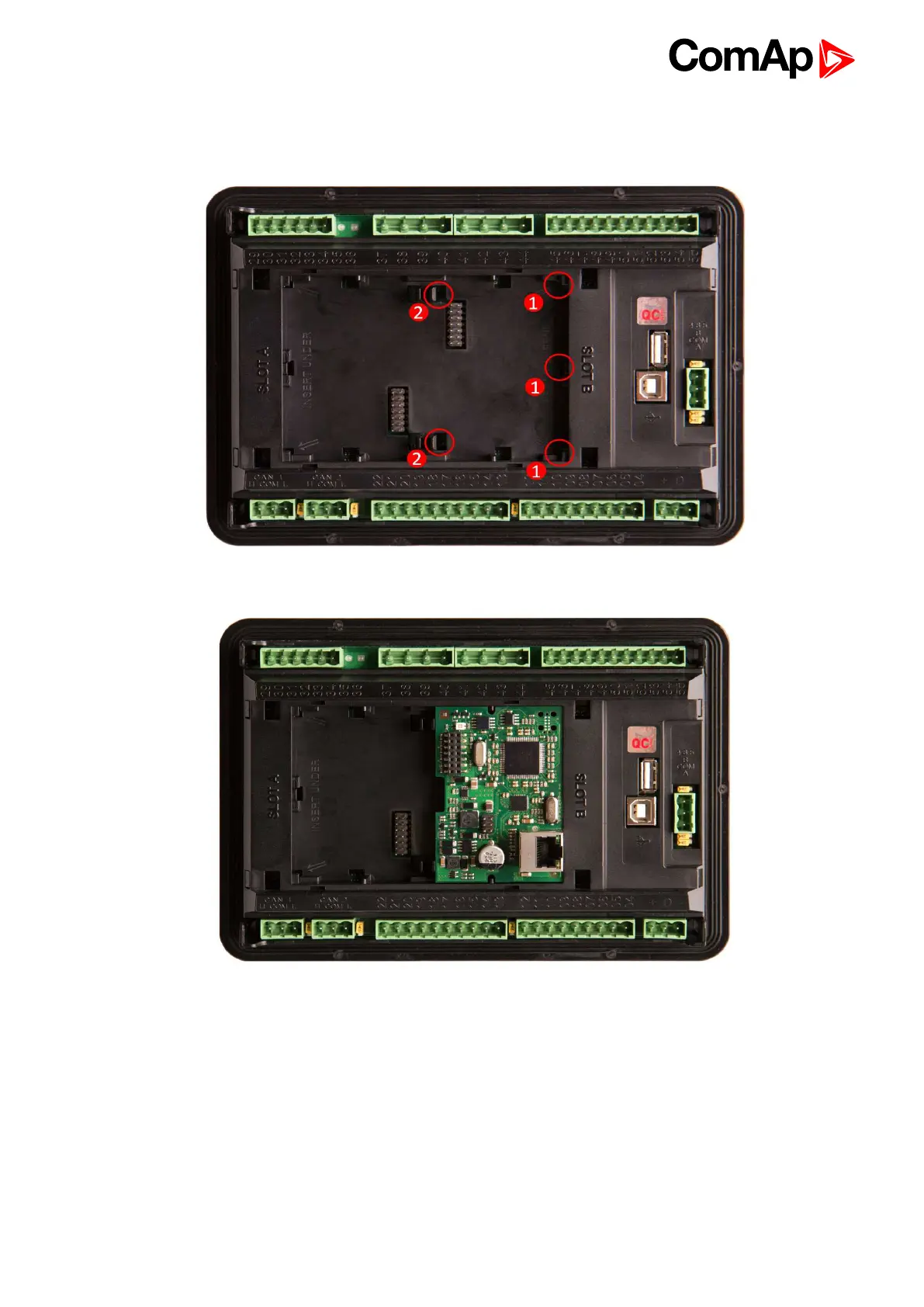InteliMains 210 Global Guide
40
After removing back cover insert the plug-in module. Plug-in module has to be inserted under holders. Start with
holders marked by symbol 1. On the controller are also arrows for better navigation. After inserting plug-in
module under holders 1 press it down to holders marked by symbol 2 which locks the module.
Insert the plug-in module under holders marked by symbol 1.
After locking the plug-in module into holders, place back the back cover (small cover for connectors has to be
removed from back cover). Finally insert the small cover for connectors. Small covers are unique for each plug-
in module.