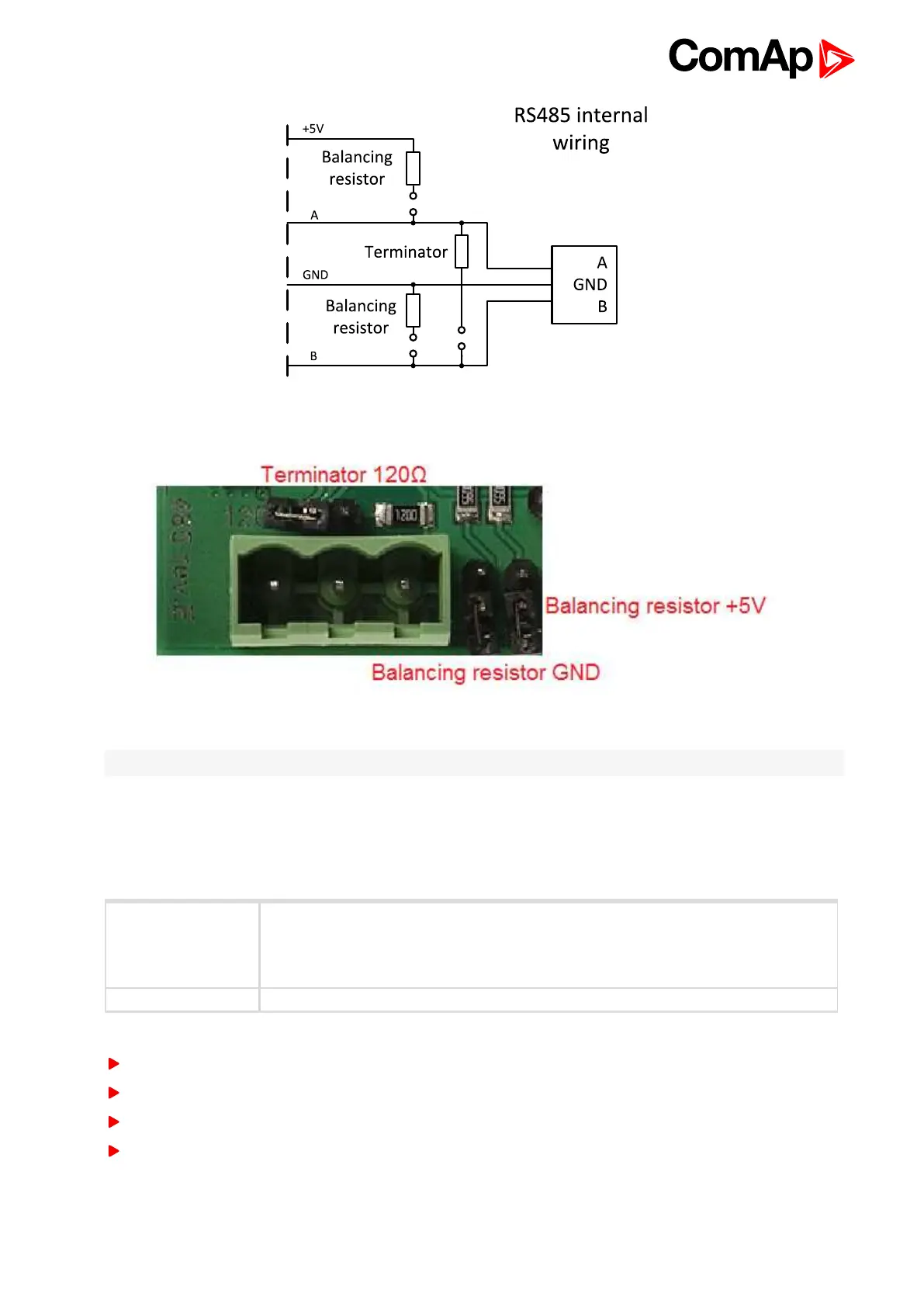InteliMains 210 Global Guide
540
Image 8.158 Pinout of RS-485 line
Image 8.159 Jumpers description
Note: Balancing resistors shall be both closed at only one device in whole RS485 network.
Maximal distance of line is 10m for RS232 line and 1200m for RS485 line.
Terminator 120Ω
Balancing resistor +5V
Power consumption
40 mA / 8 VDC
26 mA / 12 VDC
14 mA / 24 VDC
10 mA / 36 VDC
Isolation
Galvanic separation
Technical data
Firmware upgrade
Download the newest FWof module from ComAp website (in form of PSI file or installation package)
Instal package to computer or open PSI to instal it into InteliConfig
Plug the module into the controller and power the controller on.
Open a connection with controller via InteliConfig
