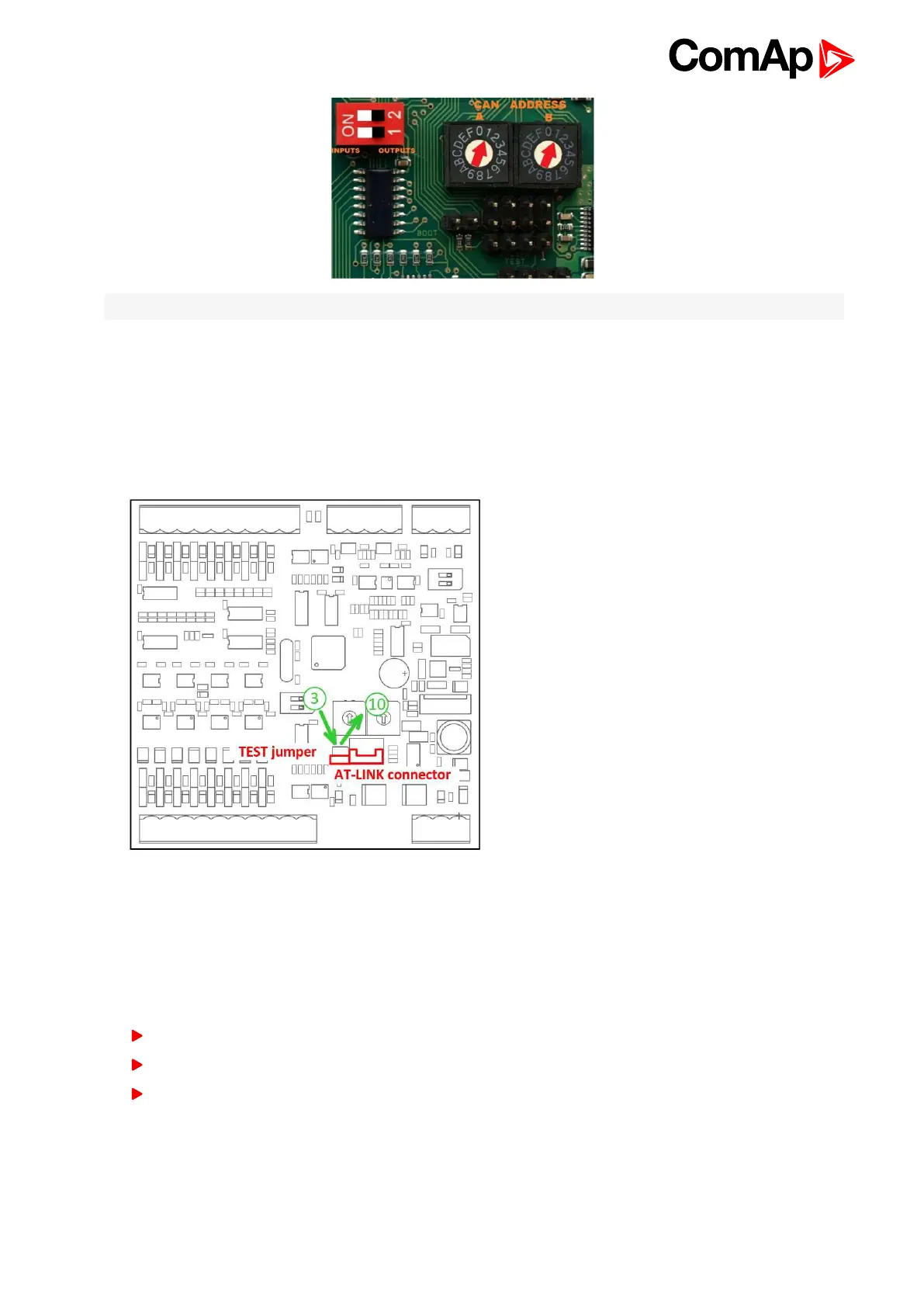InteliMains 210 Global Guide
563
Note: In case of setting the CAN address to zero, the appropriate group of signals is deactivated.
Programming firmware
Firmware upgrade process:
1. Disconnect all terminals from the unit.
2. Separate the top cover of module
3. Put the TEST jumper on a pins
4. Connect the unit with PC via RS232-null modem cable and AT-Link conv
5. Connect power supply of the module (status LED lights continuously)
6. Launch FlashPgr.exe PC software (version 4.2 or higher)
7. In FlashPrg program choose card Inteli IO8/8 and load FW for the module
8. Set the proper COM port (connected with the unit) and press Start button
9. Wait till process is done (If the process doesn’t start – after 60 second the “Timeout” will be evaluated. In this
case please check:
You have proper connection with the unit
COM port selection is correct
Module has power supply, (no CAN bus connection, status LED lights continuously)
10. After successful programming disconnect AT-Link conv , remove TEST jumper and disconnect power
supply
